New this coming week in WinTOTAL Aurora: A new report delivery system and updated options
Written by a la mode on March 13, 2014
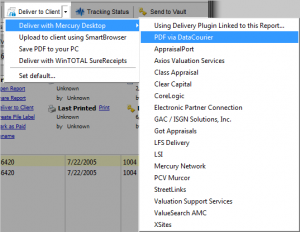
The next WinTOTAL update will bring some significant improvements to your delivery workflow.
Mercury Desktop is WinTOTAL's new delivery system, and it will automatically be installed as part of your next WinTOTAL update. It replaces the old delivery options, and you’ll have a streamlined delivery process and better visibility to your orders. And since Mercury Desktop replaces XSite Order Manager, you no longer need to buy an XSite for all your delivery plugins.
What's new:
- Mercury Desktop has replaced your older delivery plugins.
- We’ve optimized your toolbar with new "Share Report" and "Deliver to Client" options for better organization and easier compliance.
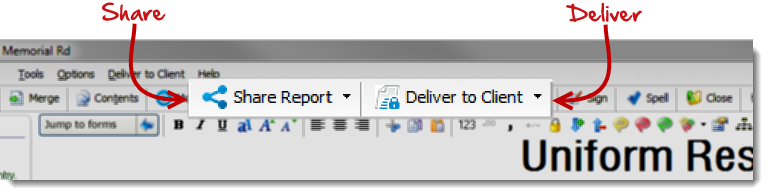
Mercury Desktop – WinTOTAL’s new plugin and delivery platform
The biggest change you’ll see is that Mercury Desktop has replaced the old delivery plugins. The Mercury Desktop application is much easier and more reliable, and contains all the delivery plugins you’re already using. Appraisers using TOTAL have had Mercury Desktop for close to a year now, and they have fewer issues and delays so we’re extending that benefit to our Aurora users, too. Click here for all the benefits of Mercury Desktop over your current delivery system.
Don't worry — if you use Aurora's built-in order management features (such as net.X Connect) these will still work the same way they always have. Plus, Mercury Desktop includes several free delivery plugins, like Mercury Network, DataCourier, StreetLinks, and GOTAppraisals.
If you receive orders from one of the large shops that have paid plugins, you can purchase a MercuryDirect contract, so you're only paying for plugins if you need them. We’ve heard appraiser requests for years to decouple the Appraiser XSite from delivery plugins, so now you don’t have to buy the Xsite for the delivery plugins and it can serve as your public-facing marketing site for non-lender orders.
You won’t need to launch anything because Mercury Desktop is now integrated in your WinTOTAL toolbar:
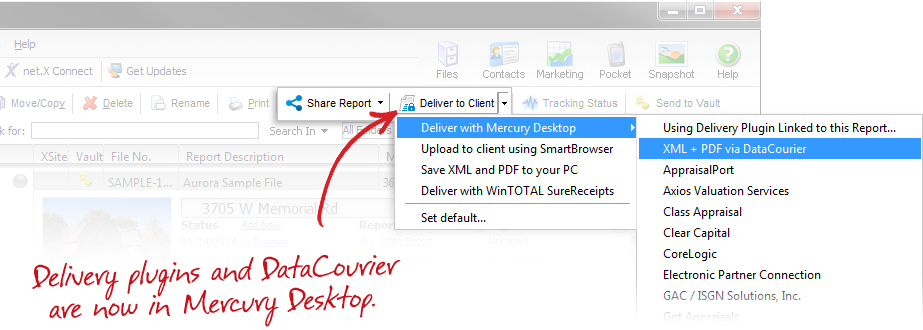
Improved Share Report and Deliver to Client menus
We’ve also updated WinTOTAL’s menus and toolbar to re-organize your delivery options for clarity. The “Send” button on the toolbar is being replaced with two new options:
- Share Report
- Deliver to Client
Here's where you'll find them in WinTOTAL's file cabinet:
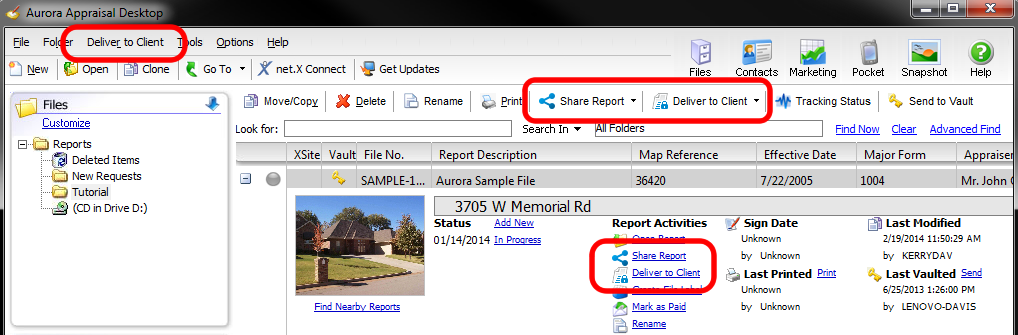
The new layout options differentiate “sharing” a report (e.g. sharing an unfinished report with a coworker in your office via unsecure e-mail) vs. actual “delivery” of a report – an important distinction for compliance purposes.
The Share Report button gives you the option to email your report in the common formats you’re used to:
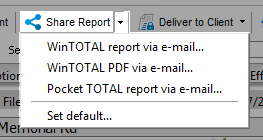
The Deliver to Client button is where you’ll find your actual delivery options, including your delivery plugins, which will now be available under the “Deliver with Mercury Desktop” flyout:
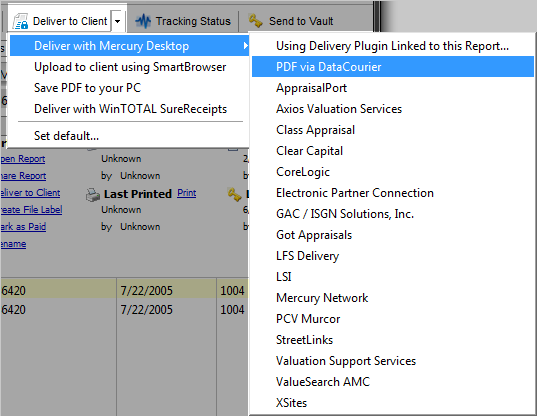
The new layout also makes the options for SmartBrowser and Save PDF to your PC more accessible, right alongside your Mercury Desktop delivery plugins.
The Deliver to Client options are also available on the toolbar, and of course, you can find Share Report and Deliver to Client as report activities links in the file cabinet, and on the toolbar in your open reports.
We're excited to bring you these improvements in your next WinTOTAL update.
Related Links: