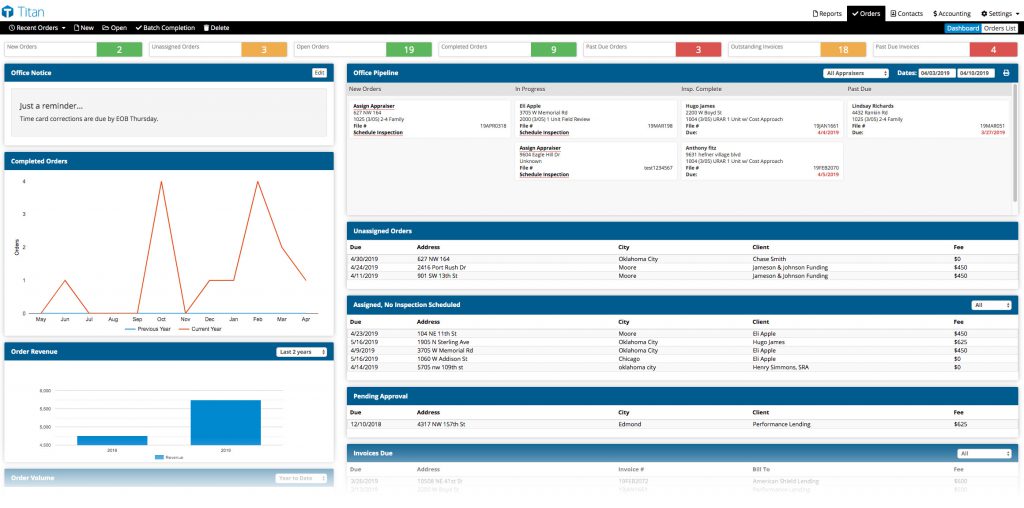
Five ways Titan Office keeps your one man shop running like a well oiled machine.
Written by Becka Champagne on April 18, 2019
Running your own appraisal business means having to be a jack of all trades – but it doesn’t have to mean juggling multiple programs. Lucky for you, you’ve got Titan Office. It’s your one-stop connection point integrated with TOTAL and Titan Reports to access to all your orders, notes, statuses, schedules, and billing from one spot.
If you haven’t tried it out yet, or you’re not exactly sure how it’ll work for your office, this blog walks through some steps in your current workday to show how Titan Office will save you time (and sanity) with every piece.

1. Creating the order
You’ve been asking for a better way to handle order tracking and management for years. Many appraisers are still updating a paper file or spreadsheet when a new order is received – and then re-entering that information multiple times to schedule the inspection, start the report, and create the invoice. The amount of data re-entry is exhausting.
With Titan Office, you can link any new order to a report file in TOTAL. When you do this, order details like the address, case/loan numbers, and client info flow straight into the report. Hello, time savings! And your order info pushes to calendar notifications for the appraiser performing the inspections, as well as automatically populates to any invoices and past due notices. See for yourself how easy report linking is in the video below.
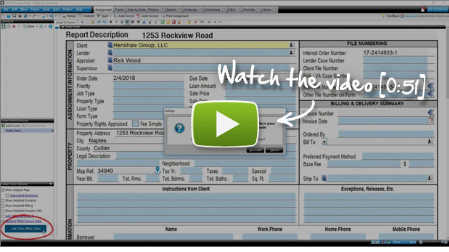
When your client calls you for an update, just open your order in Titan Office to instantly view the notes, history, and status. (You know, instead of spending the next 15 minutes sorting through multiple programs and records.)
Learn more about working with orders here.

2. Scheduling the inspection
Scheduling inspections often requires looking at multiple calendars, Google maps, and schedules – just to determine when you’re available. We’ve spoken with many frustrated appraisers who are still printing schedules to manage inspections, even after they’ve started using accounting software and online spreadsheets.
Titan Office makes scheduling faster than ever. Use the map view in the scheduling window to see all appointments by day and time – so you instantly know if you’ll already be in the area for an existing job. Watch the video below to see it in action.
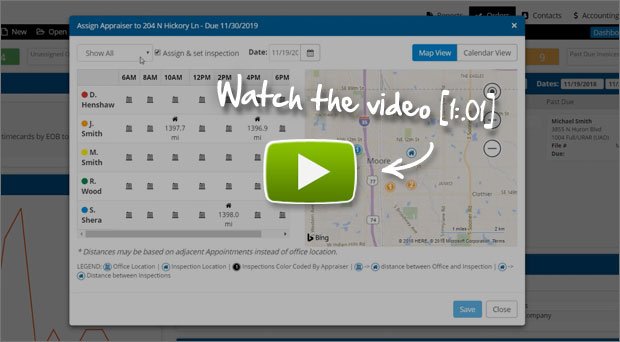
You can even sync your calendar to get appointment updates while out in the field. After syncing, your calendar updates when a new inspection is scheduled or a revision is requested – no extra steps.
Learn more about scheduling inspections here.

3. Getting paid
No appraiser wants to work for free. But, in the real world, we all know that not every customer will pay on time, every time. Staying on top of it all can be a monumental headache – we get it. That’s why we’ve fully automated the payment process and made it simple to follow up on the money you’re owed.
Anytime you create an order in Titan Office, the associated invoice is populated, too. Simply tell Titan Office what you charge for a specific type of job or client, and when the order is created, your fees flow in automatically. As soon as an order is completed just go to the accounting tab to open and send the invoice to your client along with the report file. Watch how easy it really is in the video below.
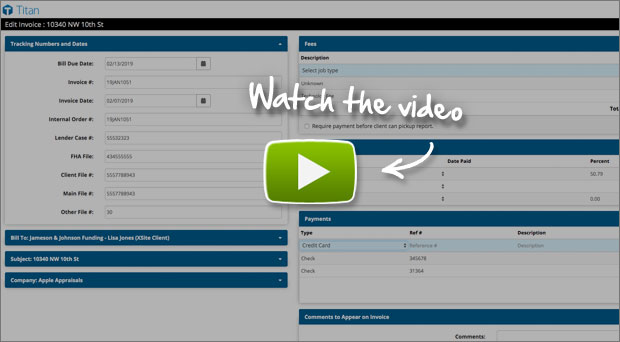
Ready for something really cool? From the moment you send the invoice out, Titan Office is tracking the timeline until payment is received, as well as sending out past due notices based on the settings you chose to automate the process.
Then when the money comes in, you simply open the invoice to easily apply the payment. Or, use the Batch Payments button to apply one check to multiple invoices. If there’s a partial payment, once you apply the amount, the invoice stays open reflecting the remaining balance. Never again wonder what your missing and who still owes you money – because it’s all available to you with the click of a button.
Learn more about invoicing and past due notices here.

4. Multi-tasking in the field
We know appraisers spend a lot of time in the field. That means taking orders and answering client questions while on the go. We developed the Titan Office Dashboard based directly on user feedback. You asked us for a combination to-do list and calendar – we took that a step further and gave you an at-a-glance view of everything happening in your shop
Start each day knowing what’s on the agenda and what’s coming down the pipe, by saving the dashboard as your default Titan landing page. Not only will you see everything in one screen, you can access every status from one location.
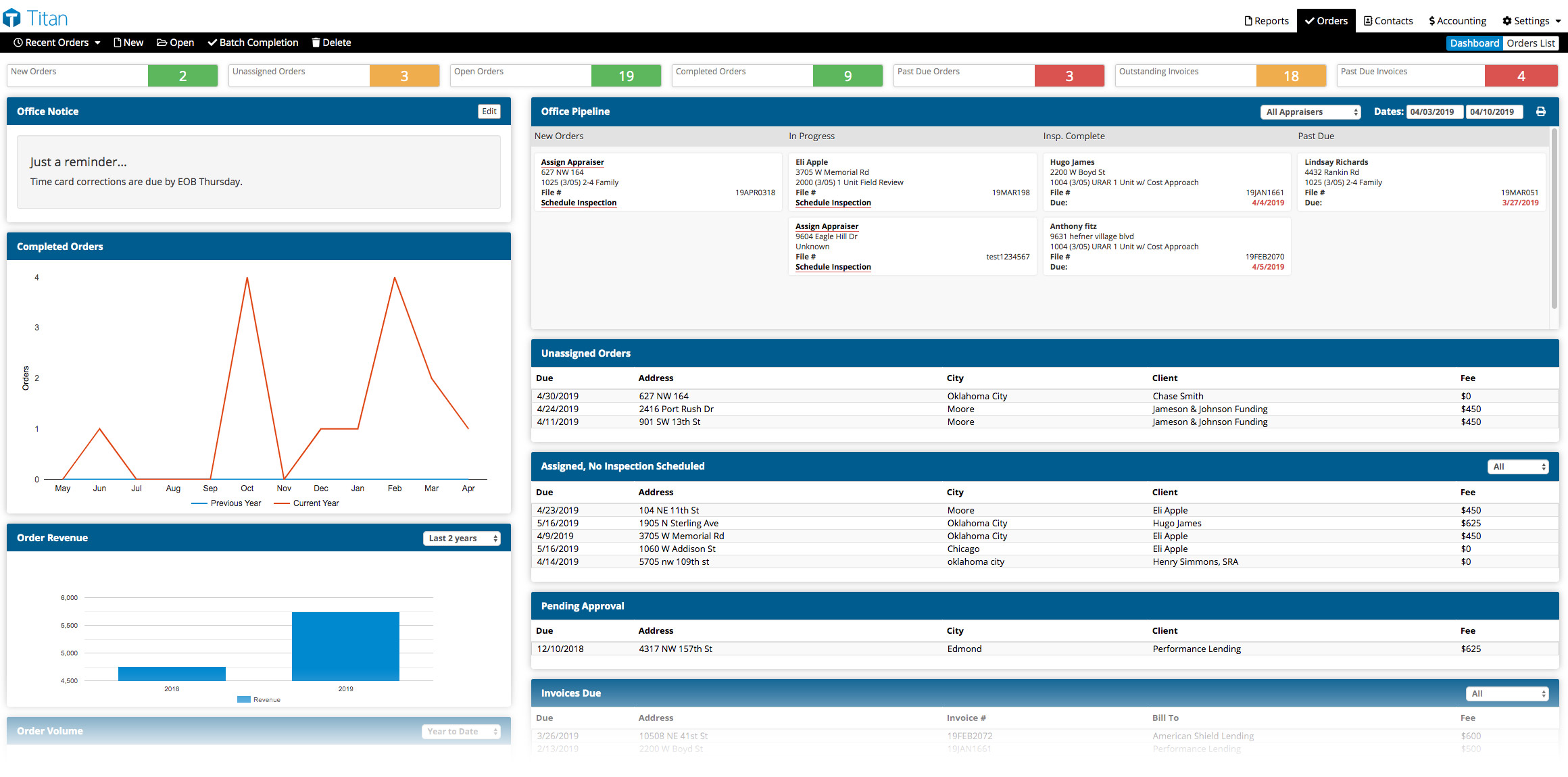
Each section of the Dashboard is interactive. That means you can click on any category and instantly see all corresponding orders. For example, you can click on the Unassigned Orders tally to see all orders that haven’t been scheduled, and then simply click to open and edit orders as needed – including assignment and scheduling.
Use the Dashboard as your one-click view anytime you need a status check on the go or just to access what you need in moments – from anywhere.
Learn more about the dashboard here.

5. Planning ahead
Every business needs to know how they’re doing. In the end, it all comes down to dollars and cents. Your reporting and analysis should let you check your performance, your expected income, and what’s in store for the months ahead.
Titan Office reporting gives you all the data you need to track trends. Not only can you pull reports showing revenue, outstanding invoices, and overdue orders, but you can also filter by client type, status, or date range. You can even have a recurring report sent out on a schedule – to yourself or to the client!
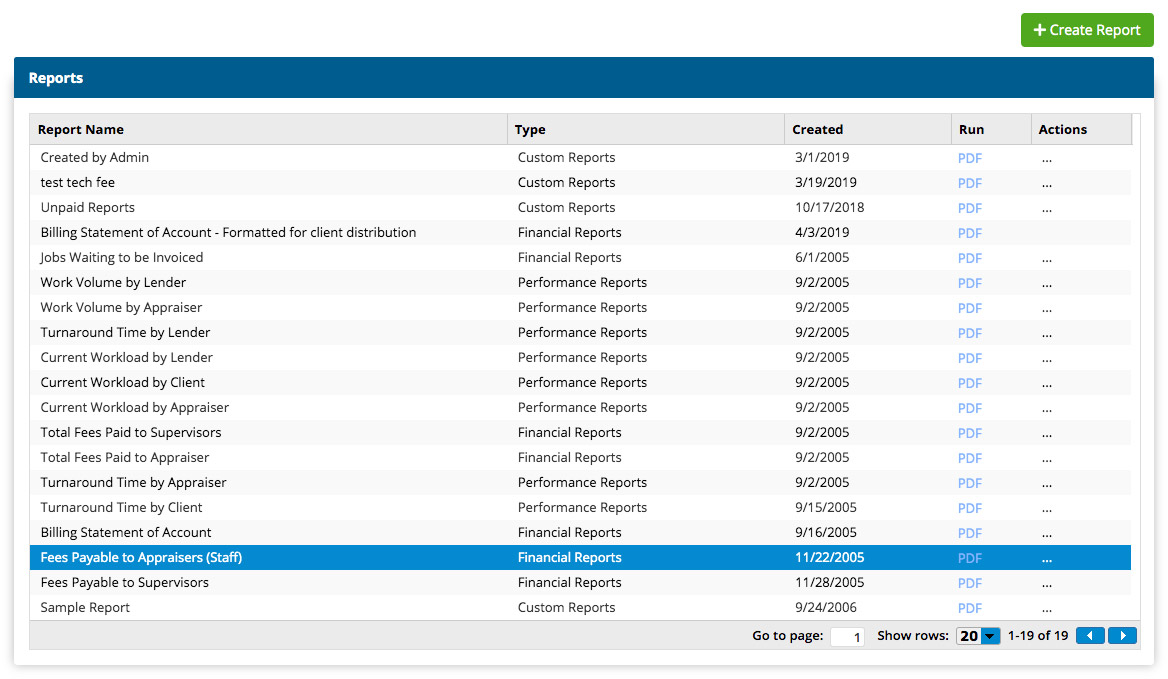
Now you can plan ahead based on current and historical trends. Worried about revenue during the slow months? Determine what to expect based on volumes during those same months in previous years. Have a client requesting multiple rush jobs? Run a report reflecting current work volume and turn-around times before giving them an eta.
Titan Office comes with a plethora of pre-built reports. You can customize them, or even build one from scratch depending on your needs. Data-driven decision making is now just one click away. Chart your own course! Get more detailed information on reporting here.
We’ve highlighted a few of the real-life results you can expect with Titan Office, but it’s really just the tip of the iceberg. You now have all the tools you need to streamline and automate the majority of your back-office workflow. And, we’ll help you get started anytime!
When you’re ready for some training, choose from our wide variety of learning options from videos to written guides at https://help.alamode.com/titan-office.
Or, if you prefer guided hands-on help, attend one of our free upcoming webinars. We’ll provide a complete product tutorial and answer your questions live!
https://www.alamode.com/resources/training
Elite members don’t forget you have unlimited Coaching Calls for some hands-on training with one of our product experts!
Give us a call to schedule yours today at 866-518-6189.