4 things to consider before you buy new gadgets this year
Written by a la mode on December 19, 2016
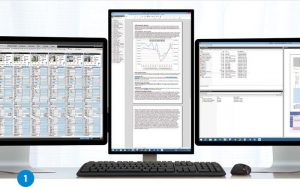
The year is almost over and retailers have already released the latest and greatest gadgets in hopes their product makes it underneath your tree. Here are some things to consider before cashing in on those end-of-year discounts when purchasing new tech gadgets for your appraisal business.
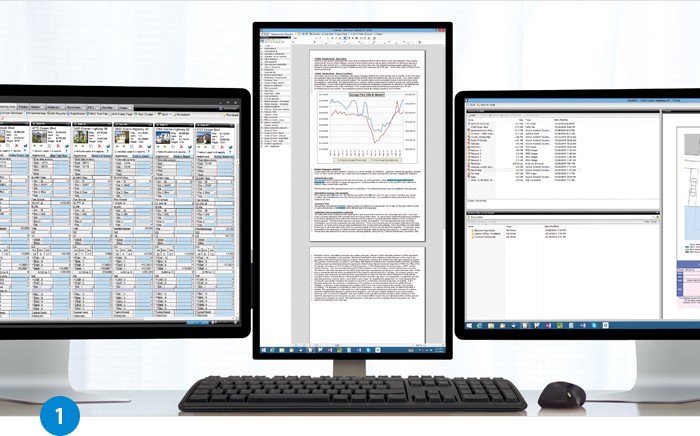
Dramatically boost productivity by adding a few monitors
One of the cheapest and most effective ways to boost your productivity is to add additional monitors to your workstation. Studies show that a dual monitor or a multiple monitor display can improve ergonomics, as well as productivity by 20% to 50%, due to a larger and more flexible work space. The extra screen space allows you to spread out your work, making it easier to work in multiple applications at once, and reference material quicker (without toggling back and forth).
Before you start adding monitors, consider how many you want, what size you need, and if they need to match. The majority of monitors are light-weight, low-energy, flat panel LCDs and range in price from $75 to $300+. Even adding a single monitor to your setup can greatly enhance your workflow experience.
Tip: For step-by-step instructions and buying tips, download our Appraiser’s Guide: Setting up more monitors.

Go mobile with a new phone or tablet
We’ve all seen the ads for the new Google Pixel promising a superior camera, unlimited photo storage, and a battery that lasts for days. On paper, it looks to be a win-win for an appraiser, and it is. While on the other hand, some may be apprehensive of letting go of other established big brand phones like Apple or Samsung. (Well, maybe not the Galaxy Note 7, with its history of bursting into flames.)
Overall, both Apple and Samsung offer good tablet and phablet (phone + tablet) options, including the iPad Pro, iPad mini 4, Apple 6s Plus, and Apple 7, and any of Samsung’s Note or Tab series products. When compared side-by-side, both brands are comparable in regards to screen resolution and price, but Apple’s camera and overall designs are more user-friendly. In all, it depends on which brand and ecosystem you prefer.
Tip: With our free TOTAL for Mobile app, you can take photos in the field and place them exactly where they need to be in the form. Everything you do in the field transfers seamlessly into your report on the desktop.

Get better photos with attachable spotlight lenses and a selfie stick
Ever been in a house without electricity or tried to grab a shot of a split floor joist from the comfort of a crawl space? Taking a quality picture in those circumstances just a couple years ago would turn the most seasoned appraiser into the Grinch in no time.
Luckily, today’s accessories can transform tablets and smartphones into great cameras. From an Olloclip 4-in-1 lens with three interchangeable clips and fully-synchronized flash for iPhone, iPad, and Android devices, to iblazr that’s Bluetooth enabled and comes with its own battery, you’ll be armed to take on any photo challenge. And, let’s not forget about the infamous selfie stick. It’s not just a gadget for teens. Appraisers can use its sleek design and Bluetooth technology to snap photos in some of the most compromising spaces.
Tip: Most mobile devices have a smaller viewing angle than point-and-shoot cameras. Using a clip-on, wide-angle lens gives you the flexibility of a DSLR camera with interchangeable lenses for photos that go right into the forms when you use TOTAL for Mobile.
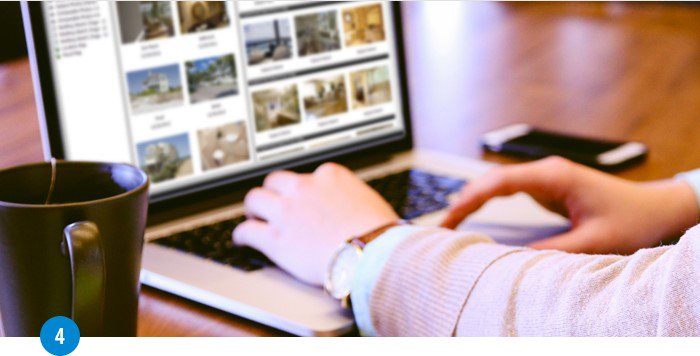
Upgrade to a newer and more powerful computer
When it comes time to throw out that aging computer, choosing a replacement can be overwhelming and stressful. With all the ads you get from big-name manufacturers like HP, Dell, and Lenovo, it’s very easy to purchase a computer without understanding all the intricate details, like processor chips, random access memory and mass storage devices. Because of this, you’ll want to download our PC buying guide so you can find the perfect new computer for your business.
If you're choosing a PC, make sure Windows 10 is installed. It’s faster and is the only free option around. Go ahead and spring for a manufacturer’s warranty, as well.
Tip: Quickly transfer your appraisals, settings, and databases using Vault with Exact.
With today's modern technology, you need software that can keep up.
You'd hate to continue using old technology that's known for crashing, slowness, or lacking in mobile tools with your new devices. If tech gadgets are on your wish list this year, then TOTAL is your only option. It's the only formfiller designed specifically for multi-monitor setups, offers a free mobile app that works on any device, and is built to handle today's technology.
If you've been thinking about upgrading to TOTAL, the extra 25% to 45% off on our TOTAL bundles make now the time to act. And, with our 100-day money-back guarantee, you'll have until the end of March to make the transition or get your money back.
{{cta('510e0faa-259f-4f63-a4db-bbe823777fc5','justifycenter')}}