New TOTAL update: Know instantly if your form is AI ready
Written by a la mode on May 31, 2018
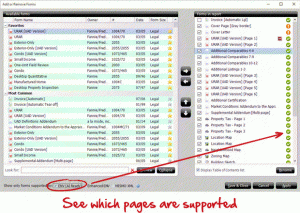
Have you downloaded the latest TOTAL update?
- a quick visual cue to know when a form is AI ready
- a new QuickLists quick-start feature
- new Canadian forms
Too many .ENV forms to remember?
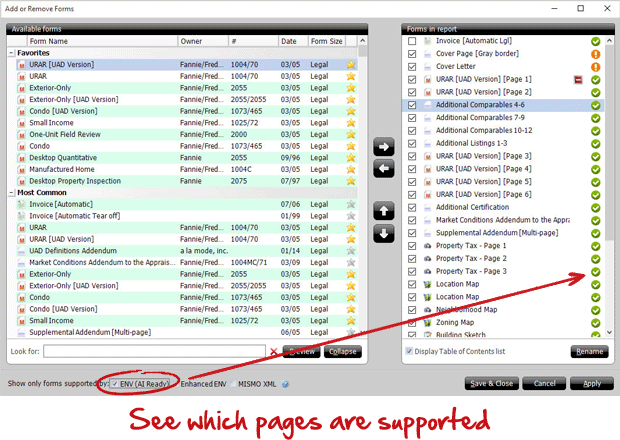
Build a QuickLists database from scratch in seconds
But don't waste time drumming up certain words and phrases to add to your QuickLists right off the bat. Instead, import your Recent Responses to get you going, and then you can add more to your QuickLists over time.
There are two ways to do this. Go to your Configure Settings > Forms > Choose your preferred Text Database.
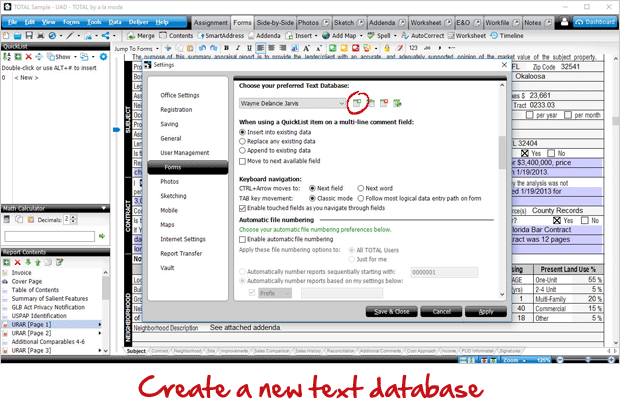
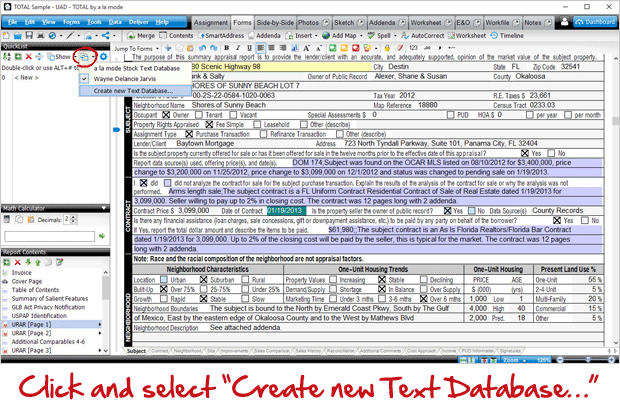
— The TOTAL Product Team
P.S. In case you missed our previous update messages, click here for the release note archive.
TOTAL update — May 30, 2018
- When an .ENV filter is selected, you'll now be able to look to the right side of the Contents window and see which forms in your report are supported or unsupported by the selected format.
- The .ENV filter now includes all .ENV supported forms regardless of category.
QuickLists
- When creating QuickLists, you now have the option to pre-fill them with your Recent Responses. This makes it easier to build QuickLists when starting from scratch.
- The QuickLists panel no longer displays "Primary" instead of your QuickLists — this only occurred in rare circumstances.
Forms
- The following New English Language Forms from the Appraisal Institute of Canada have been added:
- Residential Appraisal Report [Full]
- Residential Land Appraisal Report
- Desktop Residential Report
- Drive-by Residential Report
- Market Rent Appraisal Report
- Market Rent Consulting Report
- Extraordinary Items Addenda (one for each of the 6 major forms listed above)
- As Is Addendum
- As If Addendum
- Cost Approach Addendum
- Limited Uses and Detrimental Conditions Addendum
- Market Rent Addendum
- Narrative (Scope, Inspection Notes) Addendum
- Progress Inspection Report
- Progress Inspection Report Blank
- The ERC Summary Appraisal form now considers the Year when calculating Market Change adjustments.
- The SingleSource Value Addendum has been added.
- Appraisal Institute Appraisal Report — Residential 100.05 contained a typographical error and has been replaced by Appraisal Report — Residential 100.05B. The old form will display a non-printing message indicating the new form should be used.
Appraisal Desktop
- A loading animation has been added to the Appraisal Desktop when switching between folders to provide clarity that TOTAL is getting the list of reports for the selected folder. (Think circular loading progress bar.)
- Vault Status icons will now update correctly when the latest version of a file comes from a different computer.
General
- When editing a report, the minimum window width and height has been reduced to fit on half of a lower resolution screen.
Photos
- A rare rendering issue that caused photo thumbnails not to appear has been fixed.
Instant Customer Update (ICU)
- Improved ICU rollback process to remove new files in addition to replacing updated files.
Don't have TOTAL yet? Download a free 30-day trial here. More than half the nation's appraisers choose it for it's sturdy performance and progressive time-saving features.
{{cta('755cf76e-88d6-4995-863d-289457fee7c9')}}