Announcement: We’re launching Titan
Written by Marketing on December 13, 2018

Titan Reports is one of the most anticipated product launches we've had in years, and we couldn't be more excited to get it in your hands. I want to let you know what to expect and give you a few things to do to make sure your business is ready for Titan.
Wrapping up the Titan Reports preview
Titan Reports has been available as a preview at titanappraisal.com since we began development. The preview has provided you visibility into our development process and given you the opportunity to provide feedback to make it work just as appraisers want. We sincerely appreciate the hundreds of appraisers who've influenced Titan Reports with their feedback throughout the preview. As a result, it's perfectly suited for editing reports, accommodating revision requests, and delivering reports when you're away from the office on inspection, vacation, or anywhere in between. Click here to learn more about Titan Reports.
We'll close the preview next week to put our finishing touches on Titan Reports. For those of you accessing Titan Office through titanappraisal.com, don't worry. You'll still have access to everything you need. Simply log in just as you have been.
Connecting your Desktop to Titan Reports with Titan Drive
Titan Reports uses Vault (which will soon be Titan Drive) as the cloud storage for all your reports. With Titan Drive, your files will move seamlessly between TOTAL on your desktop, Titan in the cloud, or even between two computers with TOTAL.
If you already have Vault, you don't need to do anything, and your files will continue to be backed up. Once Titan Reports is released to you, your files will be readily available just as they are in the Vault web client today. If you're not a Vault customer and want to use Titan Drive, this month is an excellent time to pick up Titan Drive as part of our Elite Upgrade promotion. Just reply to this email, and we'll get you set up with everything you need for Titan and a successful 2019. Click here to learn more about Titan Drive.
Rolling out Titan
Titan starts rolling out next week, beginning with an update to TOTAL. These are the next three things you need to do to get running on Titan.
1. Install next week's TOTAL Update
TOTAL's next update provides the foundation for those customers who want to access and edit their files in Titan Reports. Nothing will change in your file upload settings, we're simply readying TOTAL to support file transfers back and forth between the cloud.
Even if you don't intend to use Titan Reports in a web browser, you'll want to get the TOTAL update next week. We've made significant load-time improvements to the Comps Side-by-Side PowerView. These improvements are a result of your direct feedback, which we always appreciate.
2. Link your TOTAL user to your a la mode account
Once you've updated TOTAL, you'll want to link your TOTAL user to your a la mode account. When you link your account, we'll automatically sync your signature, settings, and QuickLists so you're ready to use Titan right away. Check out this quick tutorial video on linking your account.
3. Look for your access to Titan in the browser in January
Titan Reports will launch in phases, just like most of our major software releases in the past. Keep an eye on your inbox for an email with the subject line, "Titan Reports is ready for you."
As always, thank you for being our customer
It's been an incredible year, and we've loved having the opportunity to serve you. I hope you have a wonderful Christmas and New Year and are as ready as we are to get 2019 started off with Titan.
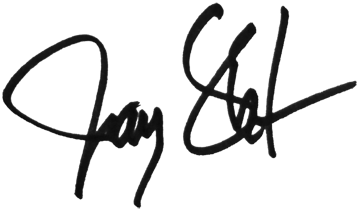
Jay Shafer, executive, CoreLogic | a la mode