TOTAL update: New SmartFilters and more QuickLists abilities [Video]
Written by a la mode on June 22, 2017

In the latest TOTAL update, you’ll find new features in the Appraisal Desktop and the Overflow Addendum:
Missing. Deleted. Gone. Three words no appraiser should ever say
Have you ever accidentally deleted an old report and thought “meh, no biggie, I’ve got a backup”?
But then you search through your archives, and it’s nowhere to be found!?
[Insert explicit comment here]
Next, you wrack your brain for where it could be…
Cue Vault SmartFilters
Rest assured, you’re not the only one to make this mistake. And that’s why we’ve added Vault SmartFilters to the TOTAL desktop. Stacked with the Accounting SmartFilters, you’ll find four categories:
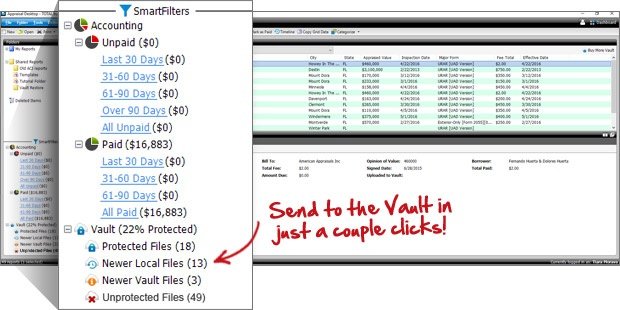
It's been awhile since we first introduced these, so here's a little refresher:

The most current version of a report is uploaded to the Vault.

You've made changes to a report and it will be sent to the Vault during your next scheduled backup.

An older version of a report exists on your Appraisal Desktop than what's in the Vault.

These reports are unprotected by the Vault and are at risk.
From there, you can see the files that fall into these groups, upload unprotected files to the Vault, download newer versions and so on.
And if you're surprised by the number of files you've left unprotected, you'll want to turn on Vault's automatic scheduling for mistake-proof protection. That way your reports will be backed up automatically — daily, weekly, or whenever you want. Simply schedule a time that’s convenient for you. Then use your Vault SmartFilters to stay up-to-date on report status.
(Learn more about Vault with Exact.)
Get even more access to QuickLists in the Overflow Addendum
The more experienced you become inside TOTAL, the more you rely on QuickLists. They dramatically cut your typing time and you fly through your fields.
That’s why we beefed up QuickLists in the Overflow Addendum.
Sure, QuickLists have been part of the Overflow Addendum for some time, but now, you can hit the “Show” button to toggle between the source field and addendum QuickList.
(Ex. If your neighborhood commentary overflows, you can switch between the neighborhood QuickList or your normal addenda QuickList to keep filling out the information.)
You’ll be zipping through reports at even higher speeds!
Also included in this update is the new AI Ready Solidifi Desktop Appraisal Report.
Once you download this update, you'll see this new form in your library.
Download your updates for these features
We're releasing this update over the course of the week. You'll get a notification inside TOTAL when it's ready for you. From there, follow the instructions. You'll have all of the latest features and fixes in a few minutes.