Our most significant update to TOTAL Sketch
Written by a la mode on August 21, 2014

We have a very important new TOTAL Sketch update ready for you. It's safe to say that it's the most significant update to Sketch since we introduced it nearly a decade ago.
To download it, plus any prior updates you may have missed, make sure you have TOTAL Sketch open. Then just click its Help menu, and select Get Instant Customer Updates. (Remember that TOTAL Sketch is a completely standalone program, so make sure you get the updates from within Sketch, not from within TOTAL. Of course, it's always a good idea to do it within TOTAL too, so that you have all the most recent updates for both programs.)
Now, let's get into why it's so important. There are two main reasons it matters:
- First, it introduces a plethora of new icons, menus, keyboard shortcuts, and stability improvements to the free TOTAL Sketch you've been using all along. The improved free TOTAL Sketch is now called TOTAL Sketch "Standard", and will continue to be completely free to anyone who wants superb sketching.
- Second, and most importantly, it introduces an all-new "Pro" level of Sketch, designed for power users who currently use other sketchers. It's loaded with desktop and mobile features making it as powerful as any sketcher on the market, while simultaneously eliminating the need to pay extra for an integration license to use those other sketchers. So if you use Sketch Pro, you pay nothing extra to also use your installed copy of Apex or RapidSketch. (We think you'll probably stick with Sketch Pro exclusively, but it's nice to know you can use the others if you prefer them.)
Let's dive into the details for both new versions. This is just "phase one" of a lengthy round of improvements you'll see coming to Sketch on the desktop and mobile devices over the coming year. We'll start with the Standard version.
TOTAL Sketch Standard
- The first thing you'll notice is a new toolbar with more options, and with the icons designed in a larger, clearer style. We wanted nearly everything accessible from the toolbar. The better icons also serve a very specific purpose: If you have a touchscreen Windows PC (a Microsoft Surface, for example), the new icons with higher contrast make it easier to select the tools you need when you're out in the field and the sun is glaring on your tablet screen. (These same icon styles will be moving to the core TOTAL screens and mobile apps as well over the next year, just FYI.)
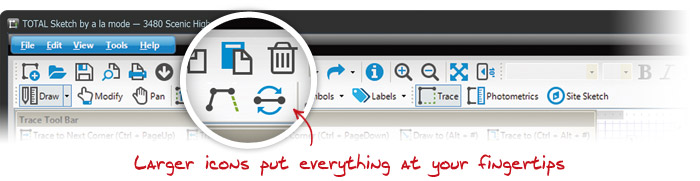
- More hotkeys and options: You can do things like "draw to wall" with one keystroke, swap your point of beginning, and much more without ever reaching for the mouse. (Click here for an impressive printable PDF of all the keyboard shortcuts.) At the same time, we made sure that there are menu items matching those shortcuts, so just explore the menus and you may see things you didn't know Sketch could do.
- Various bug fixes and usability improvements: We know you'll be happy to hear that we knocked out a lot of annoying bugs and oddities (see the lengthy detailed list at the bottom of this message).
TOTAL Sketch Pro
If you're an Elite member, or if you bought a TOTAL integration license for Apex or RapidSketch, then you already own TOTAL Sketch Pro and don't need to do anything.
If you are not Elite or do not have an integration license, then TOTAL Sketch Pro is only $69 a year, and can be purchased directly from inside the sketcher (or by calling us at 1-800-252-6633). You can also initiate a 14 day free trial by simply trying any of the Pro features. So if you want Pro, the easiest way to get it is to click on the Trace Mode icon. A dialog will pop up asking if you want to buy it, or if you want the free trial.
The Pro version of sketch includes some parts right now and others which will be delivered over the next few months in separate updates. Here's what's included:
- Free integration with other sketching programs: Included now — We think advanced users will prefer Sketch Pro to other sketchers like Apex and RapidSketch because of its features and low price. But, if you're still paying extra for an outside sketcher and want to use it, the integration is included with the Pro level.
- Trace Mode: New and included now — This is a phenomenal timesaver and accuracy booster for two-story and basement properties. You simply "trace" over the first level to sketch subsequent levels in a few seconds.
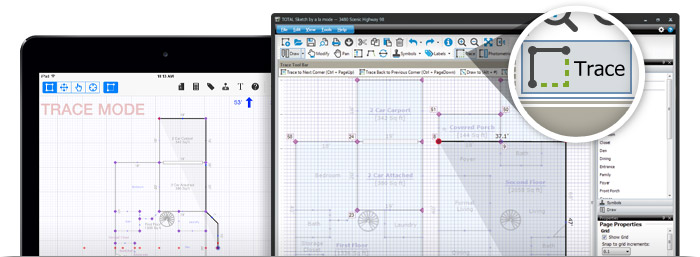
Trace Mode is essential for multi-level properties and will be in TOTAL for Mobile for Pro subscribers.
- Photometrics: Coming soon — Draw over hand-drawn sketches, building plans, or aerial images to complete both simple and complex properties quickly with less hassle.
- Site Sketch: Coming soon — Quickly sketch the site area based on the legal description (e.g. metes and bounds) of the property. It's especially useful on irregular sites like cul-de-sac properties in combination with Photometrics.
-
TOTAL for Mobile Pro: Coming soon — Our mobile sketching on Apple and Android devices will be improved to match the features in desktop Pro. The first Pro feature to go mobile will be Trace Mode and then the others will follow over time. (There are significant mobile updates coming in general, improving much more than just sketching, by the way.)
That's it for now. To get all of the details, take a look at the notes below. And be on the lookout for more features coming for TOTAL Sketch Pro. In the meantime, if you have sketch questions or ideas, be sure to let us know.
Enjoy!
TOTAL Sketch — August 21, 2014 Update
New features
- A new Pro level has been released, introducing new features and functionality.
- As part of the Pro level, Trace Mode has been added — a new feature that allows you to trace over a section of an area.
- The toolbar and menus have been restyled to improve usability and discoverability of features.
- A single page, easy-to-print, and updated Hotkey Guide has been added to the Help menu.
- We added new hotkeys for both new and existing functions; we also updated a few existing hotkeys.
General
- We added the ability to restore the default view of the Sketch Panel.
- We corrected an issue which could cause sketches to be transferred to TOTAL at a reduced size when large fonts are enabled.
Registration
- We added the ability to manage TOTAL Sketch Pro licenses within TOTAL Sketch.
Sketch Conversion
- A message is now displayed when a third party sketch cannot be converted due to encryption restrictions.
Sketching
- We corrected an issue that could cause area names and calculation labels to show when they shouldn't.
- We resolved a rare issue that could cause areas not to close properly when appending them to other areas.
- We fixed an issue that could prevent certain legacy Apex sketches from being converted to TOTAL Sketch.
- Collinear lines created during the process of cutting an area out of its parent area can now be segmented instead of automatically being merged.
- We fixed an issue that could prevent symbols added in TOTAL for Mobile from displaying properly when a sketch is synced to the desktop.
- We resolved a rare issue that could cause TOTAL to close when selecting an interior wall while in Modify mode.
- We corrected an issue that could cause TOTAL Sketch to stop responding after adding a new area to the exterior of a pre-existing area.
- Dimension labels will no longer be displayed upside down after changing the dimension labels orientation then flipping an area.
- We fixed an issue that could prevent area name and calculation labels from displaying after customizing Default Areas.
- We corrected an issue that could cause the sketch image to transfer into WinTOTAL at a smaller size.
- We resolved an issue that could cause the symbol resize function to become unavailable if the symbol was resized too small.
- We fixed an issue that could cause the Total Living Area calculation to be wrong after cutting an area out of a parent area.
- We resolved a rare issue that could cause area names and calculations to not be displayed for certain area types.
- We corrected a rare issue that could cause the cursor to get stuck when using CTRL+Shift+Arrow to jump to the nearest wall.
- Sketching angles near the far edges of the available sketch field should now perform better.
- Ctrl + Shift + Arrow now moves the cursor to the nearest wall.
- The layout of the sketch panels (Properties, Actions, Sketch) is now retained after saving and closing a sketch.
- The Preference setting for Show Area Name and Calculations is used when importing a sketch that does not specify if these labels should show.
- We fixed an issue that prevented the correct scale from displaying in Total Sketch when using custom scale settings.
- We resolved an issue with sketches failing to save to the report in a formfiller after closing TOTAL Sketch.
- Properties and Actions panels now show the last symbol placed when entire sketch is highlighted.
- We resolved an issue with Area Labels and Area Calculations showing in the sketch despite being turned off in the settings.
- We fixed an issue that could cause pages created in the sketcher to not save to a report in the formfiller in the correct order.
- A Toggle Line Dimensions button has been added to the toolbar that toggles line dimensions outside the line, inside the line, and off.
- We fixed a rare issue that caused the application to close when selecting a symbol.
- Deleted area names and calculations no longer disappear when editing a sketch under certain circumstances.
- Parts of a sketch no longer are highlighted after being inserted into a report inside of a formfiller.
- We fixed an issue that could prevent a sketch from transferring into the report.
- We corrected an issue that prevented symbols from being resized to the maximum width and height.
- We resolved an issue that prevented the arrow keys from moving the cursor when the sketch was in Modify mode.
- We corrected an issue that prevented the scale from updating when the View was changed to Fit to Screen.
- The scale can now be adjusted greater than 1":280'."
- The status bar will now correctly update the Total GLA when a sketch is edited.