Shopping for a new mobile device? Sign up for this webinar before buying.
Marketing
on
December 3, 2013
Marketing
on
December 3, 2013
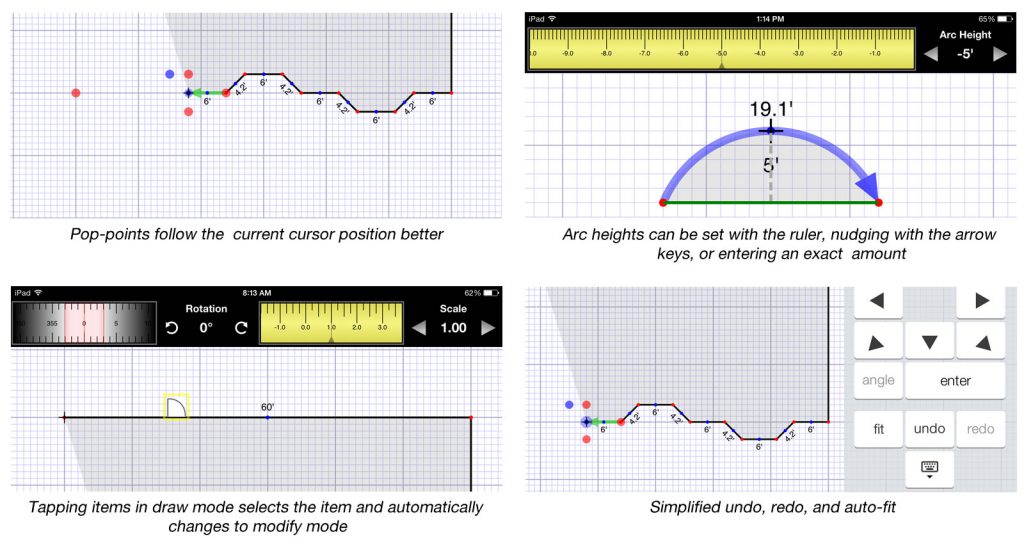
a la mode
on
November 25, 2013
a la mode
on
November 20, 2013
a la mode
on
October 22, 2013
Marketing
on
September 10, 2013
Marketing
on
August 6, 2013
Marketing
on
June 11, 2013
Marketing
on
May 28, 2013
Marketing
on
April 30, 2013
Marketing
on
April 9, 2013