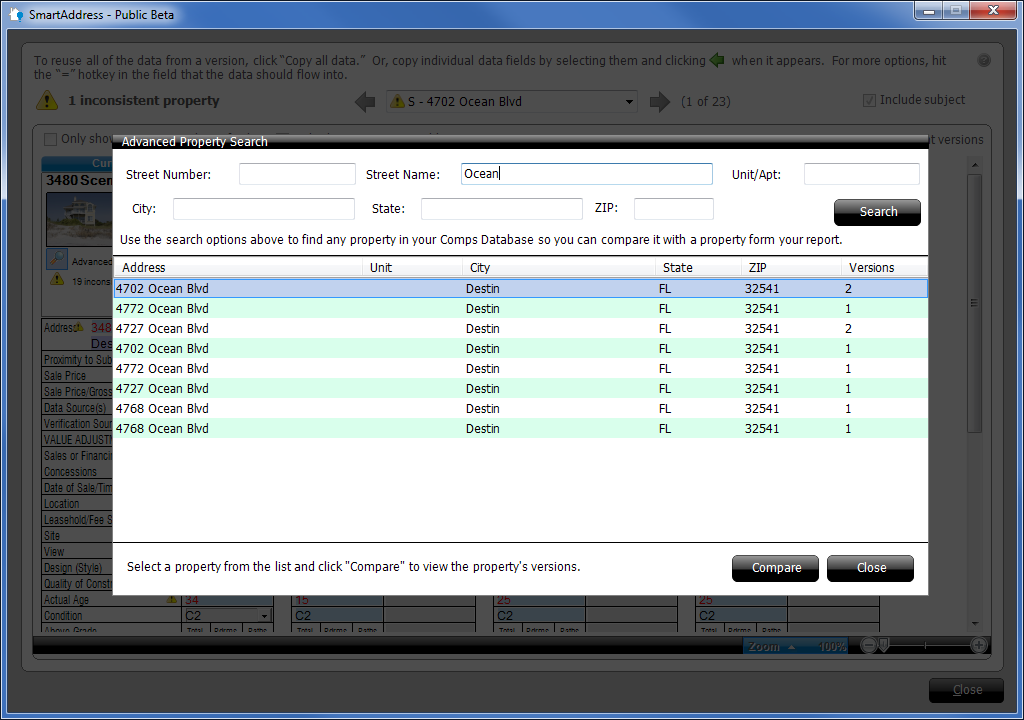
Take advantage of SmartAddress’s new features in the newest TOTAL update
Written by a la mode on October 6, 2015
In yesterday's TOTAL update, we added even more functionality to the already-powerful SmartAddress feature. Now you can compare any property in your Comps Database to any property in your report. Want to know what Quality rating you gave on the property down the street from one of the comps you're using? Search and compare directly in the SmartAddress window! This has been a big customer request and should help you find what you need faster.
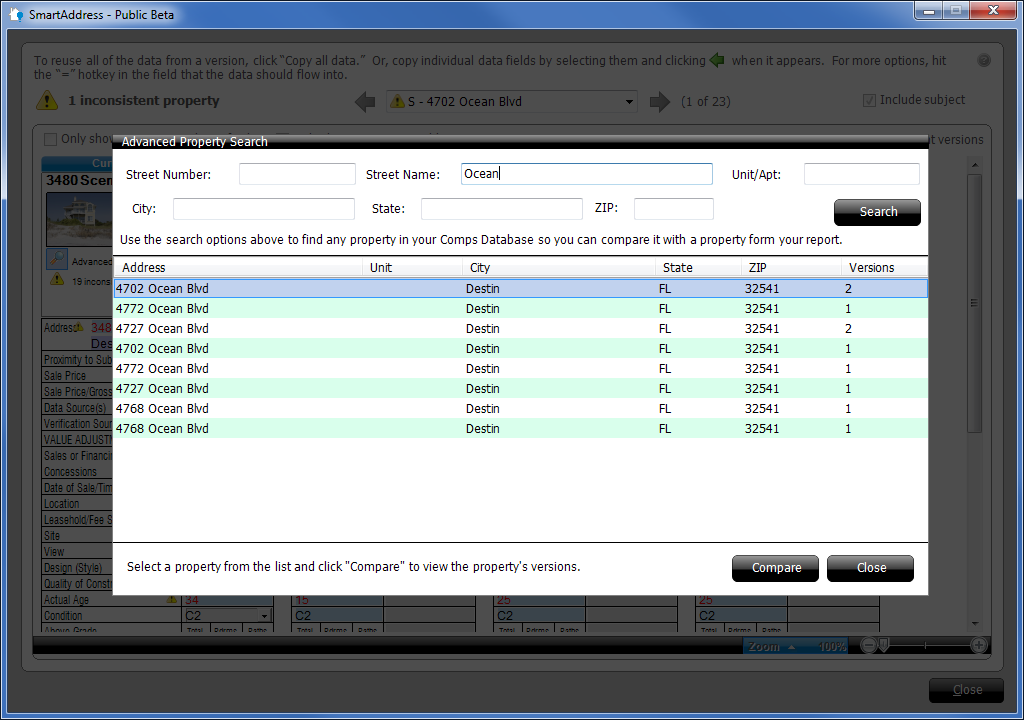
SmartAddress also now takes advantage of TOTAL's true multi-monitor architecture by being completely undockable. This means you can move it to another screen for reference while continuing to work on your report on your main monitor. SmartAddress will update the data automatically as you move through each field. And, Timeline events are now added as you work in SmartAddress, so you don't have to worry about mistakes. If you accidentally delete or overwrite something important, you can just restore your report to an earlier version.
For the complete list of improvements in this update (or any previous updates you may have missed), you can find the detailed release notes here.
Don't have TOTAL yet? WinTOTAL Aurora users can download it for free as part of their Membership here. Or, click here to get a free all-access 15-day trial.