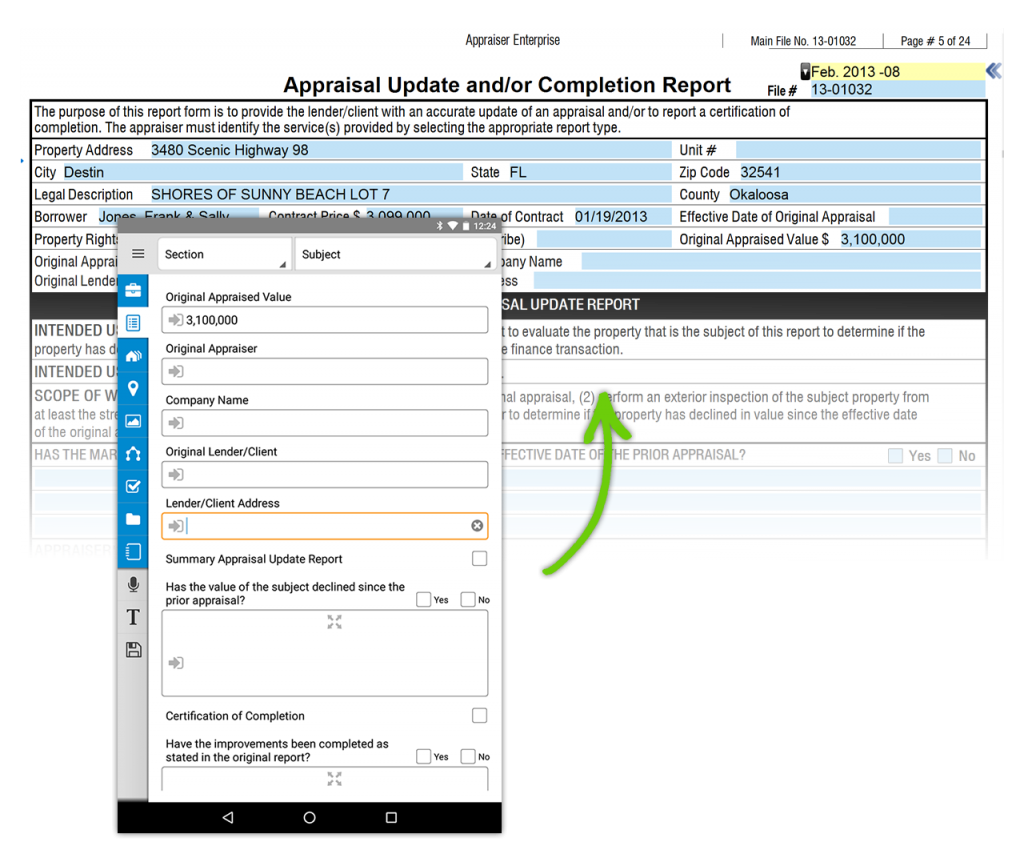
New forms in TOTAL for Mobile, faster geocoding, Google Maps, and more
Written by a la mode on November 10, 2016
TOTAL for Mobile is designed to save you time in the field. Your feedback allows us to add new features and improve the ones you love. You asked for better geocoding and access to more forms — and TOTAL for Mobile delivered.
Geocode properties instantly
Geocoding a property is a popular feature because it accurately places your subject on the map by getting the longitude and latitude. This release speeds the process by automatically geocoding all properties in your report. While you can still manually geocode a property — for example when you're appraising new construction — it's no longer required that you geocode each property one at a time. In fact, as you enter the address for a property it's automatically geocoded with as little as the street address and zip code. Click here to view more information on geocoding.
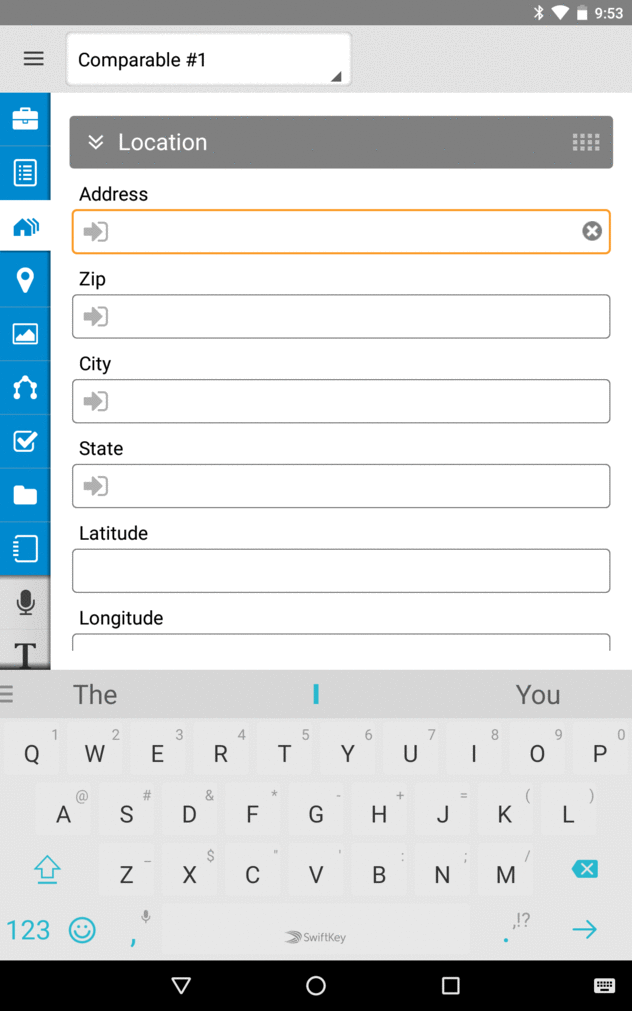
Pro tip: Did you know that you can perform reverse-geocoding with TOTAL for Mobile? Try it! With no address information entered for a property, tap the "Geocode the address" button. Your current location is used to lookup the address. Note: This requires a GPS capable device and an Internet connection.
The 1004D form has been added
We're adding three new forms to our already extensive library of mobile forms. The most requested is the 1004D Appraisal Update and/or Completion Report. Available as a major form, you can also include photos, notes, and Workfile items that all flow back into TOTAL seamlessly. You'll also find the Real Estate Value Estimate form, as well as the Desktop Quantitative (205).
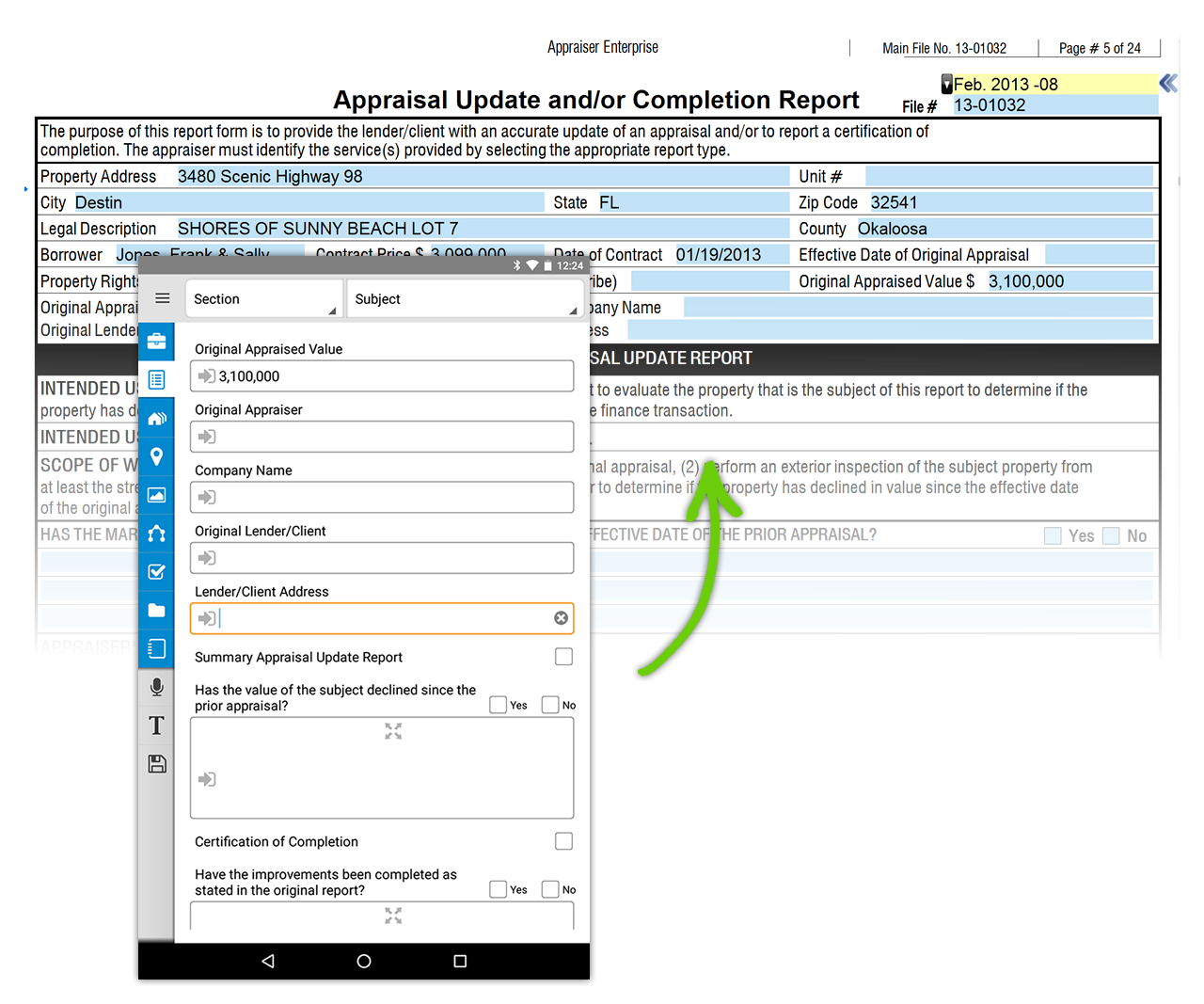
Comp notes appear as QuickNotes in TOTAL
No more toggling back and forth between PowerViews. While your comp notes are always included in the Workfile, they are now more easily accessible as a QuickNote on your comp photo.
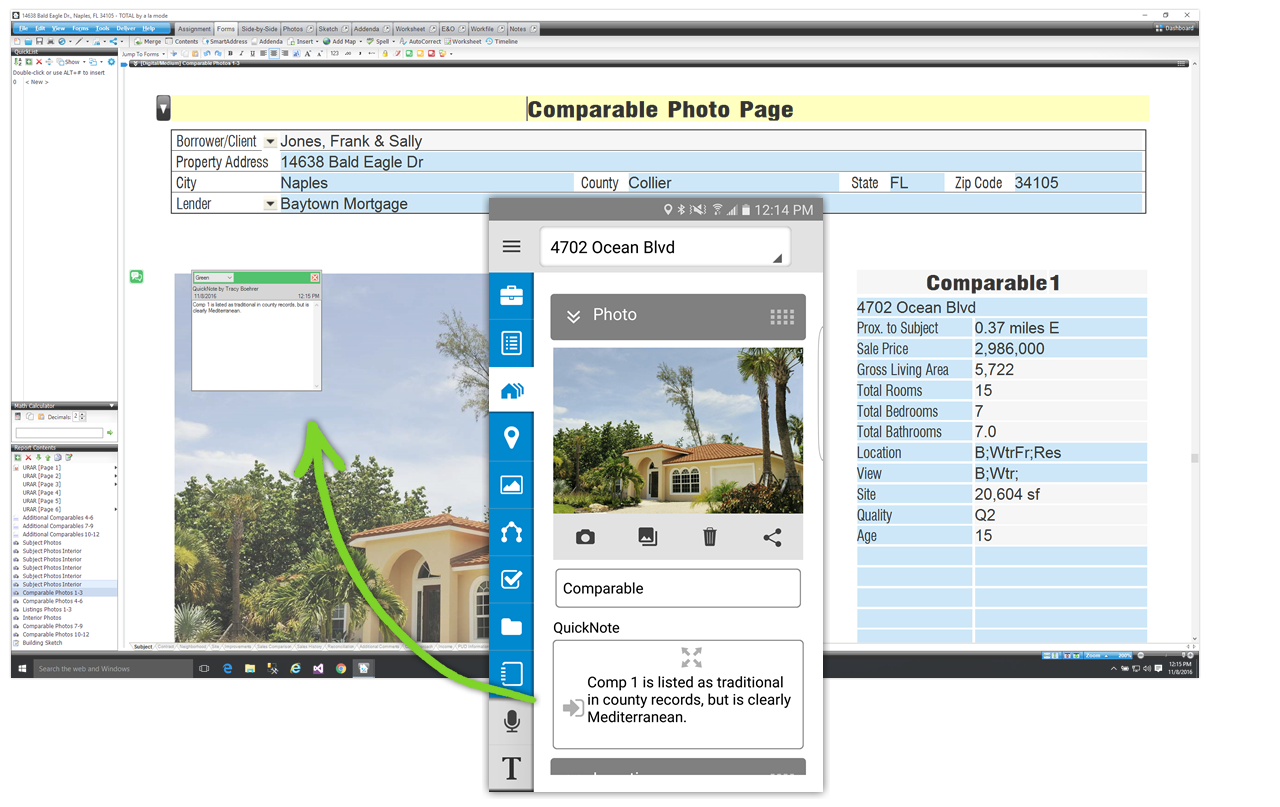
Navigation for iOS is now supported with Google Maps
iOS users can now take advantage of Google's best-of-class mapping and navigation from within TOTAL for Mobile. When getting turn-by-turn directions to a property, Google Maps can be used instead of Apple Maps.
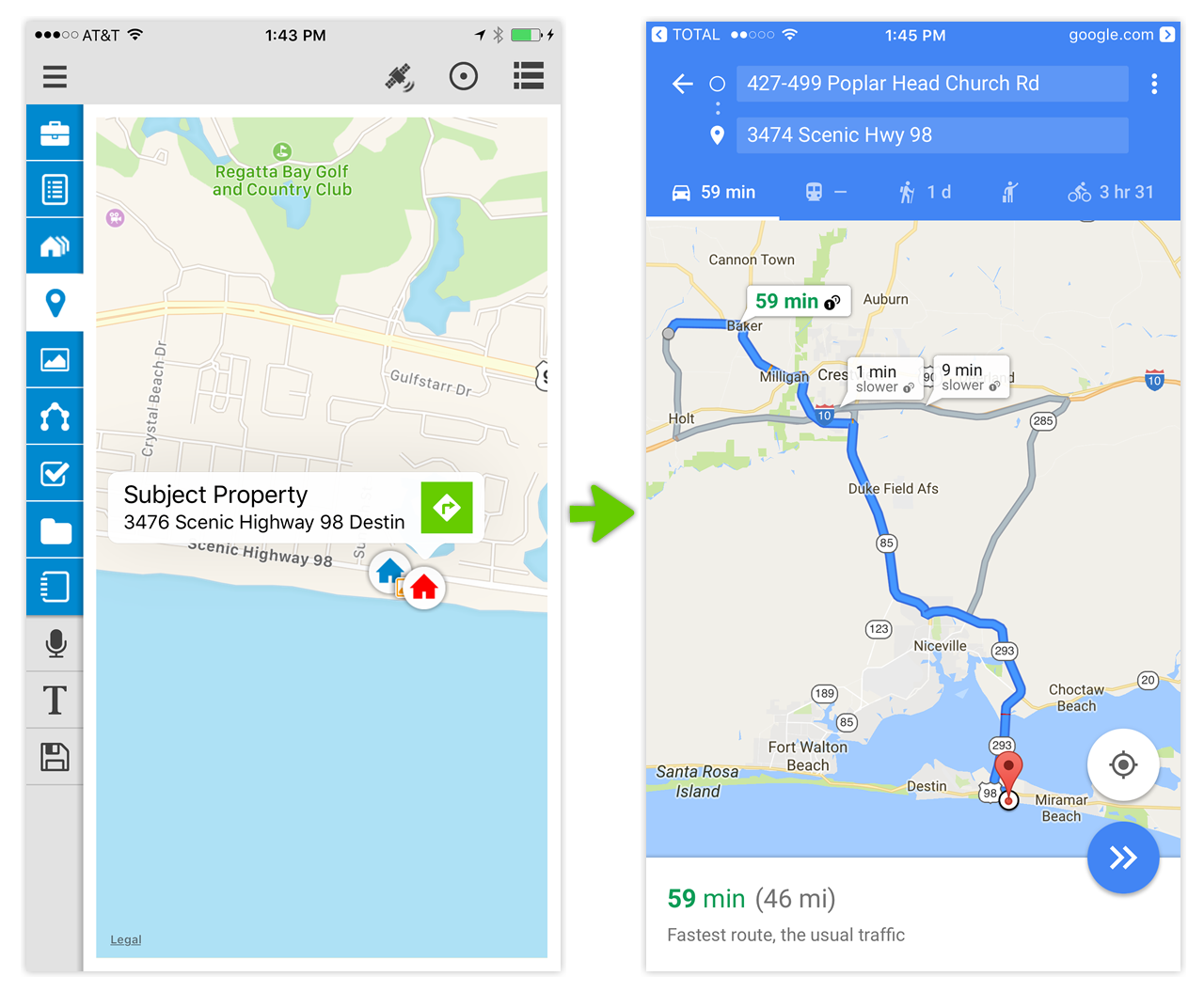
Plus, there's more! Check out the full list of changes for your platform on the Apple App Store or Google Play.
Not using TOTAL for Mobile yet? It's included 100% free with TOTAL for both Android and iOS. Plus, both TOTAL and TOTAL for Mobile have a complete paperless workfile support built in, so everything you gather in the field or at your desk is stored neatly in one digital workfile, then uploaded and backed up automatically to our industry-leading Vault.
Check out this video about how one appraiser uses TOTAL for Mobile to save at least 30 minutes per report and go paperless by clicking here.