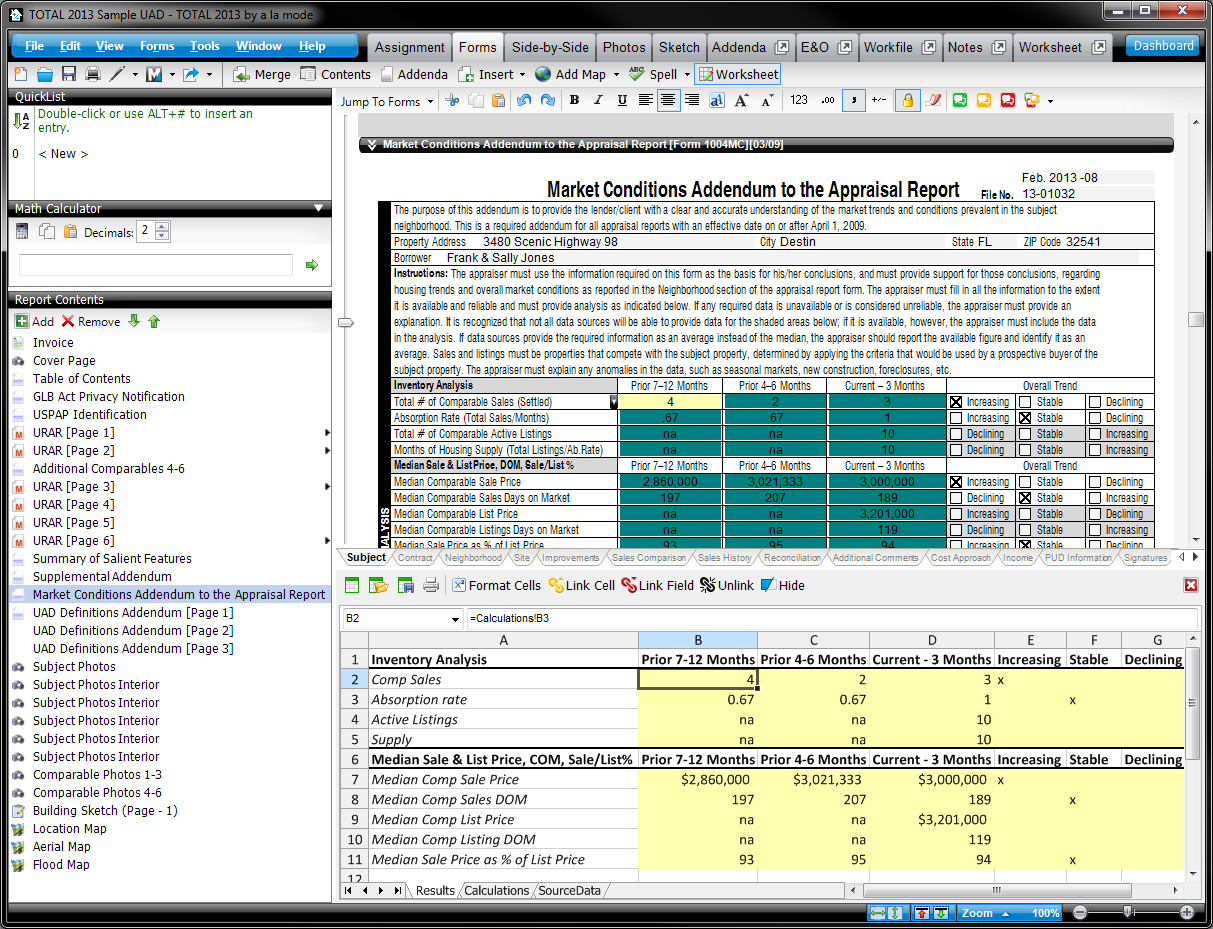
It’s no secret that appraisers spend a lot of time crunching numbers and entering data. And while this can never be completely eliminated, any time saved doing math or transcribing text and figures into your reports is time that can be spent on more important things — like your next assignment.
Integrated Worksheets are designed to do just that — take the grunt work out of your reports to save you time. At a basic level, an Integrated Worksheet is just a spreadsheet, but one that’s embedded right inside your report. And like any spreadsheet, it’s a powerful and flexible way to do lots of things, including most all the things you’d expect from a spreadsheet tool like Microsoft Excel.
But with Integrated Worksheets, you have the added benefit of being able to pull data from your report down into the sheet, as well as link results back up, automatically populating fields in your report.
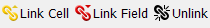
This tight integration between the worksheet and the form data in your report opens up lots of possibilities — from something as simple as automating repetitive data entry, to more elaborate tasks like crunching all the numbers for your 1004MC and pushing the results right into the report.
Users of WinTOTAL Aurora already enjoy access to Integrated Worksheets, but very soon, this feature will be coming to TOTAL as well. And the TOTAL version will be even more powerful, with the ability to add and use more than one sheet. So you’ll be able to do things like paste your source MLS data into one sheet, do your calculations on another, and link your 1004MC results on a third. And the results will populate back into the linked areas of your report automatically.
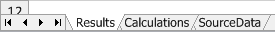
If you’re already using worksheets with Aurora, TOTAL will let you import them and keep using them just like you always have. If you haven’t used Worksheets yet, give them a try when they come to TOTAL. Whether you use them for simple things like pushing data to different parts of a report, or for more complex analysis, you’ll eliminate repetitive, manual steps in your workflow, saving you time.
Anticipated release timeframe: Mid-November, 2013
Update (10/23): We're ahead of schedule and the Worksheet PowerView will be in TOTAL 2013 tomorrow, October 24th.
Update (10/25): This update will be released early next week. Click here to see the message for our TOTAL users with the full scoop.
See also:
- Check out our video collection of Worksheet tips here. It's a 10-part series with real examples, along with basic and advanced tips. Everything you see here will work seamlessly in TOTAL too.
- Take a look at the Worksheet section of the TOTAL manual here. You'll get familiar with how to start using Worksheets.

