Our integrated Worksheets PowerView was released in TOTAL 2013 this week and we’re excited to hear what you think. (To recap, here are the update messages we sent.)
Without a doubt, TOTAL's Worksheets PowerView is the single most powerful feature of any appraisal form filler. You can literally automate an entire appraisal, doing complex text and numeric transfers into and out of forms. ANY field in a form can get pushed to a cell in the spreadsheet, and vice versa. Once it "clicks" in your head how much it can automate when combining forms with spreadsheets, you'll never look at a report the same way again.
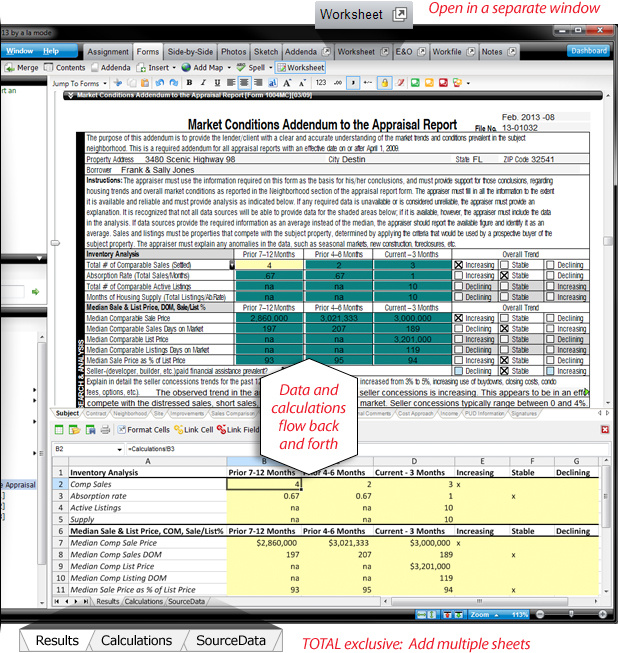
Early feedback from the Feedback button in TOTAL has been excellent, so keep it coming. Enjoy!
If you’d like to learn more about Worksheets, check out our 10-part series with real examples, along with basic and advanced tips. We're working on more videos too.
- Spreadsheets Part 1: Linking Fields
- Spreadsheets Part 2: A Simple Formula to Sum Comps
- Spreadsheets Part 3: An Algebraic Equation
- Spreadsheets Part 4: Creating a Variable in a Worksheet
- Spreadsheets Part 5: Calculating actual age & re-using spreadsheets
- Spreadsheets Part 6: Combine two or more fields using CONCATENATE
- Spreadsheets Part 7: A Simple Toggle Using 'IF'
- Spreadsheets Part 8: A more advanced toggle
- Spreadsheets Part 9: Importing from Excel
- Spreadsheets Part 10: Percentage adjustments for market appreciation
You'll notice that these were made before Worksheets were released in TOTAL, but everything works the same way as in WinTOTAL. And here's the Worksheet section of the TOTAL manual.




.png)




.png)
-1.png)

.png)

.png)


.png)
.png)

.jpg)
.png)

-1.png)

















