The little tablet that could: The new $50 Amazon Fire HD
Written by Marketing on November 12, 2015

11/18/2015 Update: I found out today that Amazon will actually be selling this device for only $34.99 during their Black Friday sale, which actually starts on Friday 11/20! At that price, this is a no-brainer if you're looking to get started with TOTAL for Mobile. – Paul
11/30/2015 Update: The tablet is back up to regular pricing of $50.
1/16/2017 Update: This post has been updated to clearly state TOTAL for Mobile only works on the Amazon Fire HD series of tablets. If you plan to use an Amazon tablet, you must purchase an HD.
Over the years, I’ve used a lot of different devices, both in a personal capacity and a full-time day-to-day professional capacity as I evaluate what I think works best for appraisers. In that time, I’ve seen devices that are excellent, as well as devices that are absolute garbage. I even recently wrote a post cautioning appraisers against buying cheap Android tablets (see: The perils of buying a cheap Android tablet) because of the poor experience likely to result.
For the most part, the devices I’ve reviewed have generally measured up to my expectations, both good and bad. It’s usually pretty obvious to me which category a tablet is going to fall into (excellent, good, or poor) based on its specs and pricing. In the world of tablets, more money usually means a better product.
But occasionally, a diamond in the rough emerges. That illusive tablet that is both of excellent quality and performance, and cheaply priced. Such is the case with the Amazon Fire HD 7.
About the Fire HD 7
Historically, I’ve recommended that customers avoid Amazon’s tablets for use in their appraisal business. The reasons ran the gamut from poor operating system software to lack of core app availability, among others. They were clearly designed to push Amazon’s media offerings, and were focused primarily on consumption of that content, rather than on productivity.
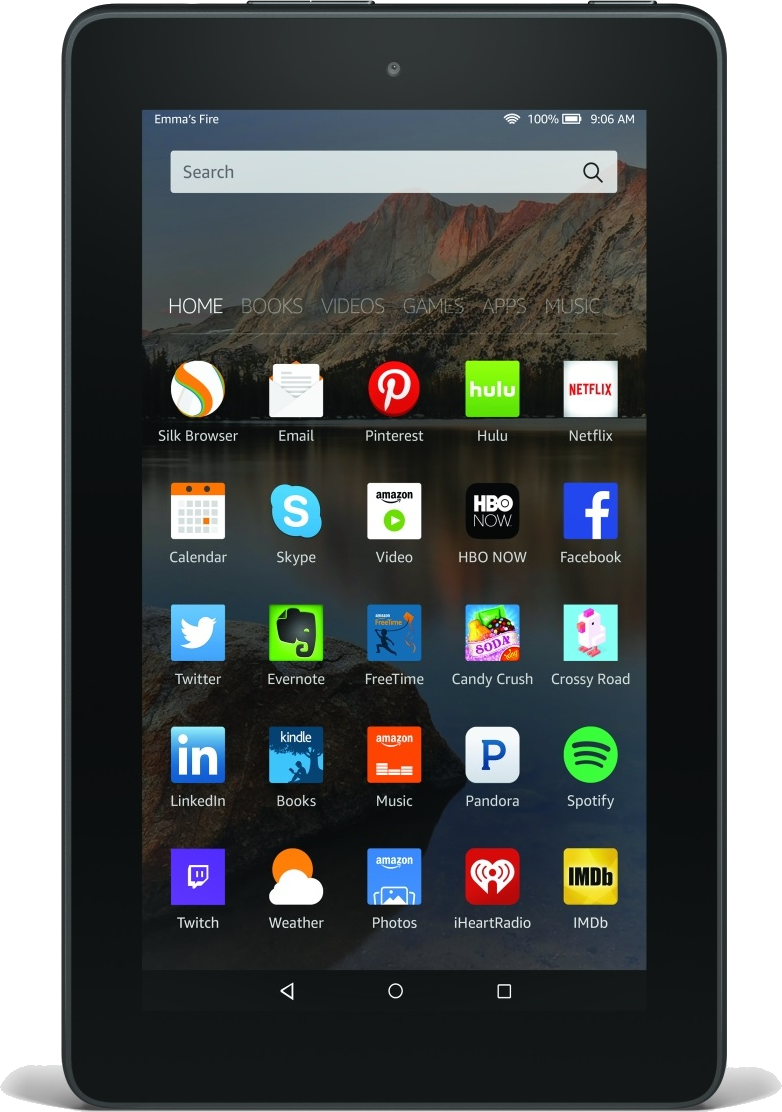
But with their latest hardware and software, things have changed. The Fire HD 7 tablet is their entry-level product. It’s well made, with Amazon very clearly taking a loss on the sale of the hardware at only $49.99. I think back to what was, in my opinion, the previous best cheap Android tablet, the 2013 Nexus 7 at $229, and find myself even more impressed. The Fire 7 looks and feels like a much more expensive device than it actually is.
I’ve spent a few days with it now, and have found it to be responsive, well-made, and durable, with a screen that is as viewable outdoors as any of the other Android tablets I’ve tried. And while it’s still definitively Amazon – they still push their content and consumption heavily – they’ve improved their software considerably and it feels much more like a standard Android tablet than previous versions did.
Using the Fire HD 7
So how does it fare in day-to-day use? With a few minor caveats, surprisingly well. I’ve spent time working through our current vision of mobile appraisal workflow on it, and though you have to make a few accommodations for missing apps from the Amazon App Store, you can absolutely make this work with only minimal effort. TOTAL for Mobile works very well.
Most of the apps we recommend are available in the Amazon App Store, with two notable exceptions:
- Genius Scan – We use Genius Scan to quickly scan documents you have in paper form, like copies you made at the courthouse, documents sent to you by traditional postal service, or even faxes. Since it’s not available on the Amazon App Store, try TinyScan Pro instead:
http://www.amazon.com/dp/B00FR88VTC - DropBox – This one is tougher. While there are 3rd-party DropBox apps available, none of them work well and none are officially approved by DropBox. The good news is that you can install DropBox, you just have to do it through a process called “sideloading”. Essentially, you’re doing an end-run around the official store to install it directly from DropBox’s website. Here’s a link with instructions on how to do it:
http://anewdomain.net/2014/02/04/install-dropbox-amazon-kindle-fire-tablets-gallery/
Aside from the above, it’s important to note that there are no good solutions on the Fire HD for turn-by-turn driving directions (we usually recommend CoPilot GPS) because most Fire tablets do not include a GPS receiver, or taking credit card payments (we usually recommend Square). But these are services that you should be running on your phone (with its built-in GPS receiver and cellular connectivity) rather than your tablet anyway, so I don’t consider these to be deal-breakers in any way.
The argument for a six-pack

When Amazon first introduced this tablet, I found it strange that they were offering a six-pack of them. It basically works out as getting six for the price of five, or one free tablet. Amazon’s intent with this offering is to appeal to families that have multiple people that all want their own tablet. But in thinking about it, I realized that for less than the cost of a single iPad, many multi-appraiser offices could outfit their entire staff with a brand new tablet. It's a great option for jumpstarting your mobile initiative all at once.
Conclusion
Most people think moving to a paperless, fully mobile environment is an expensive pipe dream. But with nothing more than a $50 Amazon Fire HD tablet and a $349 TOTAL purchase, you can make that jump immediately. TOTAL for Mobile comes included in that $349, for both Android and iOS tablets, plus full integration with DISTO laser measurement devices, at no charge — not even any per-use “tokens” like Bradford and ACI. Plus, both TOTAL and TOTAL for Mobile have complete paperless workfile support built in as well, so everything you gather in the field or at your desk is stored neatly in one digital workfile, then uploaded and backed up automatically to our industry-leading Vault. When a tablet like this is so cheap, you’ve got no reason whatsoever to not switch to TOTAL, go mobile and paperless, and leave your old software on the shelf where it belongs.
As always, I love hearing from you. If you’ve got thoughts or ideas on this, send them to MobileExperts@alamode.com. Or catch me in-person at one of our live Roadshows. Check out the schedule and sign up here.