Save even more time in TOTAL for Mobile with new Critical Item filters
Written by a la mode on January 27, 2016
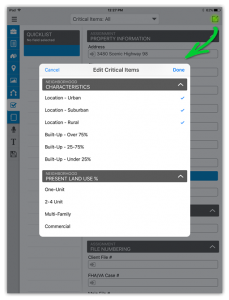
Updated: Critical Items have changed since this blog was written. Click here to learn about the improvements.
Critical Items allow you to focus on just the data you need during the inspection. It replaces your paper checklist with a single screen where the most important fields are displayed, making it easier to collect property information.
The latest TOTAL for Mobile update allows Critical Items to be filtered to show only empty fields, or fields that have not been touched. This makes it even easier to verify you've collected all the data you need before you leave the property.
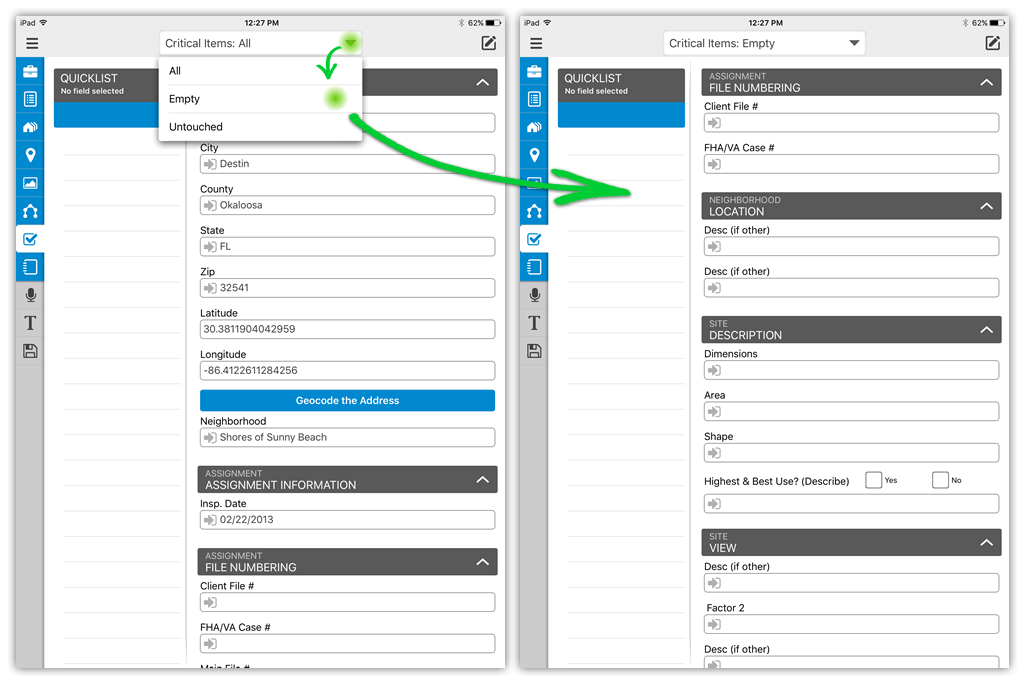
Did you know you can customize your Critical Items list?
When you start a new report in TOTAL for Mobile and tap on the Critical Items tab, you'll notice several fields ready for you to use. This is the default we created based on common use cases. However, you're workflow may be different, that's why we made it easy to change which fields are shown. Simply tap the "Edit" icon in the upper right of the Critical Items screen. From there, you can tap to check and uncheck which fields are included.
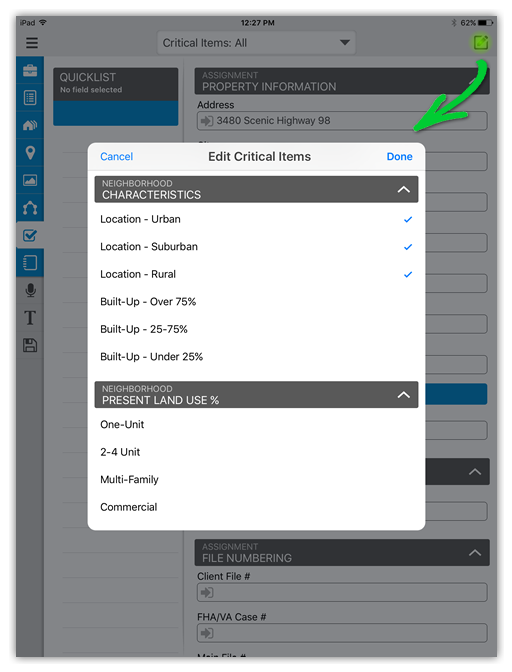
Critical Items is just one example of how TOTAL for Mobile saves you time and works the way you do. Don't have TOTAL for Mobile yet? It's a game changer and it's 100% free! Download it today!