We’re making Titan Analytics even easier!
Written by a la mode on June 5, 2018
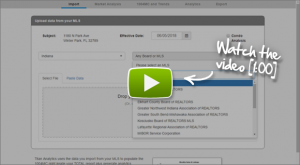
We've already told you that Titan Analytics works with all MLS websites — and it does. But, when we read our latest survey feedback, we discovered that some users weren't sure how to proceed if Titan Analytics didn't specifically list their MLS as an option. You spoke, and we listened.
Now, on Step 1 of Titan Analytics, the default option in the MLS selection menu is Any Board or MLS. If your particular MLS isn't shown, there's no need to make a selection. Simply continue as usual to complete your 1004MC. Watch the video below to see it in action [1:00]:
Did you know that Titan Analytics saves your settings automatically? No matter which MLS you select on Step 1, all of the options you choose during your export — including matched fields, charts and graphs, and configuration settings — are saved as the default for next time. Give it a try on your next report!
We have even more updates planned for Titan Analytics based on feedback from appraisers like you. Stay in touch with us to hear about each improvement as it rolls out, and be sure to keep on letting us know what you need. Have ideas? Email us directly at info@alamode.com.
Previous installments of our Titan Analytics Tech Tip series: