
Never be intimidated by another sketch again
Written by a la mode on February 9, 2017
Field work can be exhausting.
Between collecting forms data, subject photos, and property notes, you’ve already got your hands full (literally).
Luckily we’re past the days of paper and pencil, but there are times when the digital age doesn’t feel any easier.
The problem
Picture this:
It’s been a busy week. You receive a new order and decide to accept it.
What’s one more appraisal, after all?
You gather the information you need for the report and head out to the inspection.
You take one look at the property and immediately wonder if you can drive away before the owners see you.

There was a time when a multi-level monster with additions jutting out in every direction would have made an on-site sketch nearly impossible.
You may still be living that nightmare – returning to the property multiple times for measurements, hand-drawing rough sketches and resketching on your desktop, and simply wasting hours on a single home.
It doesn’t have to be this way.
The solution
Ditch the tape measure and clip board for a DISTO and mobile device! You may already have one… (Your phone or tablet *cough, cough*).
It’s 2017, for crying out loud.
It’s time to take advantage of everything modern technology has to offer and to use it to benefit your business.
The time you can save by eliminating the hours spent sketching can be used to do more appraisals and make more money.
That’s what workflow is all about – turning a multi-step process into something as quick as easy as possible.
Mobile sketching is a great way to do just that.
Next steps
If you don’t have TOTAL for Mobile, get it now.
When you’re ready to learn more, take our Mobile Appraiser Workflow course from our new Seminars On Demand series.
You’ll learn everything you need to know about sketching large homes on-site from whichever type of mobile device works best for you.
In the mobile Seminars On Demand course, you’ll get four hours of self-paced training, one hour of which is solely dedicated to sketching a 6,000 SF property (see below) step-by-step with the instructor!
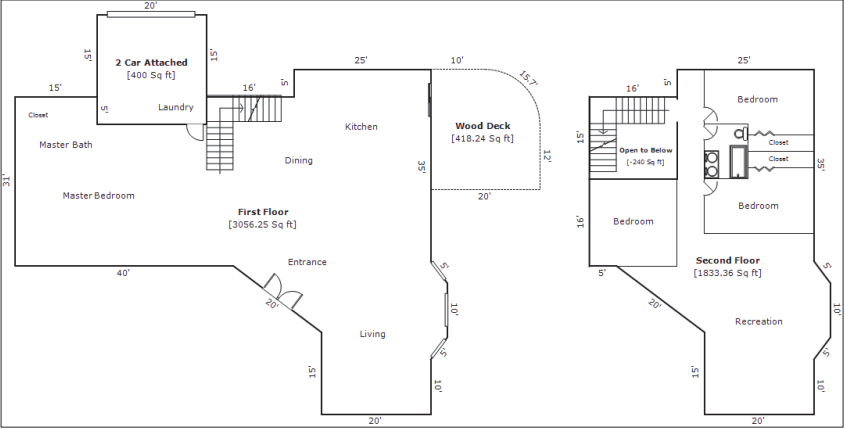
If you want to practice a few techniques, just pause it. If you missed something, simply rewind it.
You’ll also get a PDF of the Mobile course guide that provides detailed instructions, pictures, and tips to improve your mobile experience.
Save $20 on Seminars On Demand with code ONDEMAND20. Normally $99, you can get them for only $79 now through February 28th.
Stop letting large property sketches slow you down. TOTAL for Mobile Sketch provides all the tools you'll need to get the job done quickly. Go mobile today.
{{cta('11cc53a1-b220-46e7-bdbe-efaf97d2d34a')}}
Don’t just take our word for it
"TOTAL for Mobile and a la mode’s Mobile Appraiser Workflow training class gave me all the tools I needed to do a complete appraisal inspection of a home out in the field…Recently I had one of my toughest challenges with being paperless. I had a home with over 8300 square feet, plus an attached garage at an angle and a pool house… I had a huge sense of accomplishment knowing I did it all on my phone!" — Ryan Farmer
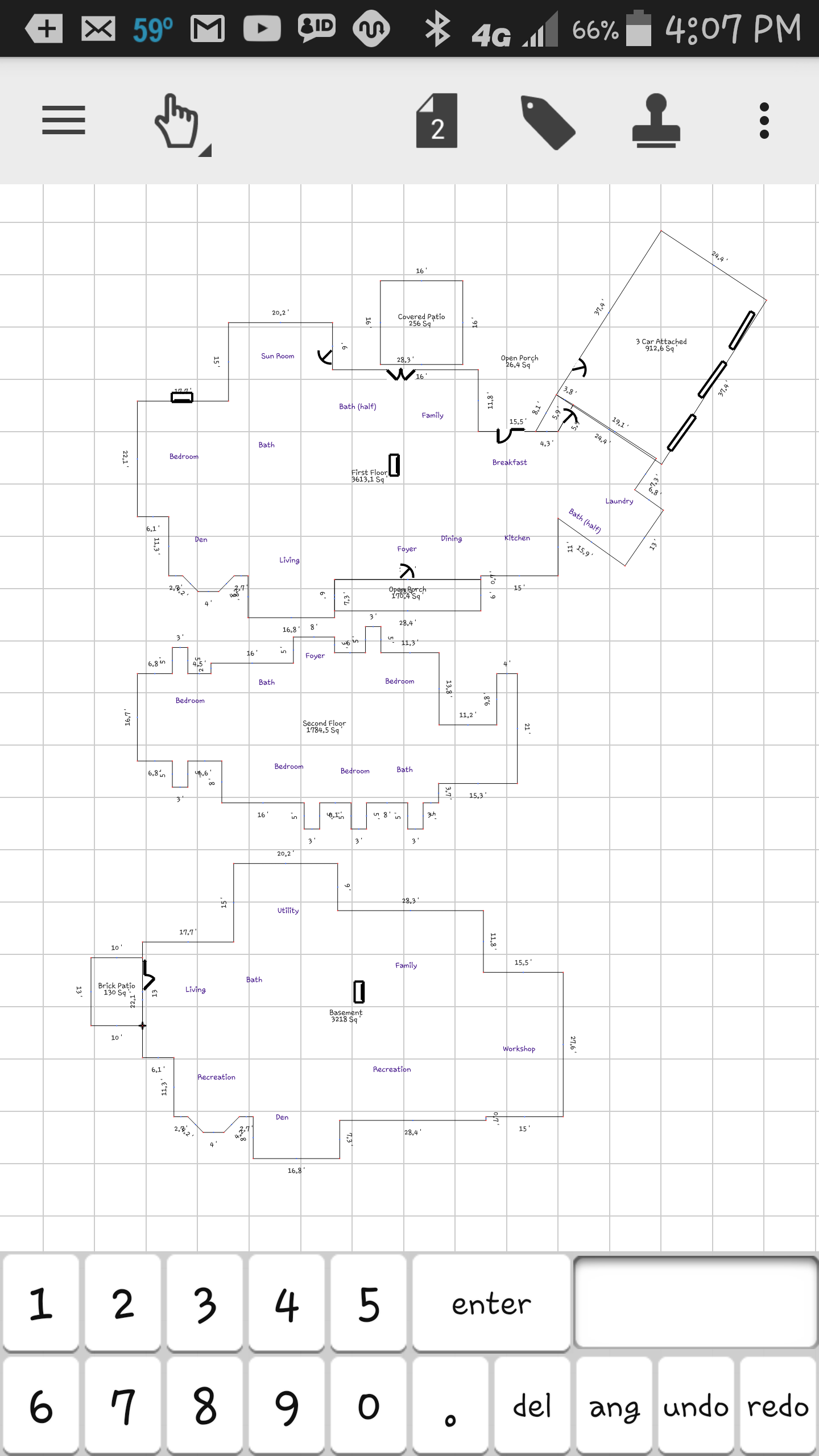
(Actual photo submitted by Ryan)
Not using TOTAL for Mobile yet?
TOTAL for Mobile saves all your notes and syncs them seamlessly to TOTAL's Digital Workfile on your desktop.
By using TOTAL for Mobile, you eliminate the process of re-typing data from the traditional clipboard method and easily save at least 30 minutes per report.
TOTAL for Mobile's unlimited data gathering and syncing is included with your TOTAL Membership. Don't have TOTAL yet? Click here for a free 15-day trial and download TOTAL for Mobile app for free here.



Previous installments in "Things you didn't know about TOTAL for Mobile" series:
- Tech Tip Special Edition: Multi-line Fields
- Tech Tip Special Edition: Multi-material QuickLists
- Tech Tip Special Edition: Rooms
- Tech Tip Special Edition: SmartStart
- Tech Tip Special Edition: Speech-to-text
Want to see a paperless workflow in action? Click here to see our video of a real appraiser using TOTAL for Mobile in the field. Or call us at 1-800-ALAMODE for more expert advice on going mobile.