TOTAL 2013 – September 19, 2013 update
Written by a la mode on September 19, 2013
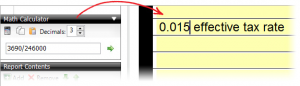
This update has many performance and stability improvements. See the notes here for the full list.
We've added a new feature as well — a Math Calculator panel on the left side of the Forms PowerView and Side-by-Side PowerView. It allows you to perform quick calculations and insert the calculated value into the form. Here's how it works:
- In the field where you would like to do a calculation, simply press "Control + Shift + M". Your cursor will move into the Math Calculator on the left.
- Enter your equation, then press "Enter" to insert the value back into the field.

Though TOTAL handles many calculations for you, the calculator is handy for any non-typical calculations (like effective tax rate) that you may need to do on-the-fly.
As always, thanks again for giving us your thoughts via the Feedback feature inside TOTAL. Several of these changes came directly from the Feedback option, which obviously is the whole point. We read them every day and we can track them much better than standard e-mails. Please keep them coming and we'll keep making TOTAL better.
That's all for now, but expect another update very soon.
The TOTAL Product Team
www.alamode.com/TOTAL
P.S. In case you missed our previous update messages, click here for the release note archive.