A closer look at SmartAddress in TOTAL’s newest update
Written by a la mode on November 6, 2018
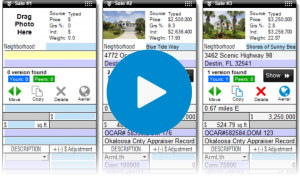
SmartAddress, our popular "previous versions" tool, got some big upgrades in the latest update. The changes are available to everyone — regardless of whether or not you decide to opt in to SmartExchange (our peer-sharing service).
SmartAddress has been around since 2015. You probably know it as the "little house icon" that used to appear at the top of your comps grid (

). It automatically checks your Comps Database for additional versions of your subject and comp addresses, making it easy to compare details and stay compliant. Over the years, many folks have used it to quickly access the most recent version of a property from an old report and place it in their current one.
With the new auto-fill option, we simply made this process automatic by default. Now, when you type an address into the grid, the best version (usually the most recent version) of that property goes into your report — directly from your own Comps Database.
To recap, there are two ways to use SmartAddress now. You can use it to compare previous versions just like always by clicking the button on your toolbar, shown below:
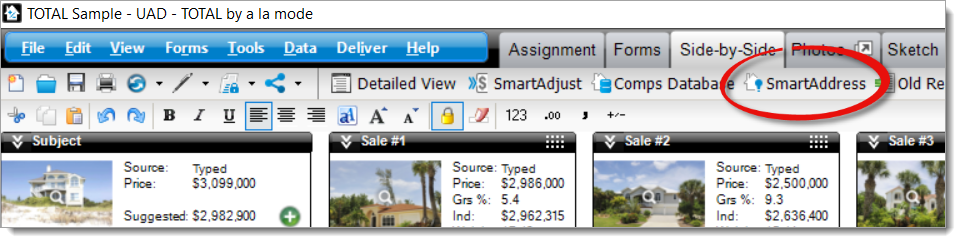
Or you can type a property address and SmartAddress will auto-fill your grid based on what's in your Comps Database. This is unrelated to the SmartExchange service, which gives you access to peers' comp data as well as your own. So, even if you decide not to opt in to SmartExchange, you still get this time-saving benefit.
The October 2018 update for TOTAL brought a number of changes to your comps grid. Did you miss our Tech Tip about it earlier this month? In it, we show you how to disable auto-fill if you'd rather manually type in your comps data. Click here to check it out.