TOTAL update: Easily apply another user’s signature and improvements to your contacts
a la mode
on
November 17, 2015
a la mode
on
November 17, 2015
a la mode
on
November 3, 2015
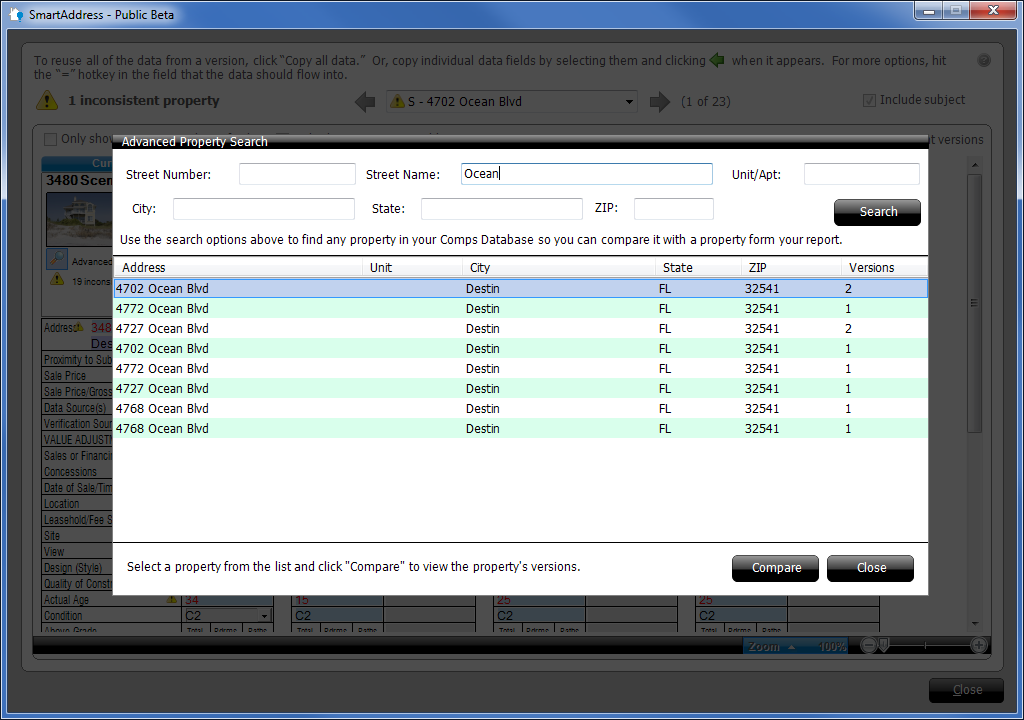
a la mode
on
October 6, 2015
a la mode
on
August 25, 2015
Marketing
on
July 23, 2015
a la mode
on
July 21, 2015
a la mode
on
June 18, 2015
a la mode
on
May 19, 2015
a la mode
on
April 11, 2015
a la mode
on
April 2, 2015