This is a guest post from Gary Kristensen of A Quality Appraisal, LLC in Portland, OR as part of our ongoing "How I Work" series. You can find more articles by Gary on his blog here.
About Gary
I own A Quality Appraisal, LLC, a small appraisal company in the Portland, Oregon area. You may be acquainted with me from my appraisal blog, my YouTube channel, or my activity in online appraiser groups. Our A Quality Appraisal team features four appraisers and an administrative assistant who handles data entry and marketing. Three of our four appraisers (including myself) are strictly non-lender appraisers. Most of our work comes from referrals and from our a la mode XSite.
Running an appraisal office means long hours. Most of my day is spent in a car or viewing properties. In the evenings after the kids are in bed, I’m usually up late writing appraisal reports, performing quality checks on other reports in the office, and just seeing to the details of running a business. At least a couple of days each month are spent speaking at real estate offices, and one day per month is committed to my local NAIFA duties. I am an advocate of a paperless office, mobile desktop replacement tablets, DISTOs, advertising on social media, and I am always looking for ways to make my office more efficient and profitable.
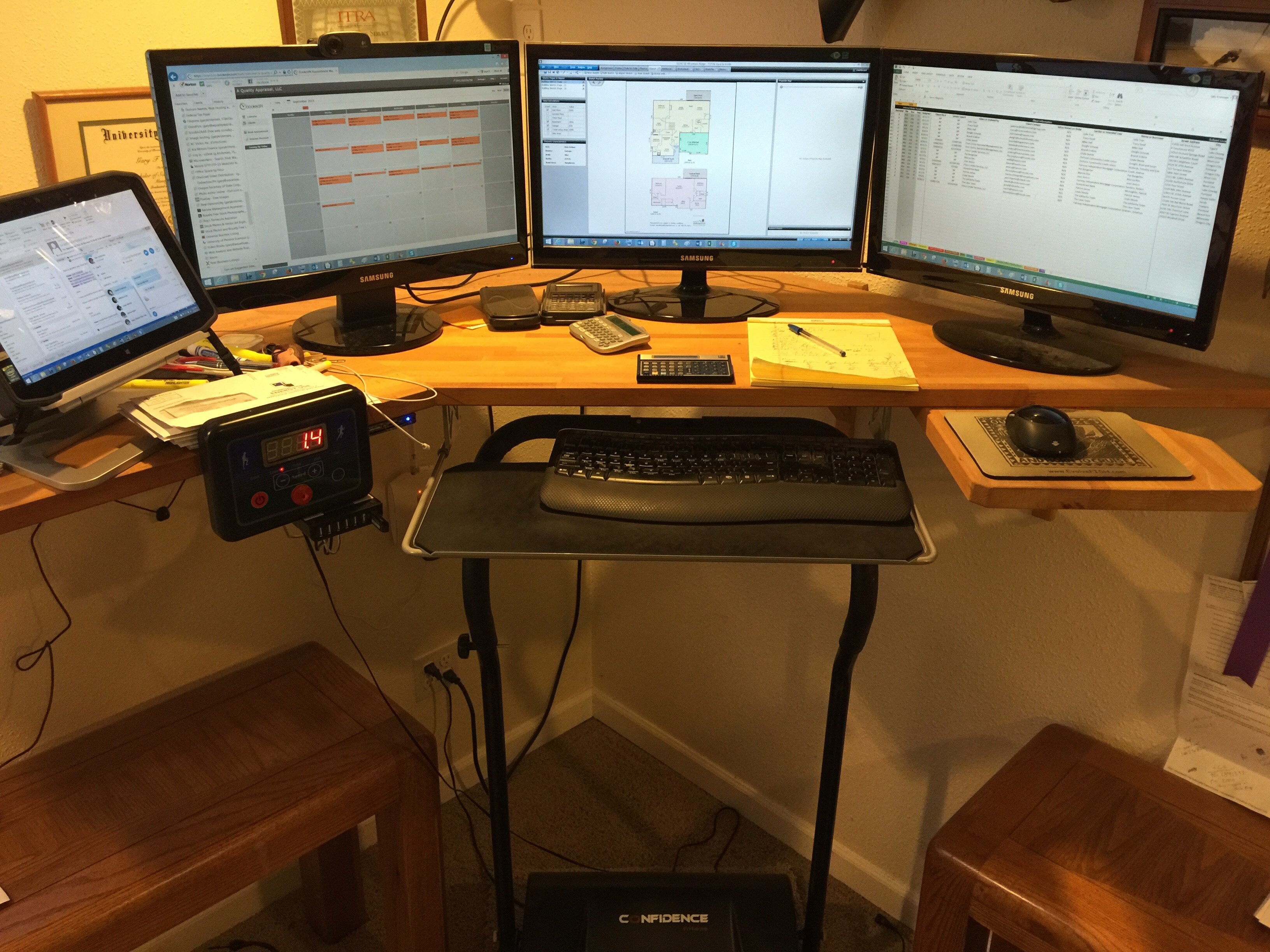
My standing desk with multiple monitors. (Click for larger image)
Hardware
- Treadmill Desk – Have you ever noticed that your mind is clearer or you seem to think better when you're taking a leisurely walk? Studies have shown that increased blood flow to the brain means better thinking and more productivity. When I'm in the office, I work from a standing treadmill desk, walking slowly at a speed of 1.2 to 1.4 mph. If your doctor clears you for a treadmill desk, you might find that you do not need coffee and your general health will benefit. Typing while walking is not an issue as it becomes second nature after the first day or two of walking at your desk.
While packaged solutions for this do exist, most treadmill desks consist of a typical "standing" desk, and a treadmill. I built my standing desk from an Ikea butcher block, and bought a Confidence treadmill from Amazon for under $200. If you're interested in learning more, check out my blog post on treadmill desks.
- Motion R12 tablet computer – My entire appraisal business is built around this tablet/PC hybrid. This is a full Windows computer that has all the power of a desktop, crammed into a ruggedized tablet. This computer, though expensive and larger than an iPad, allows me to effortlessly move from office to car and back without changing hardware. The R12 is a single computer to purchase, learn, and maintain. There is no need to transfer or sync files. I just lift the computer from its docking station on my desk (with a full-sized keyboard and three monitors) and move the tablet to a mobile docking station (complete with another full-sized wireless keyboard) in my car.

When I arrive at a property for the inspection, I use the desktop TOTAL and TOTAL Sketch products to gather my data. When in tablet mode, a pen stylus is used to draw the sketch, to enter subject information using QuickLists or handwriting recognition, and to take handwritten notes using the Windows Journal application. The R12's battery lasts a long time, but it's removable so I can take an extra with me in case I'm in the field longer than expected.
The downside to using the full desktop (not mobile) TOTAL in the field is that it lacks mobile features like the ability to insert photos using the built-in camera on the R12. However, any inefficiencies resulting from using the desktop app are more than made up for by the convenience of never having to switch computers or sync files.
If you want to know more about my R12, check out my blog post on the topic. (I write a lot of blog posts, and that's a good thing!)
- Multiple Monitors – Multiple monitors are key to a paperless office. A second monitor allows you to have something on one screen for visual reference (for example, an MLS listing) while working on your appraisal report another screen. If fact, I am such a fan of multiple monitors that I use four when in the office. Frankly, I feel like I can hardly get any real work done when there is just one. If your computer only has one extra monitor port, you can get a USB graphics adapter like the one I use on Amazon.
- Mobile Internet – While in the field, I use the WiFi on my Verizon iPhone 6 to stay connected. This method is less expensive than activating the built-in cellular connection on the R12 and it allows me to connect to other devices if needed. The only downside is that it draws heavily on the phone’s battery. Consequently, I make sure to keep the phone charging while in the car.
- Laser measurement – When it comes to laser measurement, I prefer the DISTO brand because of bright lasers, handy features, and rugged design. I own a D2, a D5, and a D810 Touch. I prefer the D5 over the D810 Touch because although both have a digital viewfinder to help locate the pointer, the D5 is smaller, faster (with the plus and minus keys), and less clumsy in the field because it lacks the touchscreen. Plus, it costs less.
Software
The following are significant categories of software that I use in the field and the office:
- PDF markup – This allows me to print everything to PDF, save it in a report workfile, and then make notes on it just like I would with paper. While there are many of these types of software available, I use PDF Annotator. This software enables my office to be paperless. If someone hands me a stack of paper in the field, I simply use my iPhone camera to quickly convert the files to PDF using the JotNot scanner app. (For a cross-platform solution that works on both iOS and Android, our mobile experts recommend GeniusScan.)
- Backup and file sharing – When a field inspection is completed, the files are transmitted back to the office using Skype's file transfer. Photos taken on my iPhone are immediately available in the office using the Dropbox app. Other company documents are stored in Google Drive, available to everyone on the team. My assistant, or another appraiser, continues entering and verifying data while I photograph comparable sales or inspect other properties. If you go mobile and have a support staff, your report can be almost done when you return from the field, almost like magic!
We've only experienced one computer failure in five years, but Carbonite’s online backup service saved us. It backs up everything on my computer in real time, to within minutes of any potential failure. Just remember that services like Carbonite will delete stored files thirty days after the files are deleted from your computer. Because of this, it's not a substitute for long-term paperless storage. For that, I use a la mode’s Vault because it's seamless. I also archive all very old files on an external drive.
- Appointment scheduling – Even if you have a secretary, scheduling appointments can be frustrating and distracting. Do you have to play phone tag? How many times have you forgotten to send an appointment reminder and wasted hours waiting for a no show?
For the past few months, we've been using online scheduling software called BookedIN. When we accept a new order, BookedIN emails our client a link to our schedule and lets them view openings to pick the time slot that works for them, without needing to login or create a password. They're also able to fill out a pre-inspection questionnaire. The software then sends email reminders to the client about their upcoming appointment.
BookedIN can also be used to block out vacation days, times or days for specific areas, drive time, office days, and family time. This has taken away my stress, eliminated the need for a secretary, and given our clients a more professional impression of our business. My clients now take care of the scheduling and I just look ahead to see what I have coming. My only complaint is that BookedIN is still developing a mobile app (kind of late in this age), but the website does work on my phone.
Marketing
Writing a weekly blog for our company website and distributing it on social media has been key to changing our business from lender clients to non-lender. The blog has helped to gain recognition within the market and provided an endless stream of content to keep search engines happy, thereby placing A Quality Appraisal at or near the top of search result listings.
It took about one year to see financial benefits from blogging, but now it brings new clients daily and provides opportunities like being quoted in the media, radio show appearances, speaking engagements, and even being a guest blog contributor. All of these opportunities help to attract more attention to our company which aids in bringing in non-lender clients.
The following is my tested marketing formula. (Please don’t tell my competition.)
- Regular Blog Post – Each week I write a blog post about anything appraisal related that is on my mind. My office staff helps edit blogs and gets them uploaded to our website.
- Photos and Videos – It is helpful for search engine rankings to include key worded photos and videos in blog posts. If there's a video that goes with the post, it's uploaded to our YouTube channel and then embedded in the blog page.
- Share on Social Media – Each completed blog post is then shared on Facebook, Twitter, LinkedIn, and as many other social media sites as possible. More sharing means more chances that potential clients will find your business and know that you are a local expert.
Conclusion
Hopefully you found some useful information in the way we work. If you’re interested in learning more, you can follow my blog at www.AQualityAppraisal.com/blog or like us on Facebook. If you have any questions or comments about anything in this article, you can also email me at gary@AQualityAppraisal.com. I’m always happy to help.
If you've got a software, tool, or solution that works for you, or if you're interested in contributing a "How I Work" article, we want to know! E-mail Paul at paul@alamode.com.




.png)




.png)
-1.png)

.png)

.png)


.png)
.png)

.jpg)
.png)

-1.png)

















