QuickSource and MLS Mapper improvements include new features, improved performance, and more customization options
If you’re using QuickSource, make sure to check out all the latest improvements listed below. If you aren’t using QuickSource yet, or haven’t checked it out lately, it’s time to take another look. We’ve continued to add tons of great new features to improve your reports, help you stay compliant, streamline your processes, and reduce those revision requests.
What’s new in QuickSource?
- MLS Photos are available for approximately 150 MLSs in QuickSource under the “Photo View” tab, after importing your MLS file
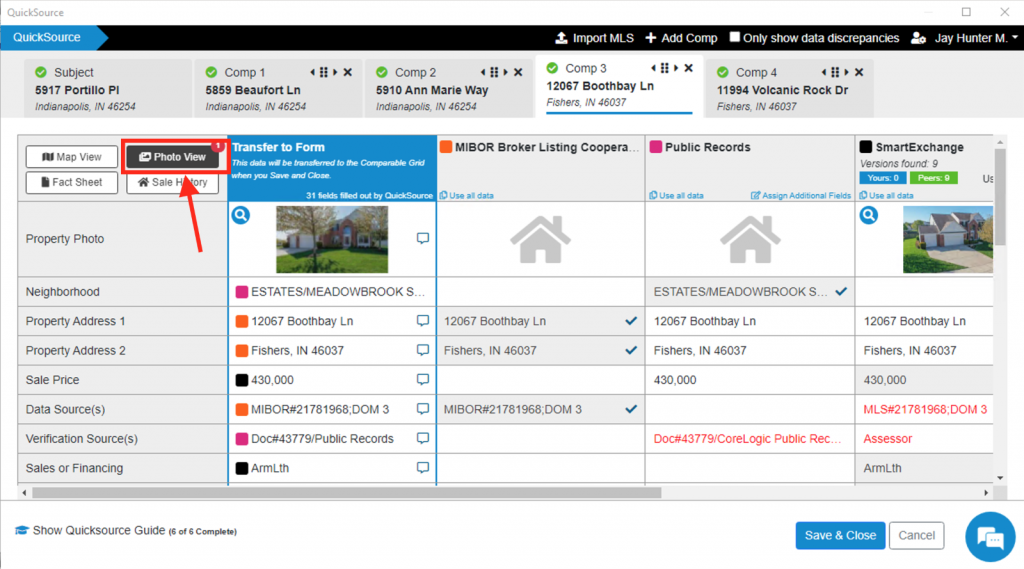
- Sale/Transfer History is now available from Public Records under the Sale History tab and is automatically brought into the QuickSource Data Fact Sheet
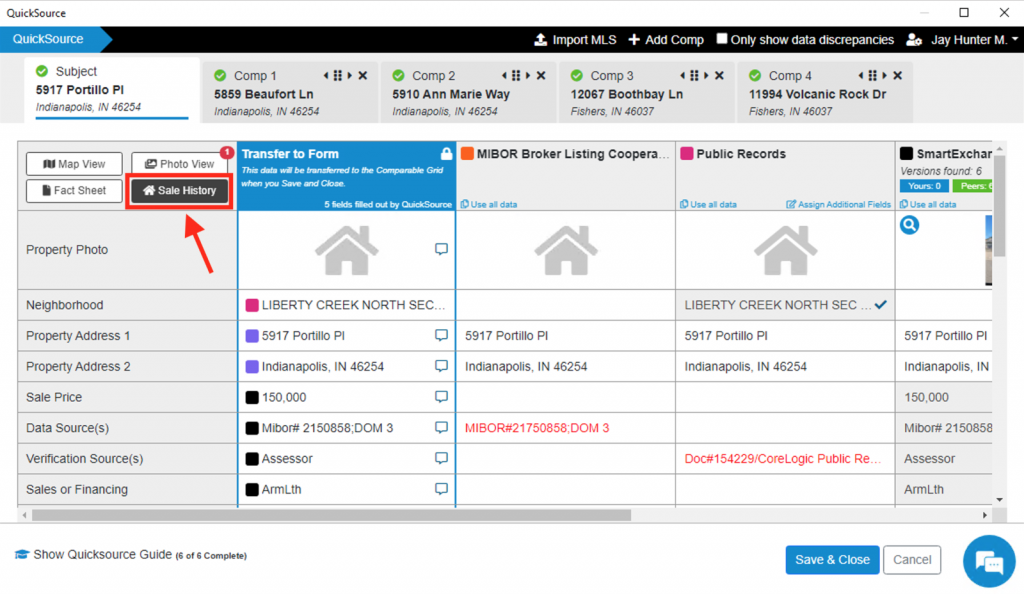
- Formatting Rules can now be set to only run for UAD, only for non-UAD, or for all form types to give you even more control over how and when your formatting is applied. Just click in the far right column for the row you’d like to create a rule for, then click the formatting rules tab, and adjust your rules accordingly.

- Users can now share a single set of Data Preferences, Formatting Rules, and Casing Settings across all users on their account. That way, you aren’t having to manually set it up for every user, plus you know there’s consistency across all your users.
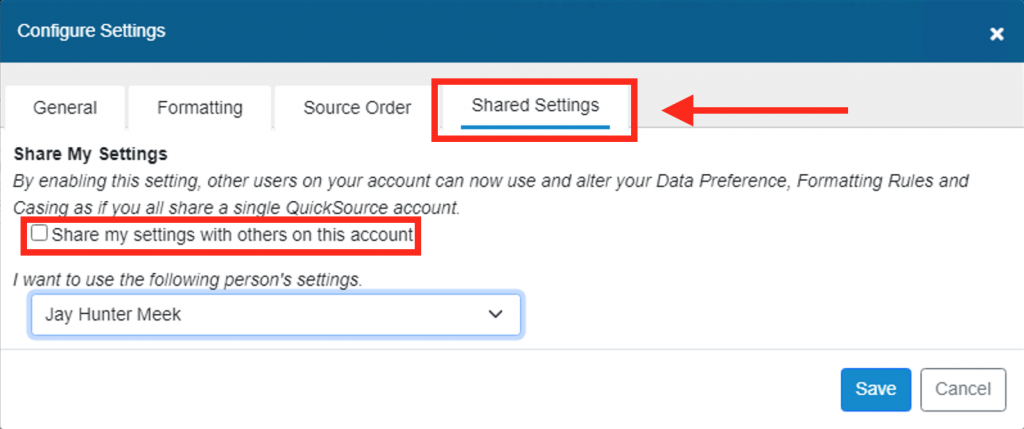
- Performance improvements
- Time to launch QS was reduced by approximately 30%
- Time to save and close QuickSource and save all data to the report in TOTAL was reduced by up to 60%
- Public Records data improvements – We’ve updated our Public Records data service to include additional data points and more refined public records data.
What’s new with the MLS Mapper?
- We added another 40 MLSs to our growing list of available mappings, bringing the current total to 294
- We improved 80 existing MLSs with even more fields mapped
- Performance improvements should make importing your MLS files faster, and we cleaned up some pesky errors you may have encountered before, so expect a much smoother experience!
- Form-specific rules have been added to give you even more control on how your data is formatted based on the form you’re using
- We added support for more forms: LAND, 1025, 2000, 2000A, GP Residential/Commercial/Consumer, and more
- A new integration allows you to now use MLS data already uploaded into Titan Analytics
As you can see, we’ve been hard at work making your products even better! And we’re always here to help you get the most value out of them with support resources, live training, and if you’re Elite – unlimited 1-on-1 product coaching.
Keep an eye out for our next blog post where we’ll share the most recent updates and improvements to our other products like TOTAL.
Please continue to share your feedback – it’s crucial in ensuring that we make these products exactly what you need!




.png)




.png)
-1.png)

.png)

.png)


.png)
.png)

.jpg)
.png)

-1.png)

















