What an exciting time it’s been since launching QuickSource free-time to all our customers! We’ve loved hearing your feedback, and we continue to make improvements and add new features to make QuickSource exactly what you want it to be.
Here are some of the top new improvements (and a look at what’s next):
Performance improvements — Software can always be faster, right? The work required to shave off even a few seconds can be daunting, but our product team was able to drop load times by approximately two seconds on each comp. It may not sound like much when you read it fast, but the improvement as you navigate QuickSource in your workflow is huge.
Even more MLSs configured — QuickSource will work with any MLS (click here to see if yours is already configured, or request it). To date, we have now mapped 204 MLSs!
Google Street View — When researching comps, Google Street View can almost act as an additional unofficial source. Now, QuickSource makes it easy to see the street view on your comps without leaving the screen. Get more insight to each property and its surroundings — the next best thing to seeing it in person. Click the “Map View” in the top left to get started.
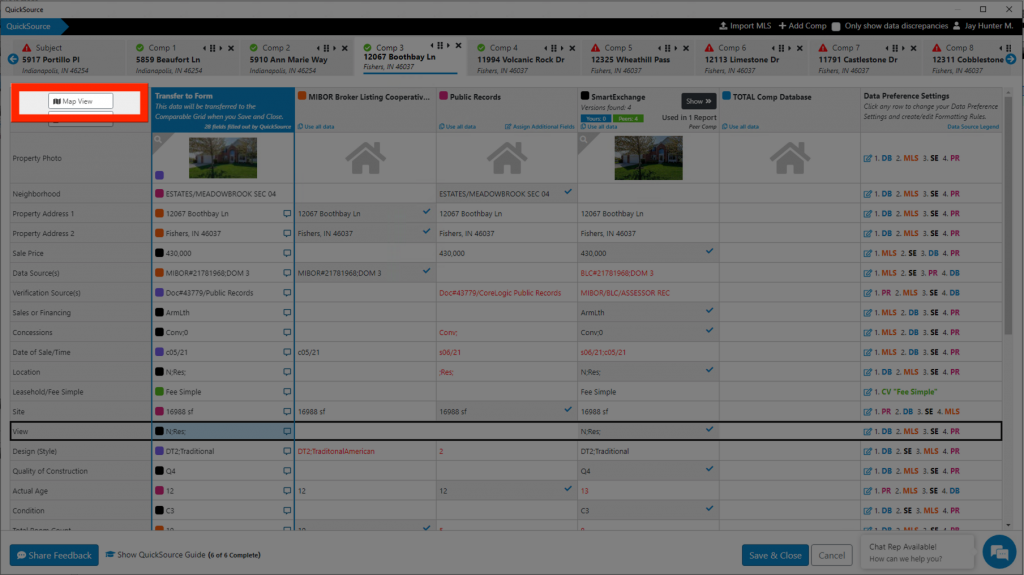
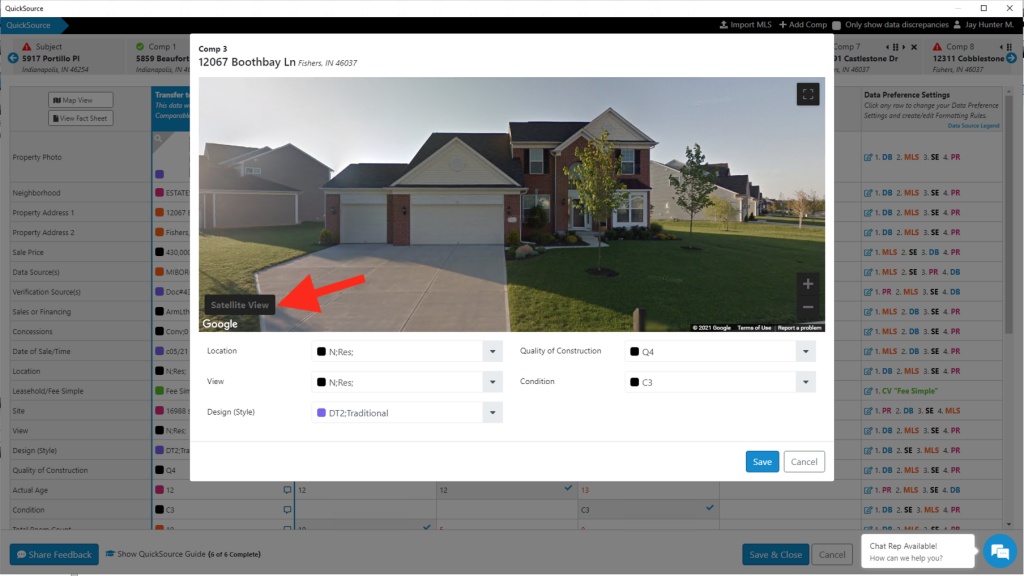
Google Bird’s Eye View — In addition to the street view, the Google Bird’s Eye View can now also be seen without even leaving QuickSource. This allows you to see what the street view might not — what’s on the side of the property or in the back yard, and how might it affect each comp? It’s up to you, but now the view is right at your fingertips.
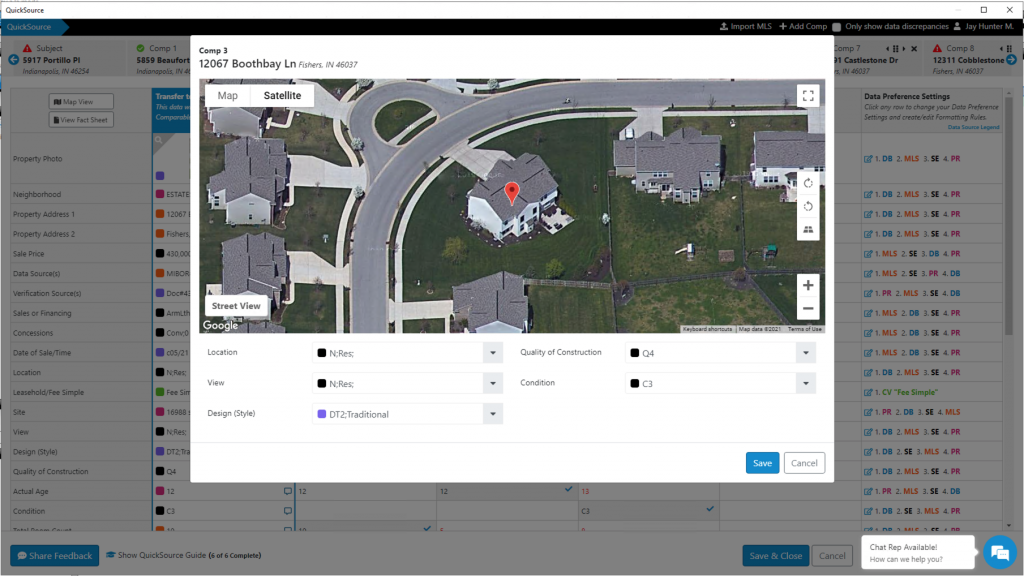
What’s coming next:
QuickSource Insights and Notes reflected in the E&O in TOTAL — A huge benefit of using QuickSource is seeing data discrepancies highlighted across multiple sources. This allows you to head off potential revision requests before they happen, by addressing those discrepancies in your report. We’re making this even easier for you with an upcoming feature that allows you to make notes on discrepancies within QuickSource right when you see them. That way, you don’t have to type them up in Notepad or write them down and remember to address them later. Just make your note in QuickSource and it’ll be reflected in the E&O in TOTAL automatically. Then, you can even filter by QuickSource Insights, mark a comment as resolved, or add it to a new or existing addendum. In addition to your notes, you’ll see the “Insights” from QuickSource that also help you catch potential issues you might want to speak to in your addenda.
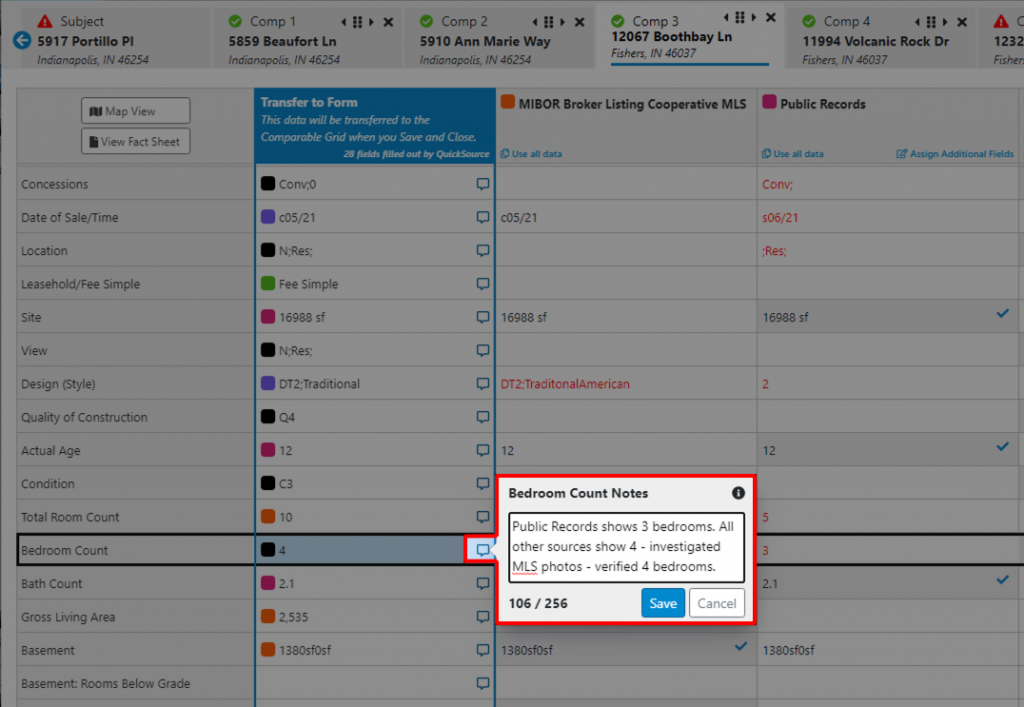
In case you missed the theme, many of the recent and upcoming improvements to QuickSource are designed to streamline your workflow and give you everything you need at your fingertips without ever leaving the program. Sure, that’s going to save you time, but it’s so much more than that. Accomplishing your tasks in one spot ensures that you don’t lose track of anything you want to include, and helps you address issues while they’re fresh in your mind. That way, you produce better reports with highly validated data, including comments to address a client’s potential revision requests up front (instead of after you’ve moved on to the next job).
As we continue to improve QuickSource, please continue to share your feedback. And thank you to everyone who took advantage of our Black Friday special recently!
Curious about what QuickSource is, and how it benefits your workflow?
Join a live training class to see it in action and get answers to your questions!




.png)




.png)
-1.png)

.png)

.png)


.png)
.png)

.jpg)
.png)

-1.png)

















