Using this powerful tool, filling out your Market Conditions Addendum is as simple as exporting your market data from your MLS, pasting it into our integrated 1004MC Worksheet, and watching the results flow into the form. You’ll love it because:
- You won’t have to cut and paste from outside programs like Open Office or Excel.
- We’ve set up all field links from the Worksheet to the form and vice versa.
- We’ve done all of the complex calculations for you.
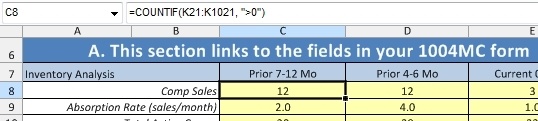
- You don’t have to buy Excel (or similar applications).
TOTAL Worksheets and this integrated 1004MC template are a powerful combo. You’ll use them daily and save tons of time.
Once you've watched the video, here’s how to get started:
- Click here to download our new 1004MC template.
- From there, open the extracted file from within TOTAL’s worksheet.
- If you’d like detailed instructions for merging your MLS data into the file, click here.
- Once you follow those steps, you’ll have a fully complete 1004MC.

And this incredible 1004MC tool is just a single example of a capability WinTOTAL Aurora doesn’t have – not because we don’t want to do it, but because TOTAL’s components are newer and more powerful. The 1004MC is just the beginning too… TOTAL Worksheets are extremely customizable and can be used for a vast array of calculations.
…..
A few more tips and resources:
- There are instructions at the top of the template.
- It's crucial the columns in your MLS data file match the columns in the 1004MC Worksheet before copying and pasting. If the columns don't match exactly, the Worksheet won't calculate the data correctly. If your MLS data names don’t match, simply edit your exported file before copying and pasting.
- See all our posts about Integrated Worksheets.




.png)




.png)
-1.png)

.png)

.png)


.png)
.png)

.jpg)
.png)

-1.png)

















