With our newest TOTAL update, we’ve put a lot of focus on making it easier than ever to manage your QuickLists. From adding a toolbar to give you easy access to options and settings, to giving you control over which QuickLists items are displayed, you'll love the new features.
Here are 5 ways you can shave minutes off every report using your new and improved QuickLists.
1. See your QuickLists text databases in more than one way.
The “Show” drop-down menu gives you control over which QuickLists items are available to use at any time, including the much-requested “Show all QuickLists items from all Text Databases” option. This means you can see every entry from every user’s QuickLists set, or even items from every user set for a specific field. So, getting the information you need is now even faster. If you choose this display option, tool tips for each item let you know to which database the entry belongs.
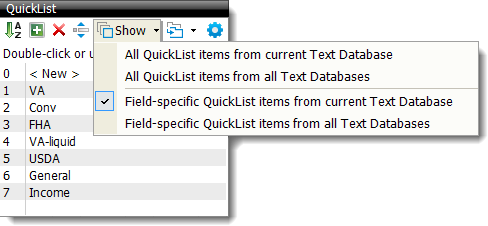
2. Edit the stock a la mode text database as you see fit.
If you like the default options we provide for QuickLists, but want to add your own custom items for easy access, you can keep them in the same place. No more toggling between separate databases, which means more time saved. Simply click the Text Database icon in your QuickList toolbar and select the a la mode Stock Text Database from the drop-down menu. Then add your own personalized QuickLists to the list.
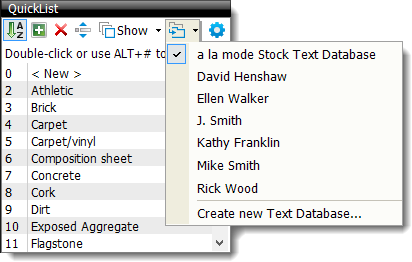
3. More time to read QuickLists tool tips.
When hovering over a longer QuickList item, you can now read the entirety of the item without it disappearing. This takes the guesswork out of choosing between similar entries, so you know exactly what you’re adding to your report the first time around.
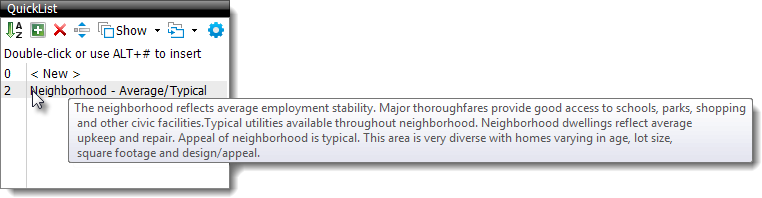
4. Display text for all fields of a multi-field entry.
You can now see all relevant fields in a multi-field entry, saving you the hassle of adding the wrong QuickLists item with similar information. For example, if you have 2 sets of multi-field QuickLists for interior materials and conditions where the only diference is the trim/finish, you can hover over each item to quickly see which is which.
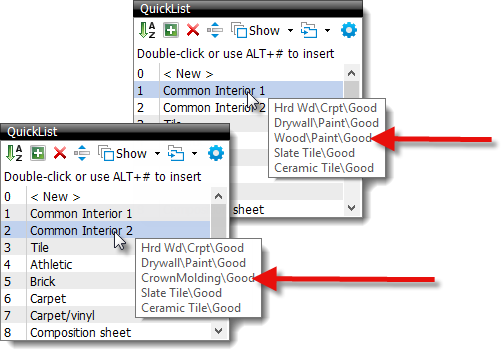
5. Clone QuickLists from other appraisers in your offices.
Get new assistants or associates up to speed in less time. You can duplicate your QuickLists set for editing or sharing, without adjusting the original, so other people in the office can have access to the same information you do. (Perfect for bringing someone new on board! )
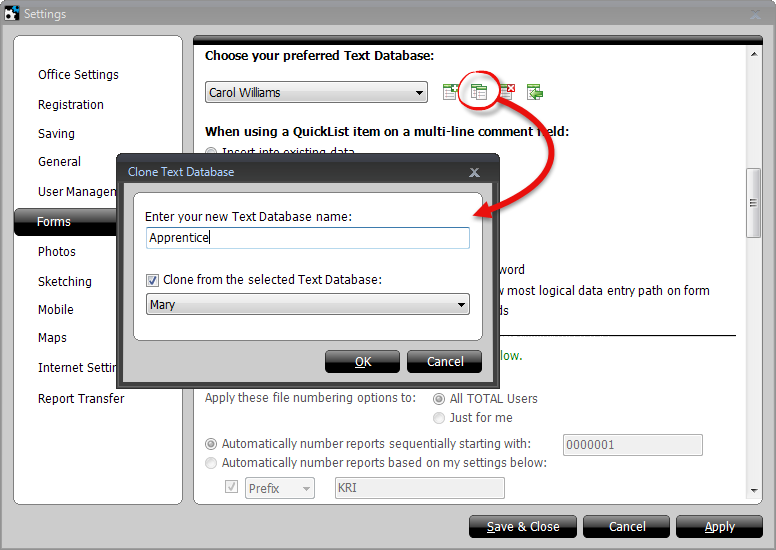
Click here for the complete list of improvements and detailed release notes, or
here if you missed TOTAL’s previous updates.
Haven’t made the switch to TOTAL yet? TOTAL is packed with powerful features that are included free when you upgrade. Start saving yourself time – download it from myaccount.alamode.com. Or, get a free trial here.




.png)




.png)
-1.png)

.png)

.png)


.png)
.png)

.jpg)
.png)

-1.png)

















