Have you downloaded the latest TOTAL update?
Here's what's new in the latest TOTAL update:
- an alternative route to push overflow data to the addendum
- a new help link in the signing menu with guidance on when you should use your secure signature
There's more than one way to skin a cat. Or in this case, push overflow data to the addenda
In TOTAL, there are already two ways to push overflow data to the addenda. The first option is to click
the Addenda button in the tools menu, and then select the Overflow button in the split screen view. The second option is to simply c
hoose to undock the Addenda PowerView and send it that way.
But we decided to take it one step further. A quick right-click will pop up with a small menu of shortcuts, allowing you to push data from your current field to the addenda.
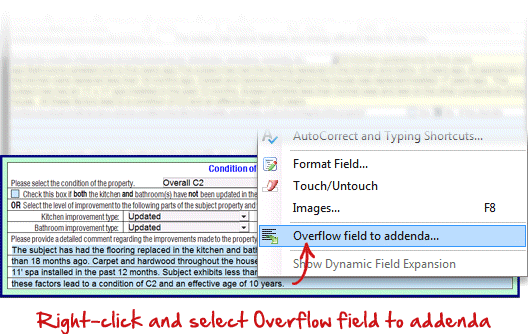
To sign securely, or not?
Wonder no more. We've added a link in the signing menu that explains the scenarios you’d likely need to sign securely. To see the difference,
click here.
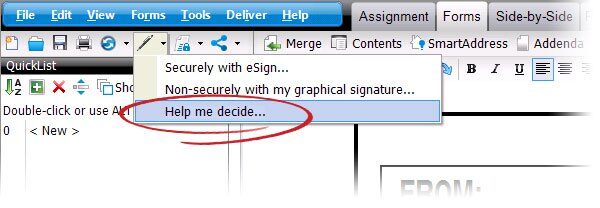
We’ve taken a good, hard look at your suggestions, and are continuing to fine-tune TOTAL accordingly. Keep providing feedback. It’s what fuels our future updates. (
See full release notes below.)
TOTAL update — October 2nd, 2017
- A notification banner will now display whenever a program update is available in TOTAL.
- A help link has been added to the signing menu to explain the difference between signing securely and non-securely.
- Signature images will now display on all pages when viewing securely-signed reports in TOTAL.
- A right-click option has been added as a new way to send overflow to the addendum.
- Comps and Major forms will now prompt to be restored when double-clicked from the Workfile.
Don't have TOTAL yet? Dowload a free 30-day trial here. More than half the nation's appraisers choose it for it's sturdy performance and progressive time-saving features.

![Try TOTAL and TOTAL for Mobile [free]](https://no-cache.hubspot.com/cta/default/1736317/755cf76e-88d6-4995-863d-289457fee7c9.png)



.png)




.png)
-1.png)

.png)

.png)


.png)
.png)

.jpg)
.png)

-1.png)

















