The latest updates for TOTAL and WinTOTAL included new E&O rules for FHA reports. (Get more details from our post here.)
This video tip shows you the two ways to enable the new rules to your E&O in TOTAL*:
- With a checkbox in SmartStart, or
- When you input a number into the FHA/VA Case Number field
For your clients to deliver reports through the new EAD portal, they need you to deliver the XML file to them. In this case, just use whichever delivery tool you would use to deliver a UAD report to them: DataCourier, SmartBrowser, a TOTAL Connect plugin, or direct upload.
*The video shows how to enable the new rules in TOTAL. In WinTOTAL, you can enable the FHA rules via a checkbox on the Order PowerView.
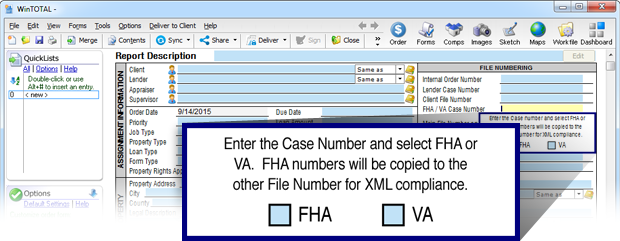
Don't have TOTAL yet? WinTOTAL Aurora users can download it for free. Just log into MyAccount here. Or, if you don't have an account, click here to get a free trial.




.png)




.png)
-1.png)

.png)

.png)


.png)
.png)

.jpg)
.png)

-1.png)

















