The February 2017 update for TOTAL for Mobile has given Rooms its own PowerView! You’ll also be able to see fields highlighted as they become active, view the property location on a map (instead of longitude and latitude), and take comp photos straight from Directions. This is one update you don't want to put off downloading.
Rooms officially have its own PowerView tab
Rooms have become one of the most used features of TOTAL for Mobile, so it only made sense to give it its own PowerView. With Rooms, you can access any section of the house, add photos, edit information, and leave detailed notes. Before you used to have to access Rooms by going to the Sketch PowerView, adding a room label, and then double-clicking the label or switching to Forms and selecting the drop-down that said “Section” in the top left.
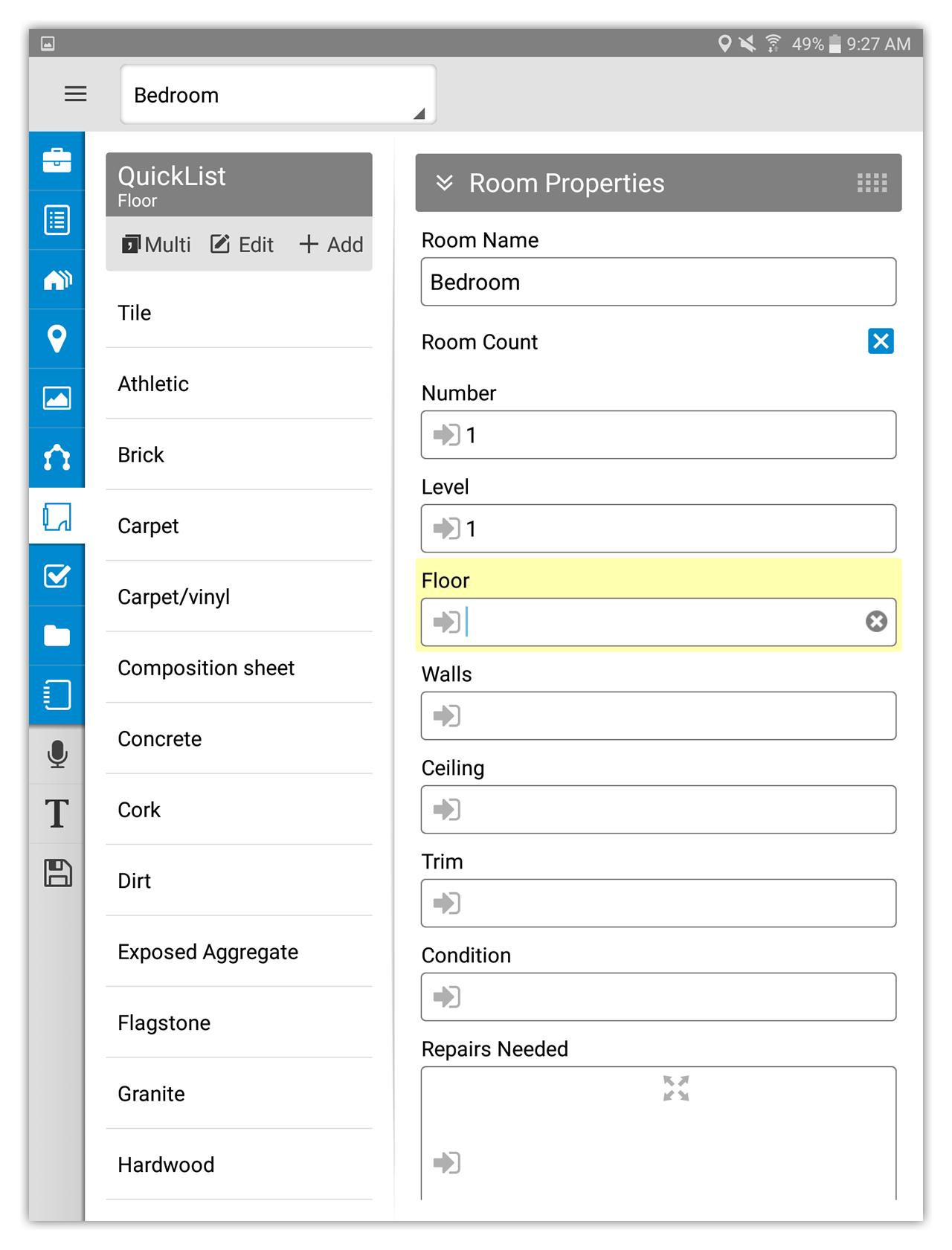
Why is it yellow?
That’s showing you which field is active. In the past it was hard to tell which field you were working in, because there was no indicator. (Other than checking your QuickList to see what label came up.) That’s our bad. Thanks to your feedback, we were able resolve that problem. You can even see the highlighted field while you’re outside in the sun, too.
Quick! What’s the longitude and latitude of your home?
Yeah, we don’t know ours either. That’s why, instead of giving you the longitude and latitude of your subject property, you can now see the location displayed on a map. From there, you can even tap the pin on the map and it will launch straight into Google or Apple Maps for driving directions.
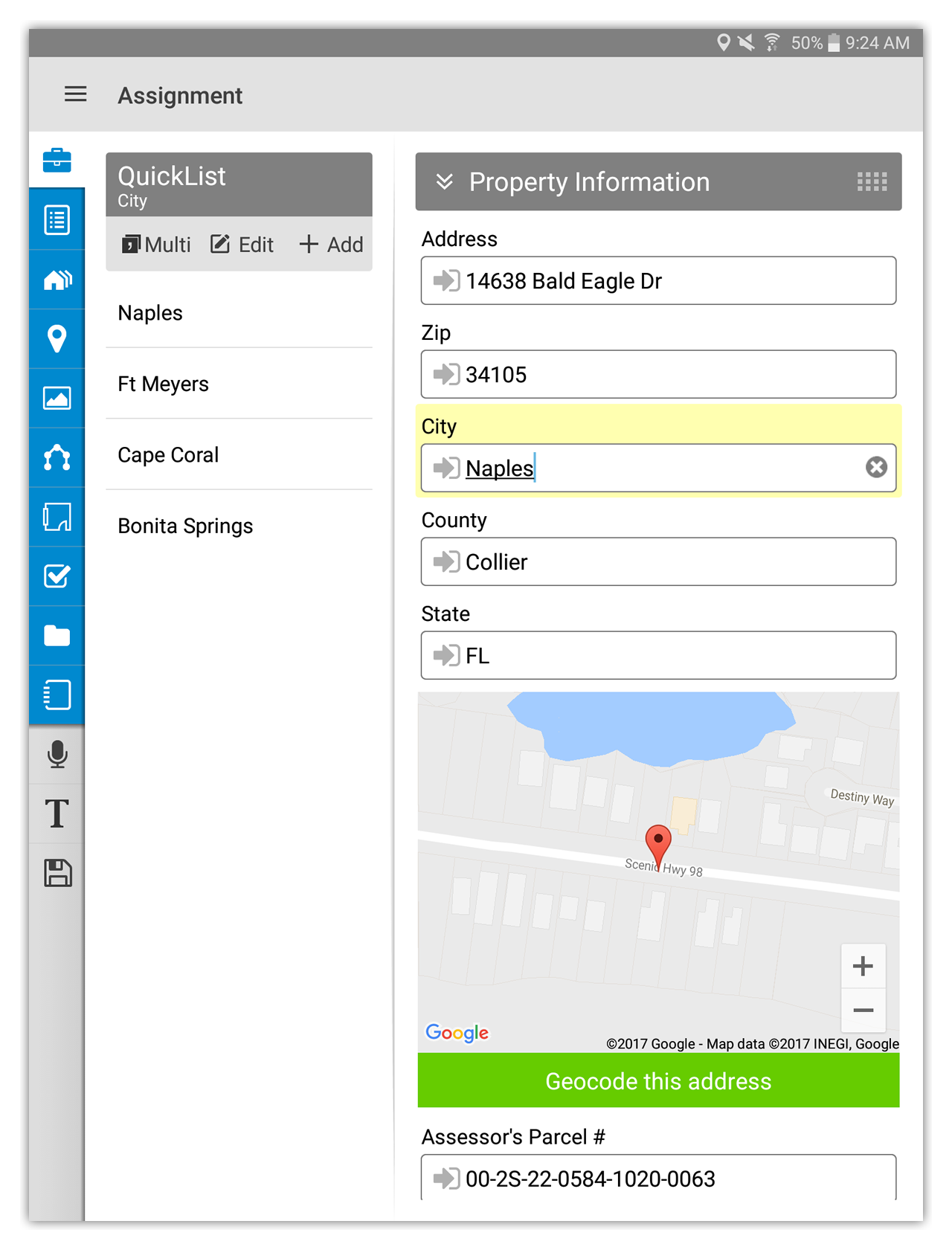
Snap your comp photos while you’re getting directions
Before, to take a comp photo from Directions, you had to tap "Edit Comp", then once that form was displayed, tap to take a photo. Now, if all you want to do is take a photo, you can just tap the empty photo thumbnail in the pop-up balloon.
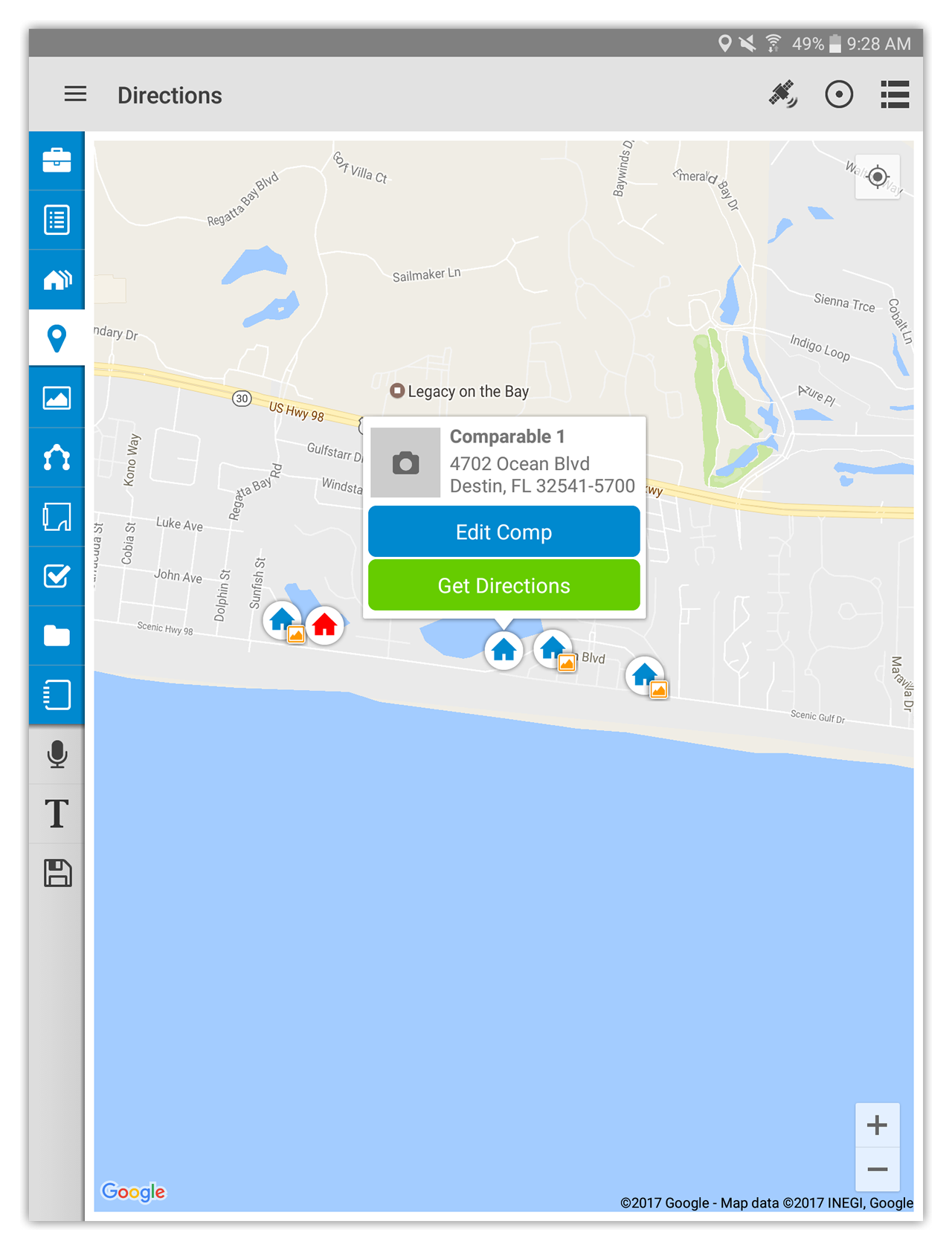
New Form
With three new forms already under our belt this year, we thought it was only fitting to add another one. In this update, we've added Form 2090.
If you're like the majority of people that want to go mobile, but don't know where to start, check out our new on demand Mobile Appraiser Workflow course. If offers four hours of self-paced training that comes equipped with a PDF manual with step-by-step instructions. Plus, now through February 28th, you can save $20 and get the course for only $79. Use code ONDEMAND20. And as always, Elite members get one course free.
If you don't already use TOTAL for Mobile, you can read more about getting started by clicking here.
TOTAL for Mobile is available for free on the Apple App Store and Google Play.
TOTAL for Android on Google Play
TOTAL for iPad on the Apple App Store




.png)




.png)
-1.png)

.png)

.png)


.png)
.png)

.jpg)
.png)

-1.png)

















