Our second Preview of Titan was released for our Elite customers a few weeks ago. If you’re not Elite and would like to get in on the Preview, call us at 1-800-ALAMODE or send an e-mail to info@alamode.com.

In the first Preview, we focused on filling out the form. Now we're introducing sketching and mapping on the web. Since these are critical elements of every appraisal report, we tackled them early. We think you’ll be impressed. And although there’s still a lot of work left to do overall, Titan is getting you closer to having complete freedom to work where you want, when you want, how you want.
Again, there’s no software to install. Simply log in here to see the new additions:
1. Desktop strength sketching on the web
In this Preview, you’ll get a glimpse at our full-featured online sketcher. You won’t have to relearn anything either. This interface will be the same on the desktop, here (on the web), and in our mobile app. It’s fast, easy, and all of your changes will show up on all devices. And there are no compromises in terms of features — use it for fine placement, colorize your areas, and more. We've simplified the toolbar too, so the tools like "flip vertical" and "flip horizontal" are accessible in a single click or tap.
Eventually, you’ll be able to start your sketch onsite with your iPad and then finish it between appointments on your MacBook at the coffee shop. For now, check out some of the pre-loaded sketches or start a new one in a sample report. Our sketcher is already way ahead of its competitors.
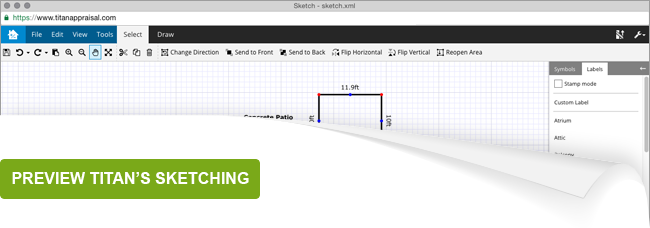
2. Add or update street maps from anywhere
Have you ever had a client ask you to add another comp? Sure enough, they come in at the worst time. Titan will make that situation easier. From any device, you’ll be able to make changes in no time — including adding a new map with all of the revised comps placed and marked. When released, you'll be able to deliver the revised report without going back to the office.
In this Preview, you’ll be able to add a map to sample reports. You'll also notice that maps are added in far fewer clicks than in TOTAL. Plus, the map Preview spans the full width of your screen so you can shift your map around based on the surroundings.
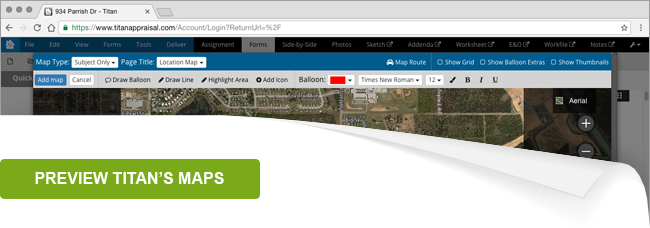
3. Photos are better based on feedback from Elites
Thanks to all of your feedback from Preview one, we made Titan’s photos better. Your suggestions were spot on and we've put them to work.
Now, while photos are uploading you can move on. Simply drag a photo in or select it and then work in other areas of your report while it uploads — no need to wait.
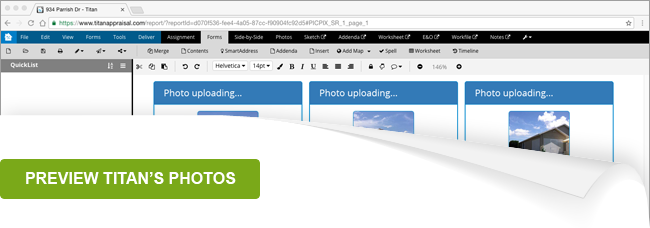
Never heard of Titan or miss the first preview? Get caught up here.
Here’s a snippet from our first Preview announcement:
Aurora, Athena, Apollo, Olympus — all are truly legendary names spanning the past two decades of our appraisal software. But now it’s time to add the most exciting one yet.
“Titan” is the new soon-to-be-legend name of our latest generation, and it’s a 100% cloud-based forms system. That means that it runs on any Windows PC with nothing but a web browser — there’s absolutely zero to install. Log in from anywhere, using your favorite browser, and instantly start working. That cloud structure also makes Titan’s networking super easy — securely share anything or everything “in real time” with your assistant, office manager, or co-appraisers, no matter where in the world they may be.
And yes, all of that works in equally spectacular fashion on a Mac, or an iPad, or an Android tablet, or whatever device you choose.
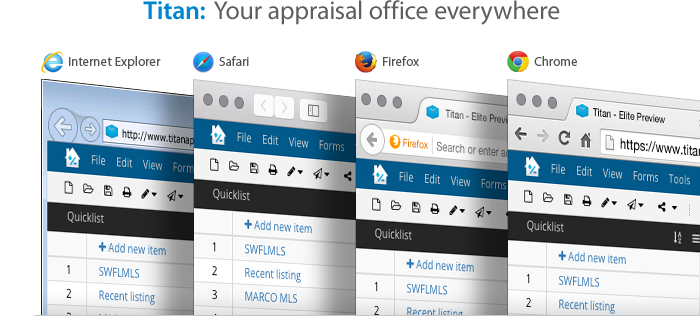
But seeing is believing, right? You bet! That’s why we’ve launched a “sneak peek” version of Titan — for Elites only, of course — where you can log in and play around with it on your own computer or tablet. Read more here…
We want your unbiased opinion — and your peers do too
Why show Titan now, if it’s not ready for prime time? Because we want you to see where we’re going, how cool it is, and how many of your problems a web product improves will solve. By the time the live release is ready, you’ll have used all of Titan, in digestible chunks, and you’ll be itching to use it instead of scared of switching. (You won’t be forced to switch from anything, but you’ll absolutely want to.)
Also, let’s be honest, we want you to talk about Titan — to us, to colleagues, to everyone. Since you’re one of the Elites who get to use it first, they’ll want to hear your unbiased opinion. And we encourage you to give it! Thank you to everyone that contributed to the last Preview.
On that note, our “beta testers”, the awesome appraisers who work directly with us as “guinea pigs”, are excited. We’re confident that, just like our betas, you’ll find things that don’t work right. And that’s good. After all, as cool as it is, it’s still an early Preview and months away from official release.
That’s why there’s a Feedback button on screen for you to let us know anything you find, or just tell us anything you want to see Titan do. We read every single submission, we promise.
As always, thanks for your business and your Elite status. We can’t do this without you.
— The Titan Product Team




.png)




.png)
-1.png)

.png)

.png)


.png)
.png)

.jpg)
.png)

-1.png)

















