If you deliver reports to Valuation Support Services (VSS/RELS) using Mercury Desktop and TOTAL (or WinTOTAL Aurora), you'll soon have a new workflow that saves you valuable time, and eliminates hassles.
The MercuryDirect team has developed a new Pre-Delivery Check that enables you to work through the VSS ProQuality Review before signing your report and starting the delivery. With the new MercuryDirect Pre-Delivery Check, you’ll be able to see any issues flagged by the VSS ProQuality Review and make changes to your report simultaneously, before delivering the report.
What this means is faster and easier deliveries to VSS. When the Pre-Delivery Check detects an issue, you can address it quickly and easily, without having to go back to the report, unsign it, make changes, sign it again, and then re-attempt delivery.
Important change in delivery steps: When the Pre-Delivery Check is released in the next few weeks, you’ll choose the Pre-Delivery Check option from the Deliver to Client menu and work through the steps to complete the ProQuality Review. Then, when you're finished, simply deliver your report using the same Valuation Support Services (VSS) plugin you’ve always used. Click here for a preview of how it will work.
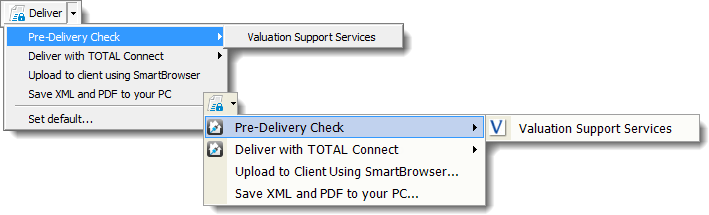




.png)




.png)
-1.png)

.png)

.png)


.png)
.png)

.jpg)
.png)

-1.png)

















