We have started an ongoing effort to improve the mobile sketcher. Starting with the next release and continuing over subsequent releases, we will be adding usability improvements and new features. Over the next few months, there will be more releases like this, in addition to some major new features we will be writing about soon. The next release will include improvements to the keyboard layout and basic functions of the sketcher.
Improved keyboard layout
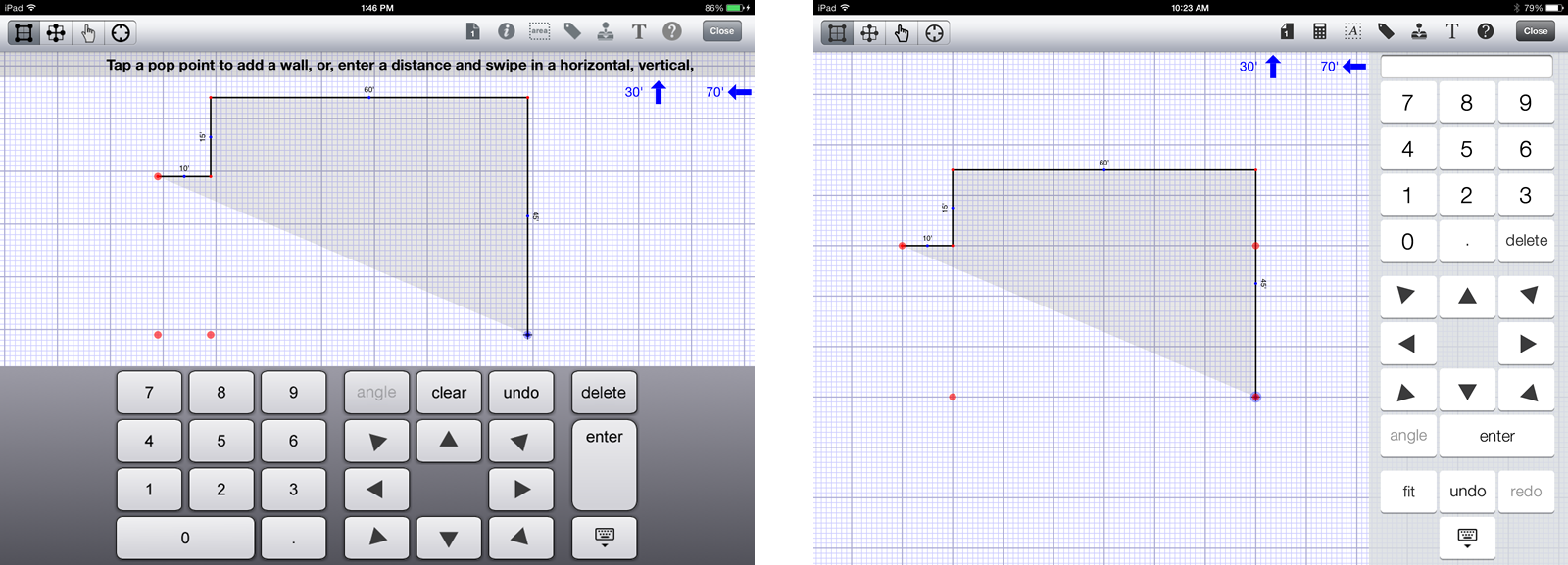
The layout has been simplified by moving the keypad display next to the keypad. The scrolling help at the top has also been removed to provide more drawing space. If you turn the device on its side, the layout has been changed to provide the keypad along the edge. This allows for more usable space to draw, and convenient access to the keys with a thumb.
This is available on the iPad, iPad Mini and 7” and larger Android tablets. For the Android “phablet” class devices (5.3- 7”): You’ll get some love soon too. We are currently designing a new version that takes advantage of the larger screen size of these devices. We won’t be able to fit everything on screen at once like the tablets, but adding a toolbar and simplifying the keypad is definitely in the works. This should go a long way to improving sketching on those devices.
Easier Undo/Redo
The undo/redo feature has been changed to allow single-tap operation. Before, pressing either key would display a popup which required another tap. Now when pressing undo, it automatically backs up one change at a time. This is how most apps handle undo, and it provides a much faster way to revert a change.
Auto-fit
In the current version, the drawing was automatically sized to fit the screen by double-tapping the sketch. This worked great except… many people didn’t realize they could do that. A “fit” key has been added to the keyboard to make accessing this feature easier.
Making it easier
Performing a sketch in the field can be tricky. You have enough on your hands, and fighting the software shouldn’t be one of them. From selecting items, creating arcs, adding lines, or just making it work right, we’ve made it easier to get it done. Our goal is to get you the tool to get the sketch drawn fast and without fuss.
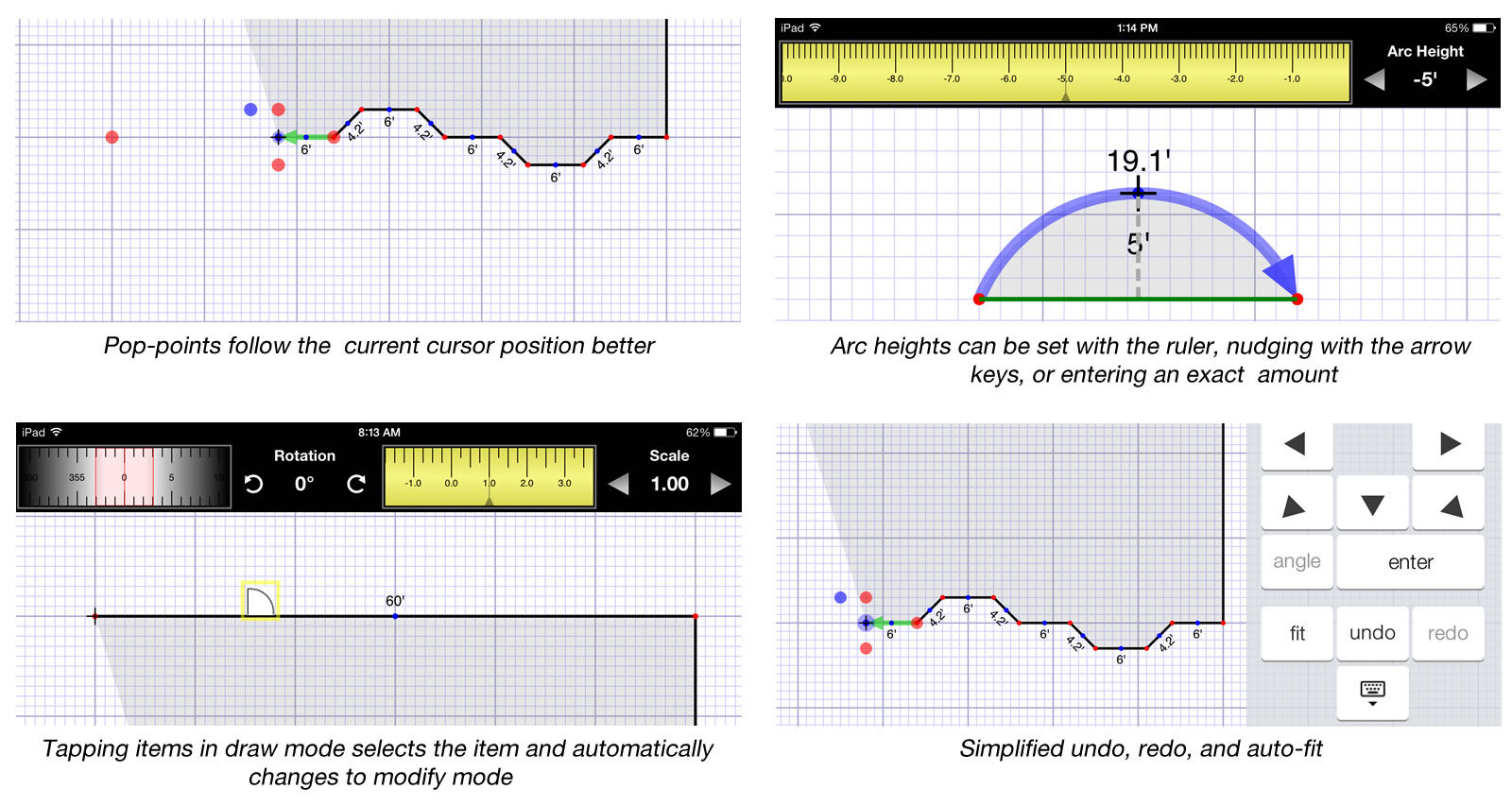
Much more to come
This is just the beginning. There will be more things coming for both the mobile and desktop sketchers. We have lots of ideas for both simple changes to make sketching faster and easier, and major new features. If you have ideas or comments about the sketcher, shoot us an e-mail at feedback@alamode.com.




.png)




.png)
-1.png)

.png)

.png)


.png)
.png)

.jpg)
.png)

-1.png)

















