Titan Reports, our cloud-based formfiller, comes free with your TOTAL subscription. It’s the perfect companion to TOTAL because it lets you easily start, edit, and deliver reports from anywhere. If you aren’t using it yet, you’re missing out! Learn more here, or read on for the latest updates.
New filtering options
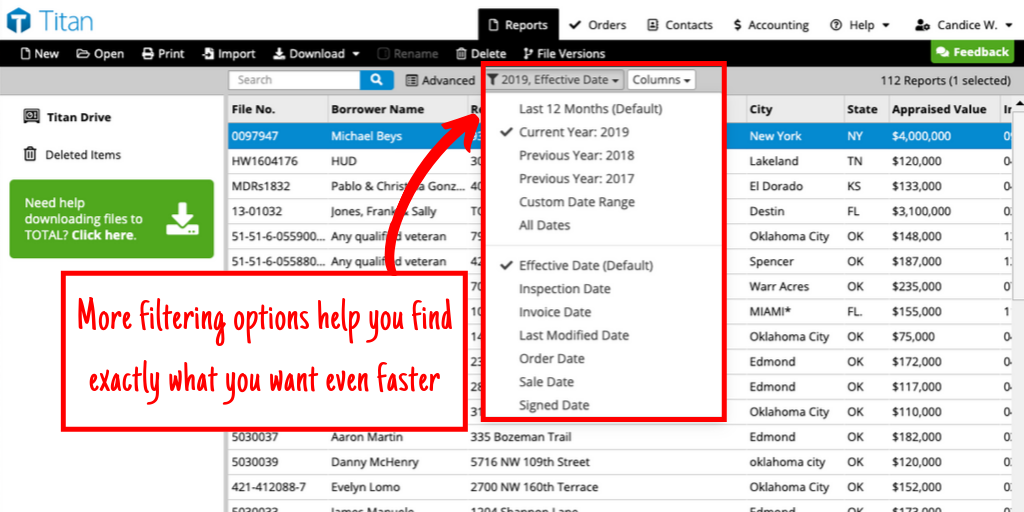
More filtering options are now available in the “Reports” view. These quick filters load your file list faster by paring it down to the most likely files you’ll access. Titan remembers this setting, so it’s automatically applied when you log in.
You can now filter your files on:
- Effective Date
- Inspection Date
- Invoice Date
- Last Modified Date
- Order Date
- Sale Date
- Signed Date
New user and accounts menu
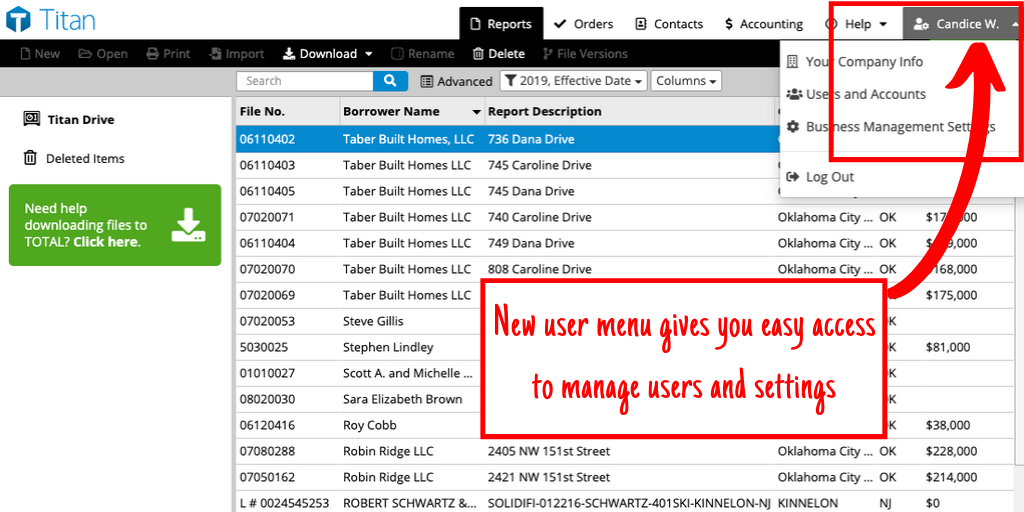
Settings and account options in the Appraisal Desktop/Reports view are now in a new “user” menu. This menu is named according to your first name and last initial. Tip: You can change this info by clicking this menu and choosing Users and Accounts.
See the benefits of Titan Reports for yourself!
As we continue improving Titan Reports, we’d love to hear your feedback because it helps make the product exactly what you need. But to provide helpful feedback, you have to be using the product!
Here are some helpful resources to get started with Titan Reports:
Link your TOTAL account to Titan Reports
Not a customer?
Click here to learn more or call 866-582-5853 and ask about our Buy Out Program. With our 100-day, money-back guarantee, there’s nothing to lose, but everything to gain with total autonomy to run your business however and wherever you want.




.png)




.png)
-1.png)

.png)

.png)


.png)
.png)

.jpg)
.png)

-1.png)

















