Note: This update is now live. If you don't have TOTAL for Mobile yet, check out the links below to download it now. (It's free!)
The next release of TOTAL for Mobile will deliver significant improvements and fixes to the Sketcher. Here are a few of the highlights:
Sketcher: New area toolbar
In the current version, area properties are accessed by long pressing on the area. Not only was this unknown to some, but performing a long press while doing an inspection was often difficult.
This will change to show a toolbar when an area is selected. Similar to when you select a symbol, label, or line, the toolbar at the top will change to show options for the area.
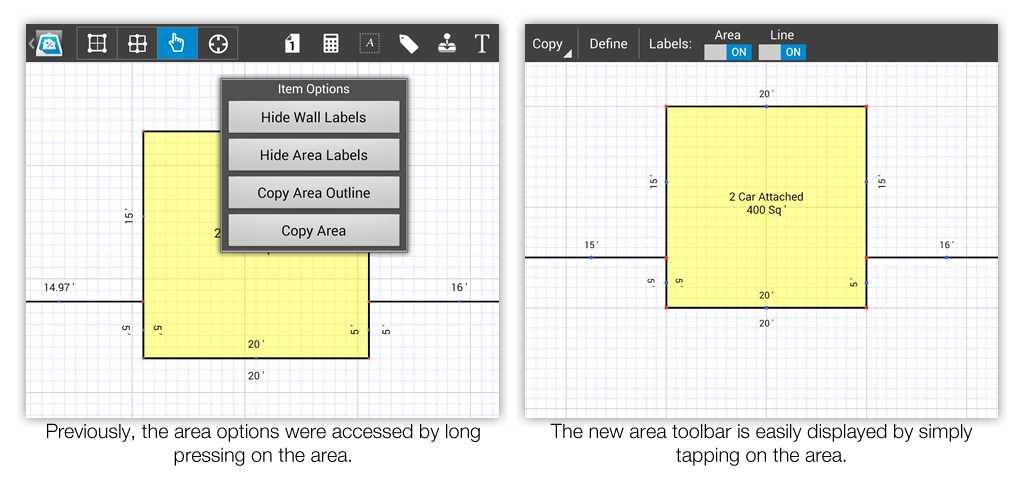
Sketcher: Move items with a tap and drag
Moving an item in the current version requires long pressing on an item, then dragging the item. The new version of the sketcher now supports moving an item by simply tapping on the item and moving your finger. Whereas before you had to long press on the item and move your finger, you can now move your finger anywhere on the screen. This means for small items like a symbol or label, your finger isn’t in the way and you can easily see where the symbol is at.

Sketcher: Improved symbol resizing and rotation
Changing a symbol size and position is about to become a lot easier. You will be able to change a symbol to an exact size in any direction by using the keypad, rotate or stretch a symbol in one direction by using your finger, and easily position the symbol using tap and drag.
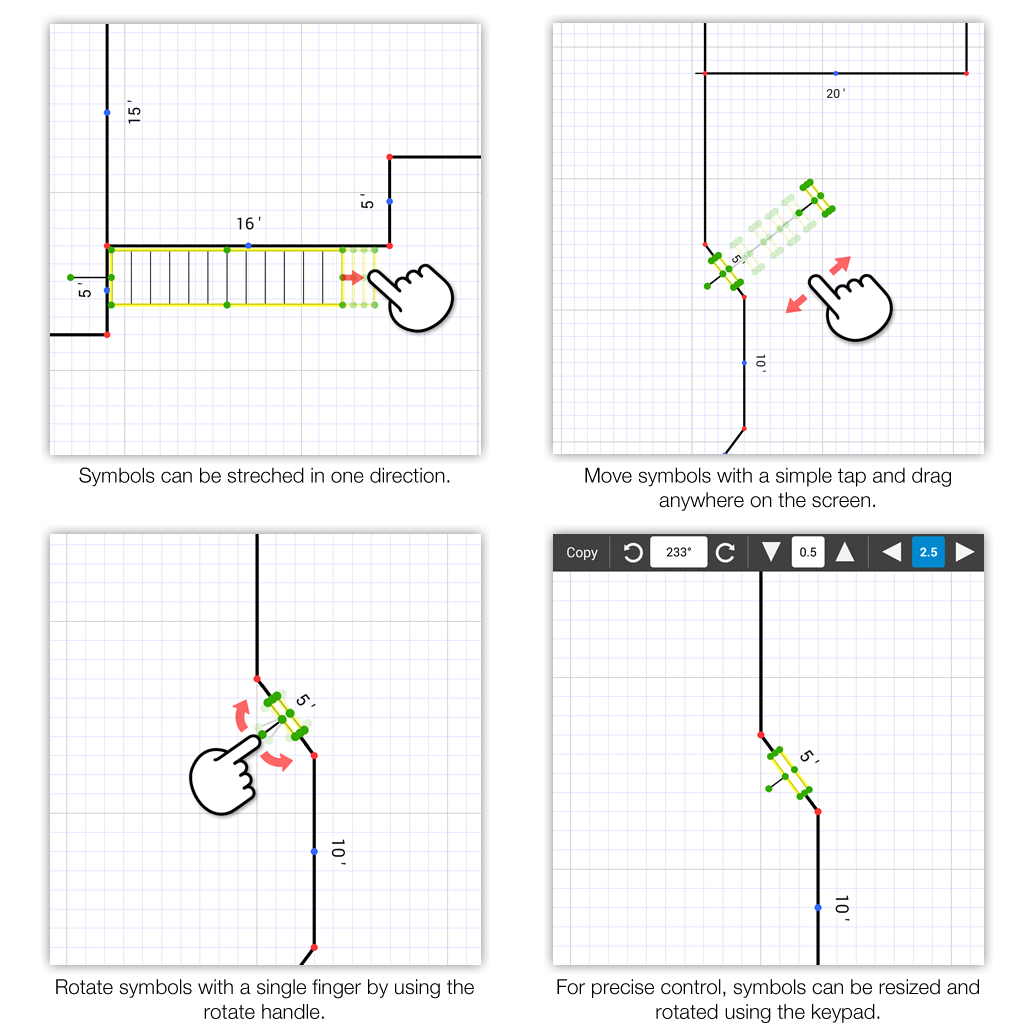
Sketcher: Improved line toolbar
The new line toolbar will make it possible to change either the angle or length using the keypad, and easily hide or show the dimension label.
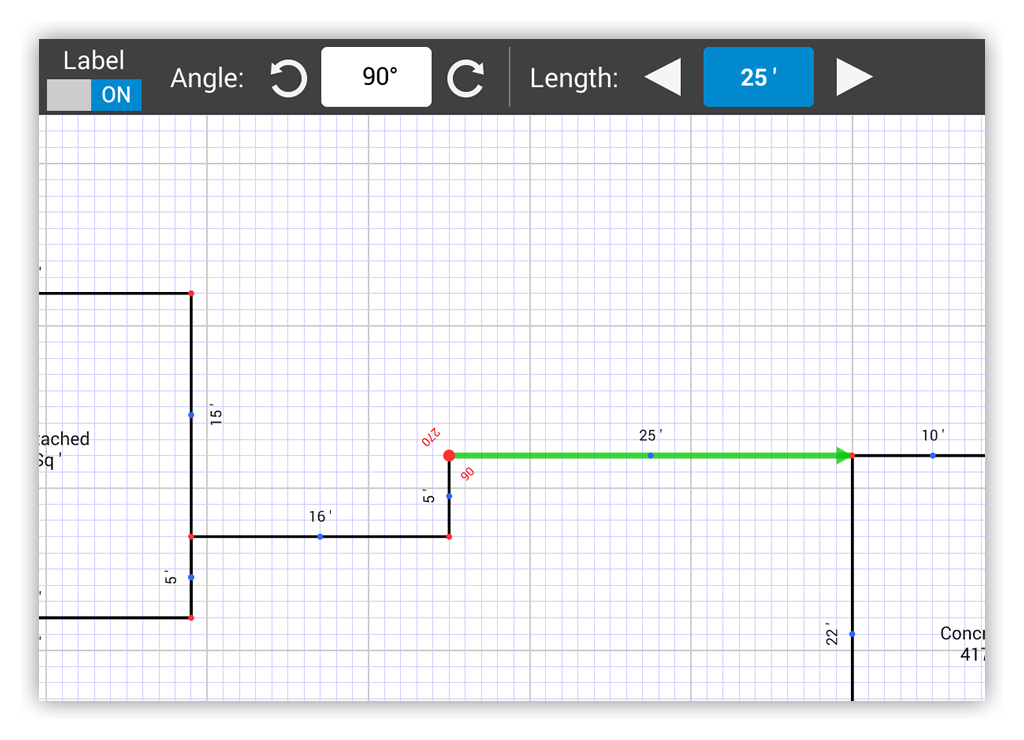
Sketcher: Android™ “phablet” redesign
For you Android folks that use phablet-sized devices (these are devices in the 5.5” – 6.5” range, like the Galaxy Note), we have designed a new sketcher layout to take advantage of the extra screen space available. There isn’t enough room to have a full size keypad like the tablets, but we are pleased with what tablet features we could fit on this screen size.

Photo Grid
The photo grid will display thumbnails of all of the photos in the report. This provides an easy and quick way to see which photos have been taken.
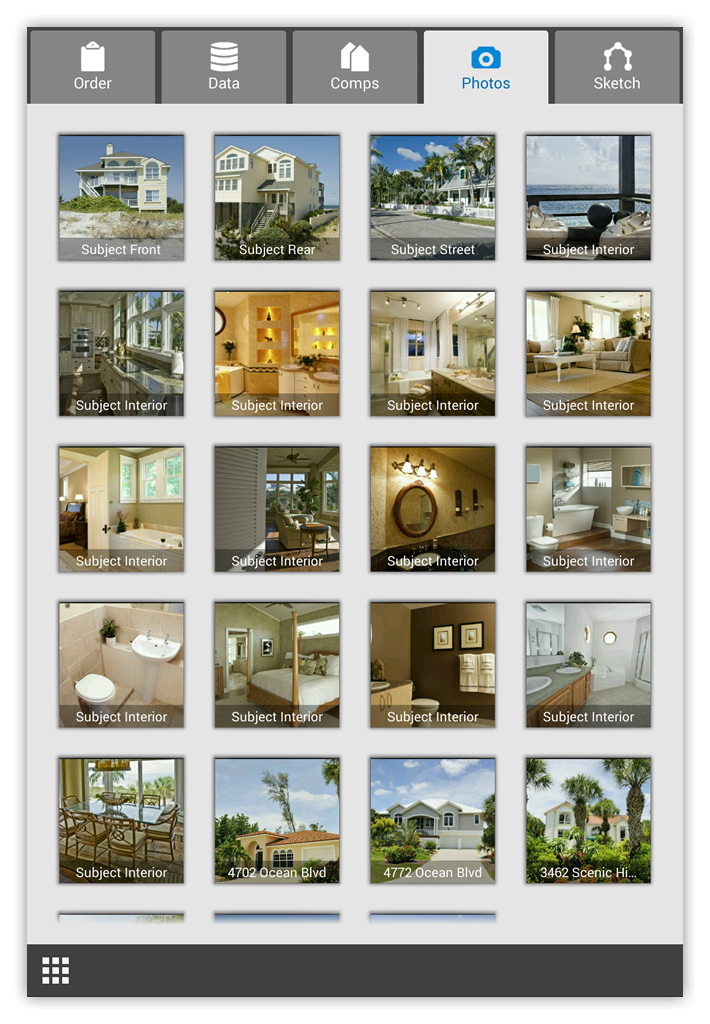
New forms
The non-UAD 2055 and the GP Condo forms are being added to TOTAL for Mobile. We still have a lot of forms to add. Tell us which ones you’d like by e-mailing us at feedback@alamode.com.
TOTAL for Mobile is available for free on the Apple® App Store℠ and Google Play. The changes discussed in this article will be available soon for both Android and Apple devices.
TOTAL for Android on Google Play




.png)




.png)
-1.png)

.png)

.png)


.png)
.png)

.jpg)
.png)

-1.png)

















