Woody Fincham is a Vice President with The Trice Group, LLC, which is a part of Valucentric. Woody serves as the Chief Residential Appraiser for Valucentric, a growing national full service firm. He's a dual-designated appraiser with the Appraisal Institute, having earned the SRA and AI-RRS designations. He specializes in complex residential properties, non-lender work, and conservation easement valuation. Woody is also an approved instructor with the Appraisal Institute, as well as a frequently requested conference speaker.
My workflow is constantly in flux. Hardly anything is the same as it was 10, five, or even one year ago. I evolve as I find better ways to do things.
My workflow is broken down into three areas:
- Management
- In-office report writing
- Mobile/field work
Management
We have several members on our appraisal staff. All of our staff appraisers are just that, staff. It helps to let them do what they are good at and want to do, which is appraising. The benefit of being a larger valuation company is that we can pool resources and create efficiencies. Part of what helps us manage the tremendous workflow is a combination of human resources and technology. We have four coordinators who concentrate solely on processing orders and keeping communication flowing between our staff appraisers and our clients. We accomplish this using our own in-house appraisal management software, called engage.
It also includes a mobile app that allows the staff appraisers to communicate with the coordinators, without the need to keep in touch with all of the various AMCs and clients, which can be a full time job in itself. This creates a buffer for the staff appraisers and myself, allowing us to deal with our own internal staff and not worry about keeping up with all the different requirements each respective client has. This helps keep some sanity for the appraisers.
Our engage software also tracks revenue for staff and the company as a whole, giving us metrics like turn times and revision rates. The latter is something we try to keep at a minimum. Many of the AMCs seem to religiously track revisions. While this is not a commercial for engage, it really is an important component that contributes positively to the workflow in our office.
In-office report writing
It goes without saying that TOTAL is the center of my in-office report writing. For my hardware, I actually have two separate workspaces. At my desk, I have a desktop PC running a single large monitor. This gives me the benefit of having multiple windows open at once and easily moving content from one application to another, or referencing one screen while working in another.
My second "desk" is actually my favorite recliner! From here use my laptop, with a second monitor on a side table. I often sit and write reports here.


Narrative commentary and worksheets play a major role in my report development. I have set up some statistical tools and adjustment grids in TOTAL's Worksheet PowerView and Microsoft Excel that allow me to work on adjustments and create content that supports my reports. It is rather difficult to be an effective writer in this business without these tools. I copy and paste from both MS Word and my worksheets into addendums and custom template pages I have set up in my TOTAL report templates. I use at least one of these templates in nearly every report I write.
Here are some examples how I use these features:
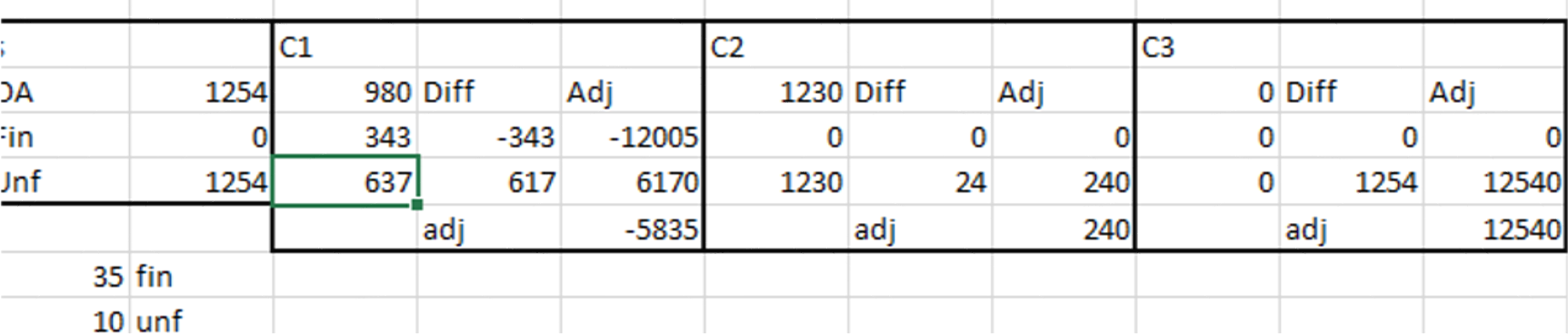
This excerpt from one of my worksheets helps me to make basement adjustments. In the Charlottesville, VA area where I work, basements are a big deal and often contribute significantly to value. The Fannie Mae form makes it difficult at best to adjust easily, so my worksheet helps me automate this process while simultaneously saving me time and reducing errors.
For my reconciliation within the sales comparison approach I have also developed a statistical metric that helps with supporting my analysis, using some built-in statisical package tools from Microsoft Excel. I use this in every assignment, reporting on the dispersion of adjusted comparable properties as well as showing before and after adjustment arrays. It helps paint a clear picture for my clients.
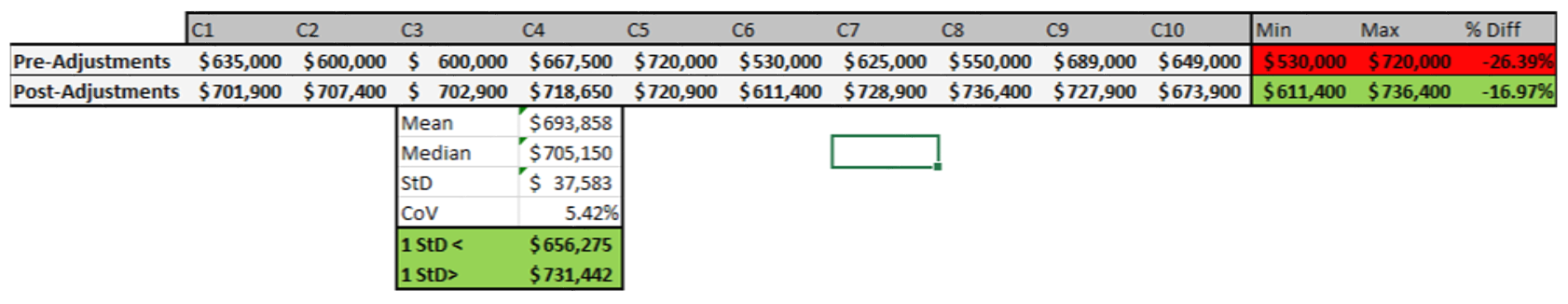
I have also created some various expansions in Word that allow me to address some shortcomings in the Fannie Mae form such as highest and best use analysis, and market analysis. Much of the secondary data that I use to support these steps in the valuation process is simply copied and pasted into the document, which ulitmately ends in my addenda. TOTAL's ability to simply insert complete MS Word docs directly into the addenda PowerView is a real timesaver.
Here's an example of what the first page of my market analysis looks like:
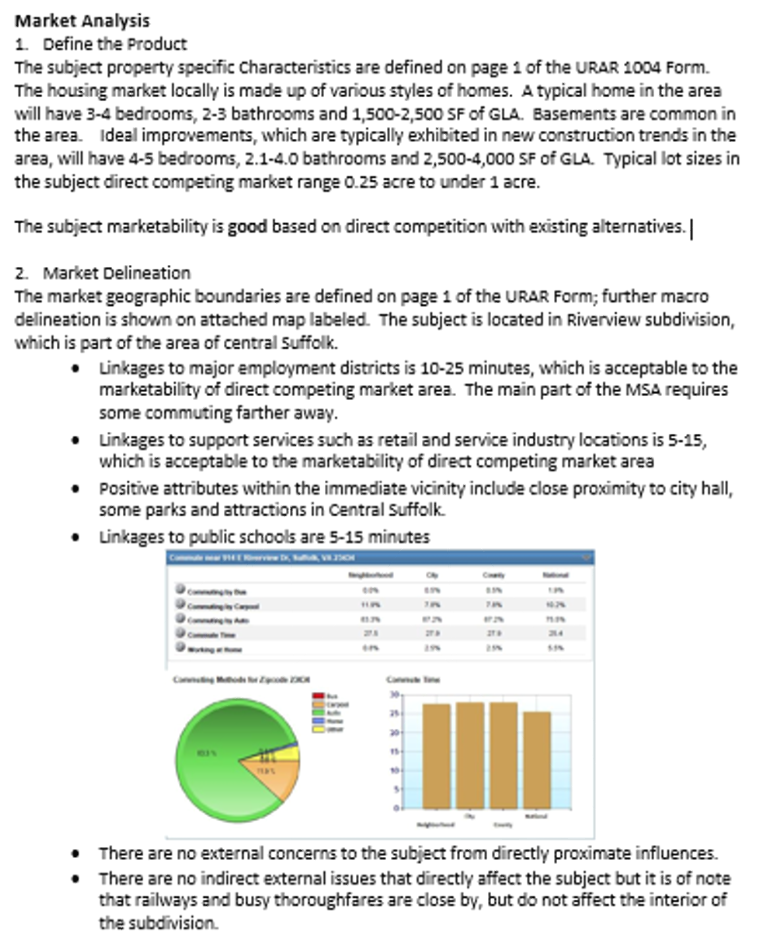
I like to use lots of images pasted into TOTAL. So I use the built-in snipping tool in Windows to snag images of online GIS services, zoning maps, etc., and simply paste into my report. For some items I have standalone pages set up in TOTAL, such as for GIS and aerial views. In other instances, such as published rates for mortgages, these will get pasted into my addendum. The flexibility of the addendum tool in TOTAL helps me write well-supported and robust reports. I feel like I can effortlessly put out a superior product.
In our office, we use Google apps very heavily as well. Our office e-mail is setup through Gmail, which ports well to all of my devices and PCs. We share documents in Google Drive which allows us to share files effortlessly. We use Google Calendar to track appointments and it allows me to share the calendar with whomever I choose. Google Docs and Sheets are used to work on projects together. My boss and I will often work on a document simultaneously. He can see what I am typing in real-time as I type it.
For on-the-fly communication we have a VoIP (Voice over Internet Protocol) telephone system but most of the time we use Google Hangouts to chat. I conduct more business in Google Hangouts these days than I do on the phone. Google has proven to be both cost effective and user friendly. The email accounts are not cost prohibitive and work well with mobile technology.
The last major software that I use is Dropbox. I keep all of my work files here and backed up to a redundant service. I like Dropbox as I can access my files across all of my devices. I am mindful of the dangers a file mirroring service can present, so I use the Vault as well to be sure my appraisal files are safe. My home office, where I spend most of my office time, is completely paperless. Google and Dropbox allow me to stay that way.
Editor's note: Woody's process using Dropbox is very similar to what our instructors teach in our "Mobile appraiser workflow" course at the Modern Appraiser Roadshow. If you want to learn more about how this ties in to your mobile iniatives, check out http://workshops.alamode.com for a list of dates and venues where we'll be in 2016.
Mobile/fieldwork

Any appraiser reading this will know that we all spend a tremendous amount of time in our cars and in the field looking at comparable properties and inventorying subject properties. My workflow has changed so much in the last five years, it is beyond recognition. Gone are the clipboards, tape measures, map books, day planner, and digital cameras. All replaced with my Galaxy Note 4 and TOTAL for Mobile. With them, I can draw the sketch, gather data, take pictures, and even link to my map app to direct me to my comps. It is the most important of my tools along with my DISTO (a D8 that I have owned since 2004). Together, they've saved me a ton of time.
I keep a 12ft GHP aluminum collapsible ladder in my car as well as a "selfie stick" so I can take pictures in attics and crawlspaces more easily. The selfie stick also helps with getting closer to areas of a home that I may need to photo for damage. It even allows for different perspectives so that I can add some more creative pictures, which is handy when I am doing high-dollar estates.
I start my files in TOTAL on my PC and sync them over to my mobile device. I also keep a blank template in TOTAL for Mobile that will let me create a formatted file on-the-fly. This works well when I get a rush order while I am in the field and can get by right away to see it.
One of the best things I have ever purchased was the Redpepper case I have for my Galaxy Note 4. It is a waterproof case that allows me to work in the rain with no issues at all. The screen cover prevents there from being any input issues. It is much less expensive than some of the more well known cases.
Summing it up
As I mentioned at the beginning of this post, my process is constantly under review and revisision. For example, I am going to be adding more monitors and a walking desk setup soon after reading Gary Kristenen's "How I Work" post here. Being a runner, it bothers me that I sit so much. I have used tablets in the past and may very well return to one, but I am quite happy with my Note 4. My current laptop is an HP Envy convertible with tons of memory. I am sure I will be looking at upgrading to a Surface Pro for my desktop setup at some point. I travel a lot for teaching and do some projects that require time on the road as well and the Surface seems like a great platform to take on planes and keep in my travel bag.
I think the biggest innovation I possess, and one that I would tell everyone to adapt, is to be willing to continually evolve your workflow. We all get so busy that we forget to allow for change. Many of us see change as something that can devour time, but like anything, you must invest into something to get a return of value. Saving time, working smarter and not harder requires some time, but it pays off.




.png)




.png)
-1.png)

.png)

.png)


.png)
.png)

.jpg)
.png)

-1.png)

















