This is a guest post by Gary R. Cox, VP Sales & Marketing with DataMaster. Gary has been with DataMaster for five years, participating in the rapid growth of the company. The previous 20 years of his career were spent as an entrepreneur growing and building businesses. Find DataMaster in the TOTAL Store.
“The thought of not using DataMaster, gives me a headache!” “DataMaster is a lifesaver and a marriage saver!” These are the things we hear from customers who testify that DataMaster is much more than a very powerful data import tool. DataMaster takes your selected MLS and associated public records data and imports them into your formfiller software, now including TOTAL! It also calculates and imports the 1004MC report.

Here are some things you may not know about DataMaster:
Each year nearly a million appraisals are done using DataMaster.
MLS Data. DataMaster has access to MLS data in over 40 MLS markets across the country. This access results in much richer data than is available to the common export files available to the appraiser MLS member. Most of our MLS data accesses the back-end servers that contain many more data elements than a typical export file. DataMaster has worked hard to secure relationships with MLSs to have access to this enhanced data. The MLS photos are also imported (your choice) for your use as appropriate.
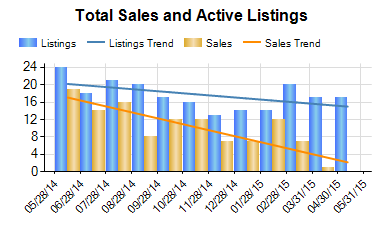
Public Records. One of the more powerful features of DataMaster is the ability to import both MLS data and public records data with the same import. When you select your subject and comps, DataMaster will return both MLS data and public records data at the same time. You have the option to choose which data source you wish to use in your reports.
Exception Report. When DataMaster brings in both sets of data (MLS and public records), an exception report is created which compares both sets of data and reports any differences. From this report you can review any exceptions and decide which data source you will use. You can also default to a source (MLS or public records) by field so you won’t have to choose the data source each time. Most appraisers will print or save a copy of the exception report to put into their workfile for future reference and protection, if necessary.
1004MC. You can create a search in your MLS with your filters/criteria for your 1004MC report. Once you get your search, you can edit it as you see fit to eliminate the outliers and then even save the search for future use. DataMaster will take that data and create the 1004MC in a matter of seconds, complete with data specific comments. This report will then populate in your appraisal software along with your graphs.
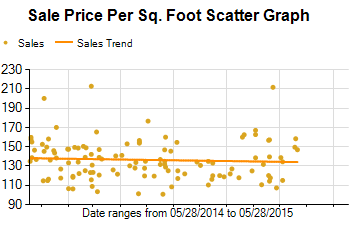
Graphs. DataMaster produces 16 easy-to-understand graphs that will support your trend analysis and assist you in providing documentation of your analysis. These graphs also provide Regression Analysis for your time adjustments. With “pictures” (graphs) for support, you will need fewer comments to explain and support your analysis.
Customization. In a UAD report, there are still several lines that are not strictly formatted. In non-lender work, the whole report does not have to be formatted to UAD guidelines. With DataMaster, you can customize each field so that it will appear on your report how you want it to appear…every time. For example, if the fireplace came in from the MLS as “fireplace”, you can customize it to be 1FP or Fireplace.
CompTracker. Another feature coming soon will give you the ability to stay consistent in your Fannie Mae critical line items. DataMaster will automatically search your database of appraisals to determine if you’ve used a comp before. It will then auto-fill the Quality, Condition, Location and View lines with what you had previously reported; thus ensuring that you are being consistent in those fields that are critical to FannieMae. This feature will provide both protection and compliance with the CU and the AQM.
Data/Prior Sales verification. In addition, the public records search will bring back the sales history of each comp and list the Date, Sale Price (if available), type of transaction, and data source; thus verifying the sale of each property. Plus you can compare MLS and Public Records Data in each field to validate the data you are using in your report. All this happens with just one search and one click to send it to the report; saving you time from looking up each comp individually in a public records supplier.
With the increased scrutiny in today’s appraisal environment any type of error or inconsistency may hurt an appraiser's reputation. With DataMaster, typos and mistakes are virtually eliminated keeping your reports accurate and compliant. And, our customers absolutely swear by us and have become our “raving fans.” Here’s what some of them are saying…

Go to the TOTAL Store and give DataMaster a shot… you won’t regret it. You can get a FREE 14-day trial by just clicking here.































