In light of Apple's announcement on 3/21/2016 about a smaller iPad Pro (sized at 9.7 inches like the current iPad Air devices), I wanted to clarify that this blog post is only about the much larger 12.9 inch iPad Pro.
– Joel
When the iPad Pro was first announced back in September of 2015, I laughed at the idea of an iPad with a near 13” screen, while at the same time simultaneously thinking that I might really like it. I’ve been using an iPad Air since they were first introduced, having moved up from an iPad mini before that. What I had discovered was that, for me, weight was more important than screen size. So when the iPad mini was first introduced and was nearly an entire pound less than the full-sized iPad of the time, I immediately switched to the smaller device. But when the iPad Air was introduced, weighing only slightly more than the iPad mini of the time, I found that I preferred the larger screen.
I give you this background to set up my thoughts on the iPad Pro below. What I hoped to discover was that Apple had found a way to make a device that was the perfect combination of both weight and screen size. Something I could use for everything from in-the-field data gathering to lounging on the couch surfing Facebook and playing games.
The case for going big

The idea of the iPad Pro is, of course, everything you love about the iPad but on an enormous scale. And it is enormous. Items on screen are larger and easier to tap. Text is easier to read. And with the larger screen, you could use the multi-tasking capabilities of the device to work with two applications on-screen at the same time.
For appraisers, field sketching in a program such as TOTAL for Mobile in particular could really benefit from the larger screen real estate, letting you see more of your drawing without having to scale out so far that everything is too small on screen to view.
My experience
When we acquired an iPad Pro at the office, I decided that I was going to take it for a spin. I was going to configure it with my Apple ID, and live with it as my primary iPad for a few weeks. I wanted to really know what it was like to use that big device in a day-to-day environment.
At first, I was thrilled. Everything looked great. Buttons were easy to tap on, and the processor is the fastest Apple has ever made so apps were snappy and quick to respond.
In particular, I found that TOTAL for Mobile looked and ran well on the iPad Pro. Naturally, the sketcher benefits the most from the additional screen real estate, as you can see from this shot of an iPad Pro and iPad Air 2 side-by-side with the same sketch drawn and fit to the screen:
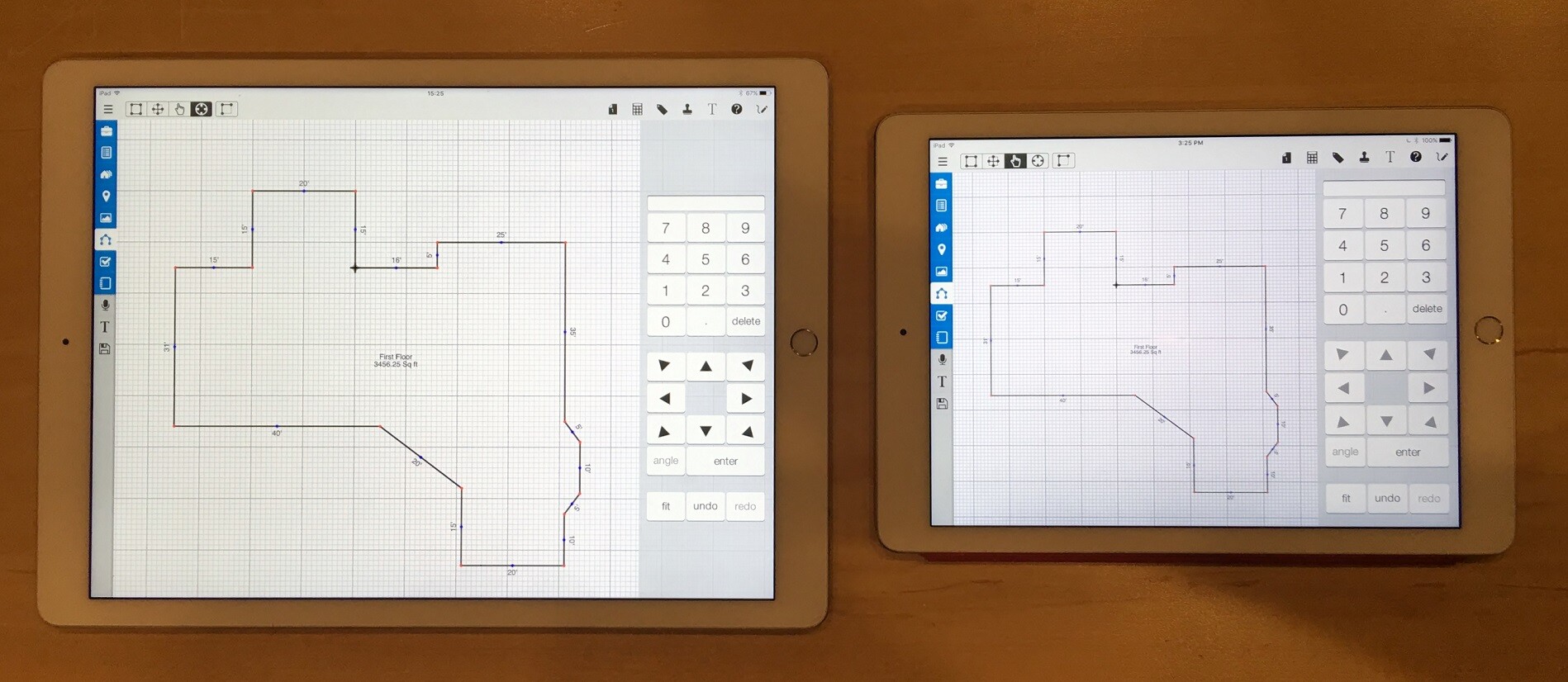
Data gathering screens show more fields as well, letting you see and gather more data on screen at one time. All-in-all, TOTAL for Mobile on the iPad Pro is a great experience.
However, over time I began to understand more fully the challenges and trade-offs in a giant device like the iPad Pro. The first was that with the iPad Pro, there’s not a terribly easy way to hold it, especially when you want to type on the device’s virtual keyboard. In fact, the device is just wide enough when held in a portrait manner that I cannot comfortably reach the inner keys as I can on my iPad Air.
Here’s a visual for what I mean. Click for larger images:
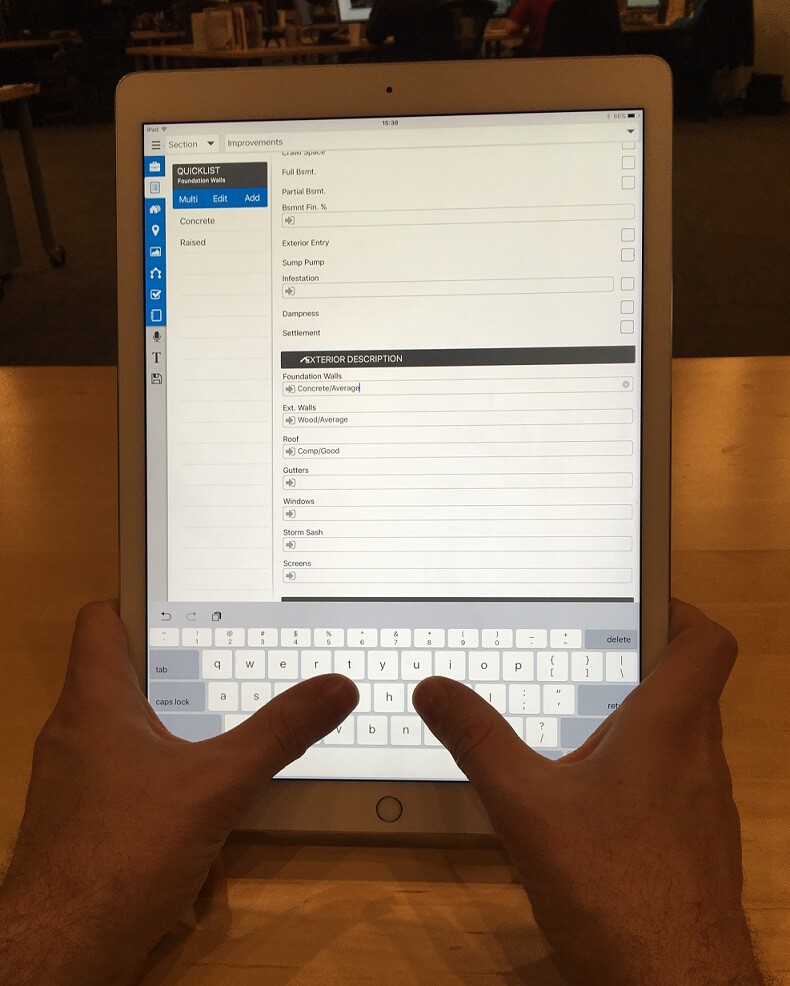
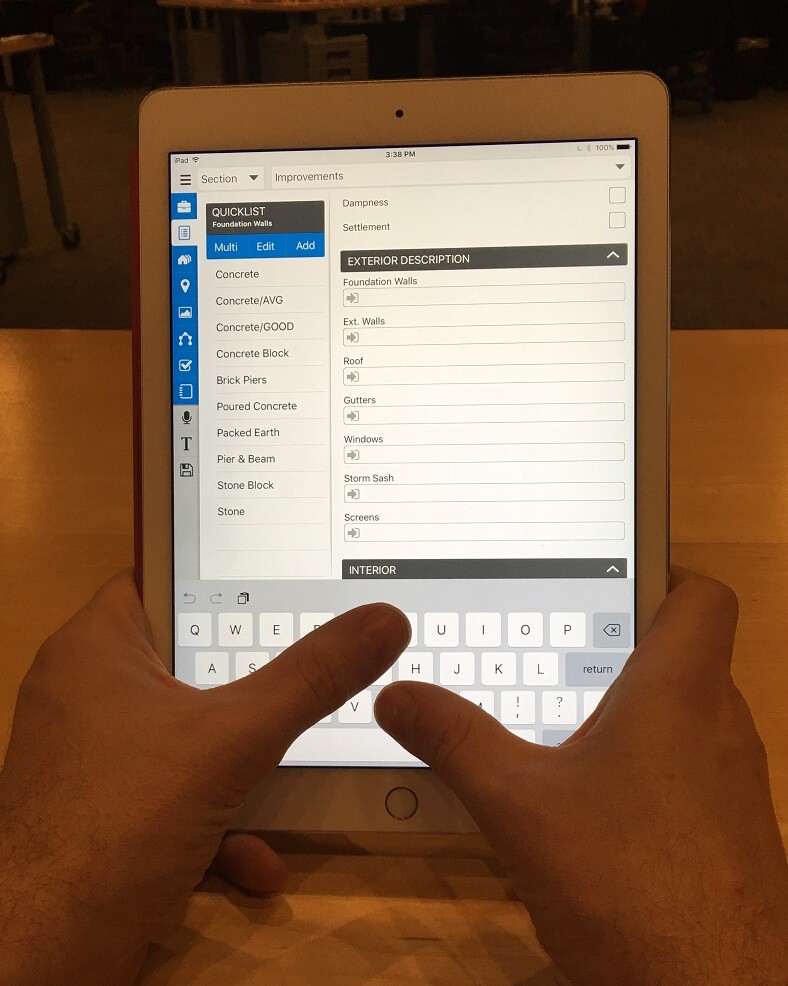
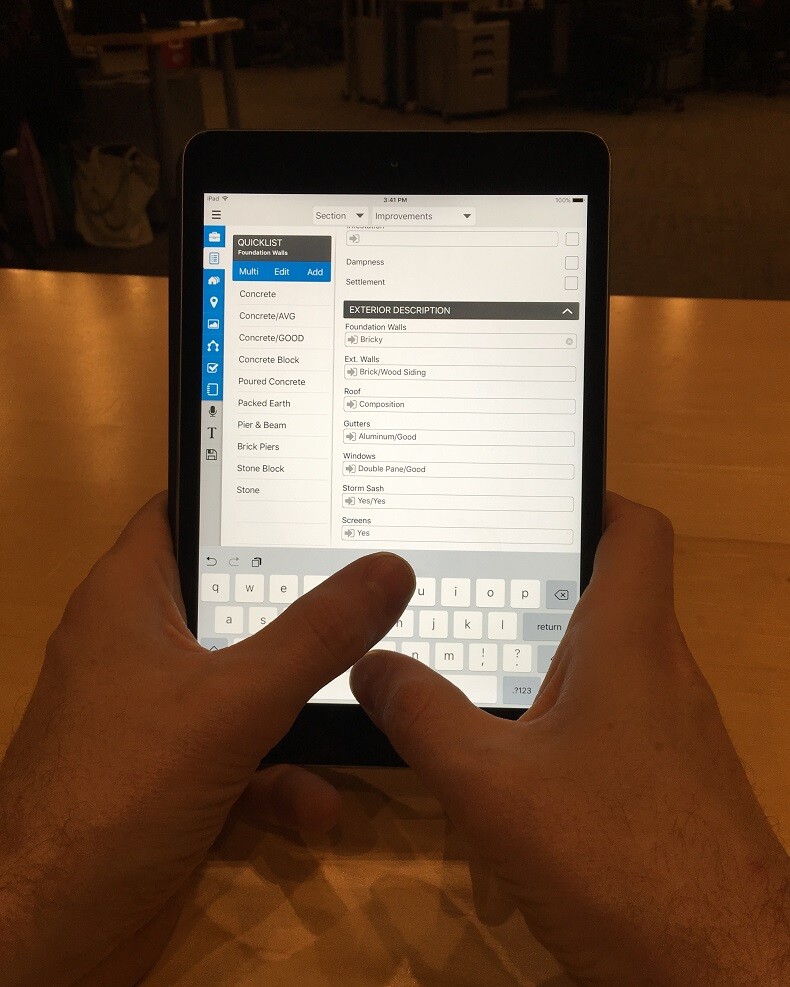
On the iPad Pro, everything is just a bit out of reach to comfortably type. You’ll definitely want to have comprehensive QuickLists set up and synced from TOTAL on your desktop to save yourself the stretching. I also found that, in addition to this, trying to hold the iPad Pro with one hand is exhausting since you have to balance the entirety of the 1.6 lb device while using your other hand to tap items on screen.
Bottom line: In my opinion, it’s just too big.
And the more I used it, the more obvious that became. I started to realize that most of the apps I use had not been optimized to effectively use the additional screen space (TOTAL for Mobile is optimized, for what it’s worth), including iOS itself, even!
So what about that multi-tasking capability? Yes, it does that. But over the course of my few weeks living exclusively with the iPad Pro, I found that I never used that feature. Not once, aside from demonstrating that I could do it to friends and co-workers. And the reason is simple. Without another monitor to move that other app onto, it was just taking space from both applications by trying to cram a second app on-screen.
What I came to realize was that while the iPad Pro is technically a wonderful device, with top-of-the-line specs and performance, it’s really designed for a different crowd than previous generation iPads were. This device is clearly aimed at creatives and professionals that would be far more likely to use it on a tabletop or with a keyboard and Apple’s pencil (don’t call it a pen!).
So does the iPad Pro make sense for an appraiser as a field data gathering device? For most, I would say the answer is no. The iPad Pro is an extremely powerful and capable device, and TOTAL for Mobile is a great experience on that device. But I think for most, it’s just not the right device for gathering data in the field. It’s too big, too expensive at $799 to start (without any of the Apple recommended accessories), and thus too much of a budgetary risk where a considerably cheaper iPad Air or iPad mini (or for that matter, even a $50 Amazon Fire tablet) would work as well or better due to their size.
Yes, there will be some that disagree with me. And for some, it may be the perfect device. As for me? I’m sticking with my iPad Air 2.
Whatever device you use, TOTAL for Mobile is a must-have app. Not only is it completely free to download and use, it also makes it easy to go paperless, helps reduce mistakes, and saves you time on every report. Everything syncs seamlessly with TOTAL on the desktop, so no retyping data or any return trips to adjust your sketch. Learn more and download it for free at http://www.alamode.com/mobile.
PhoenixMobile user? Don't feel like you have to give up your mobile workflow because PhoenixMobile is shutting down. Call us at 1-800-ALAMODE to see how we'll help you stay up and running (and get a great deal in the process).































