Last year was a busy year for mobile. We added new features like photo form handling (click here for details), new forms, and a more reliable way to sync files. We also launched our popular Mobile Workshops (click here for details) in 11 cities where attendees learned how to go paperless, got hands-on with the latest devices, and learned to increase their efficiency with the latest business and appraisal apps.
This will be another big year for mobile.
TOTAL for Mobile is coming to WinTOTAL Aurora
WinTOTAL users will be receiving a major mobile update when we add TOTAL for Mobile to WinTOTAL Aurora. The existing mobile app will be replaced with the much improved TOTAL for Mobile. This means all of the new forms, cloud based syncing, sketcher improvements, and much more for WinTOTAL users.
SmartSync simplifies file transfers
Transitioning to cloud storage for our syncing was the start of a larger goal of simplifying our syncing. Recently, some of the syncing functionality was integrated with TOTAL (click here for details), which allows uploading and downloading directly from the Appraisal Desktop. The next step will take this further by adding automatic uploading of files created in TOTAL.
No action is required from you to send a new report to the cloud. It just happens.
TOTAL lets you know which reports are waiting to be downloaded from the cloud and automatically selects the original source report when you sync back to the desktop.
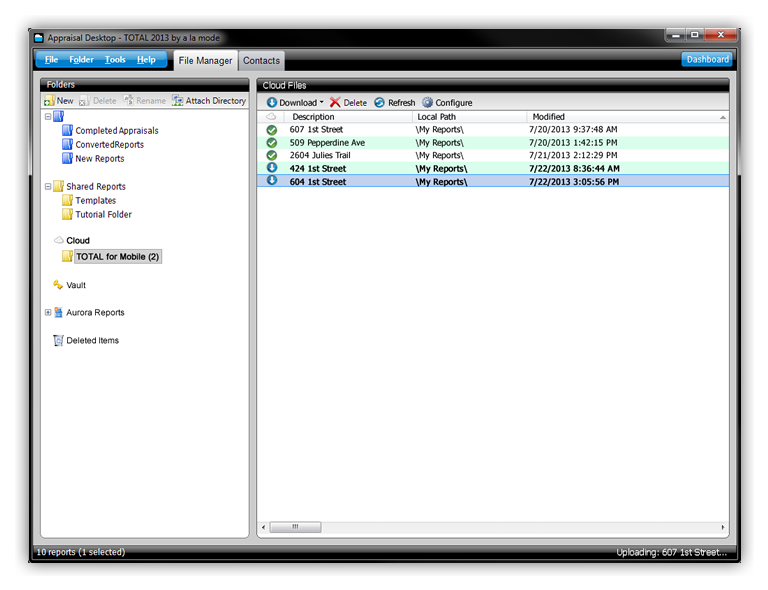
Mobile sketch improvements
Since being released in 2007, sketch has remained the most used feature in our mobile apps. Over the coming months, we'll be making enhancements to simplify and extend the sketcher. We're starting with the basics like improved layouts, symbol resizing & rotation, along with other improvements that make things easier to discover and use.
But more is coming. Keep on the lookout for major new features like trace mode, easier door and window placement, and changes to make sketch modifications easier.
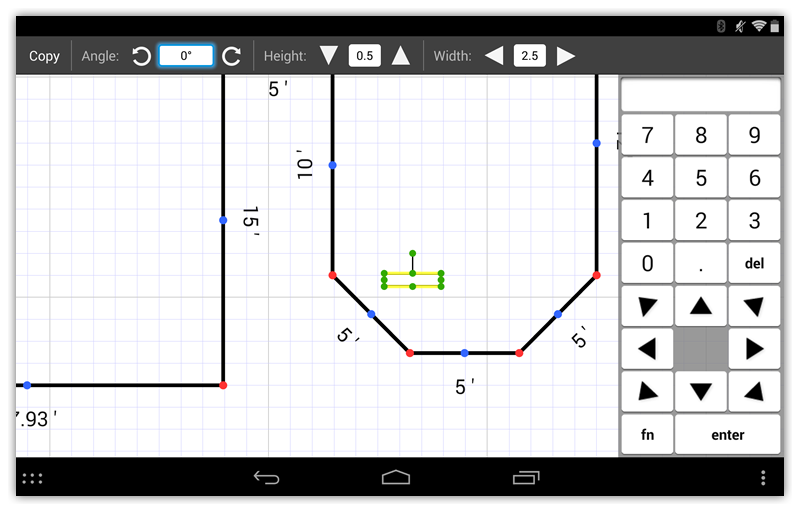
New Forms
We added four new forms in 2013, and are adding even more this year. Up next are more of the GP forms. E-mail us at feedback@alamode.com to let us know which forms you'd like to see.
More photo features
While the photo form handling (click here for details) in TOTAL for Mobile is a time saver, you often need to take photos on the fly and worry about which form it goes on later. We will be adding features to help with that, as well as a quick way to view which photos you've already taken. From anywhere in the app, you'll be able to press a camera button to instantly take a photo. Later, either in the mobile app or on the desktop, you'll be able to assign it to a form. To easily see which photos you've taken, we'll be adding a photo grid, which will show you thumbnails of every photo in the report.
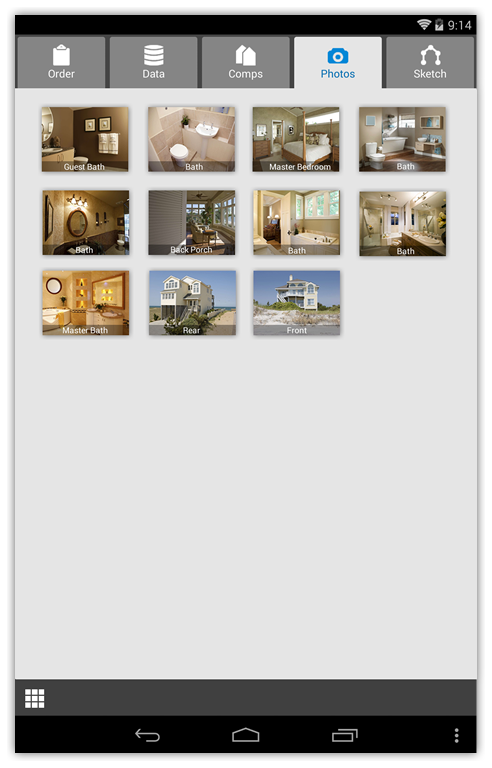
New app design
TOTAL for Mobile started with the iPhone a little over seven years ago. Since then a lot of things have changed. With all those changes, the app is ready for a facelift to simplify and optimize the UI.
For some time now, we've been working on a new design that will make it a snap to move around and collect the data you need. From any given place, you'll be able to quickly switch to another and back again. For example, you'll be able to take a photo from anywhere, including in the sketcher, without having to navigate around a complicated interface.
You'll be seeing more about this in the coming months. For now, here is a sneak peek at the new interface. This shows the Assignment tab and slide-out menu. Different tabs are quickly selected by using the slide-out menu, or simply tapping an icon. Actions like taking notes and pictures, or recording a new Voice Note, will be instantly accessible with the tap of an icon.
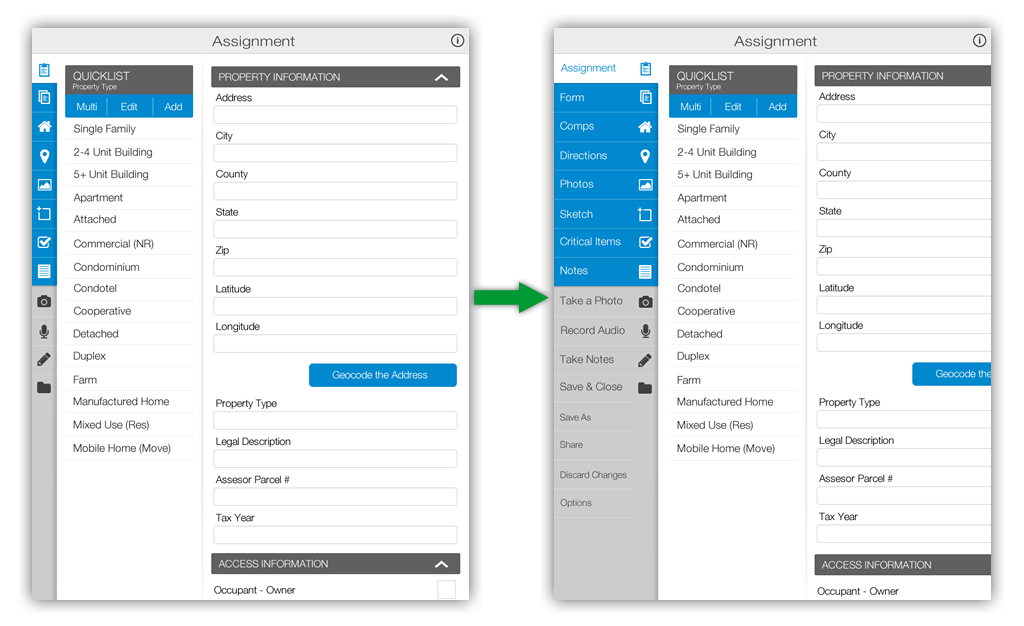
In the works
Two more exciting features are in the planning and experimental stage: Syncing the entire TOTAL Workfile, and Route Planning.
We currently recommend using Google Drive or Dropbox to provide access to files from the mobile device. You simply drag files to the Dropbox or Drive folder, and they are available on the mobile device wherever you are. This works well for many and has broad app support, but still involves extra steps. It would be nice if you had the option to include the Workfile along with the report, right? We think so too.
Route planning is a great way to save time and money. There are a number of different services that provide this already, but none are directly integrated with TOTAL or TOTAL for Mobile. There is more than one way to handle it, but one great way is to automatically display the best route for the subject and comps already in the report. The addresses are there, making it easy and hassle free to display the best route in the app. From there, you can use turn-by-turn driving directions to navigate to the next property.
Are we doing it right?
There is a lot more we'd like to do, and we're sure you have some ideas too. If you'd like to see something in TOTAL for Mobile please send us an e-mail at feedback@alamode.com. We'd love to hear from you.




.png)




.png)
-1.png)

.png)

.png)


.png)
.png)

.jpg)
.png)

-1.png)

















