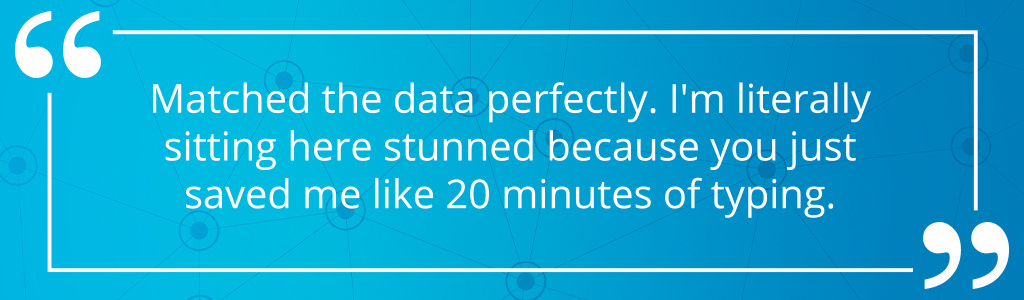We recently gave all our TOTAL customers in the US the ability to import Public Records data directly into their report — free for a limited time.
If you’ve had a chance to try it out, you’ve probably noticed the feedback button in the bottom-left corner of your Forms View in TOTAL. We knew going into development that the amount and quality of data varied greatly from county to county, and we wanted to give access to all our customers instead of only those in specific locations. To do that, we needed a way to give every customer the ability to share direct feedback on their local data quality. Plus since the free access to Public Records is available for a limited time, we wanted to make sure everyone had time to try it, and share their thoughts.
The box requesting feedback will disappear at the end of that period. It’s not forever, we promise. It’s already helped us initiate direct conversations with customers and turn your requests into improvements. So, keep sharing your feedback — we greatly appreciate it.
Because of your direct feedback, we’ve already introduced multiple improvements and will continue to fine-tune the data to help make this new feature more beneficial to your specific workflow.
Here’s a list of the most recent updates:
- Detailed sale history of the subject is now displayed in the General Comments Addenda
- Corrected an issue that would prevent the finished basement square feet from displaying in TOTAL
- Updated the Tax Amount rounding calculation to match the default rounding of TOTAL
- Updated the Zoning Classification field
- Updated the Pool field to reflect when a pool is present on the property more accurately
Previously, we released some helpful updates to the Data Preview Box:
- You’re now able to customize casing for the imported data. Go to Settings, Report Transfer, Subject Data, then select your desired casing
- There’s now an option to Select or Un-Select All in the top right corner of the Public Records Data Preview box
- After selecting which fields to import once, it will use those same fields automatically the next time you use it
- We minimized the size of the Data Preview Box and added the ability for you to resize the box by dragging the corner
If you haven’t had a chance to try it out, or you’re still getting comfortable with the data available:
- Check out our FAQ to see the most common questions and answers.
- View this example report to see the highlighted fields Public Records data could complete
- Access the Public Records section of the TOTAL user guide
We’re excited to offer another way to help you save time and easily compare the data available. Have something you’d like to share? It’s never been easier to contact us directly to tell us your ideas, requests, and describe any discrepancies (no matter how small). Use the survey button and keep the feedback coming.