These days, the forms in TOTAL for Mobile contain most of the fields for any given form. Having access to all the data is a useful thing. But during an inspection, you often don't need some of those fields. They can just get in the way.
Focus on the inspection
Critical Items allow you to focus on the fields you need during the inspection. It replaces your paper checklist with a single screen where the most relevant fields are displayed, making it easier to collect property information. In fact, it's better since it also allows you to filter the fields to help make sure you haven't skipped something. For example, you can display just the empty fields, or fields you haven't changed.
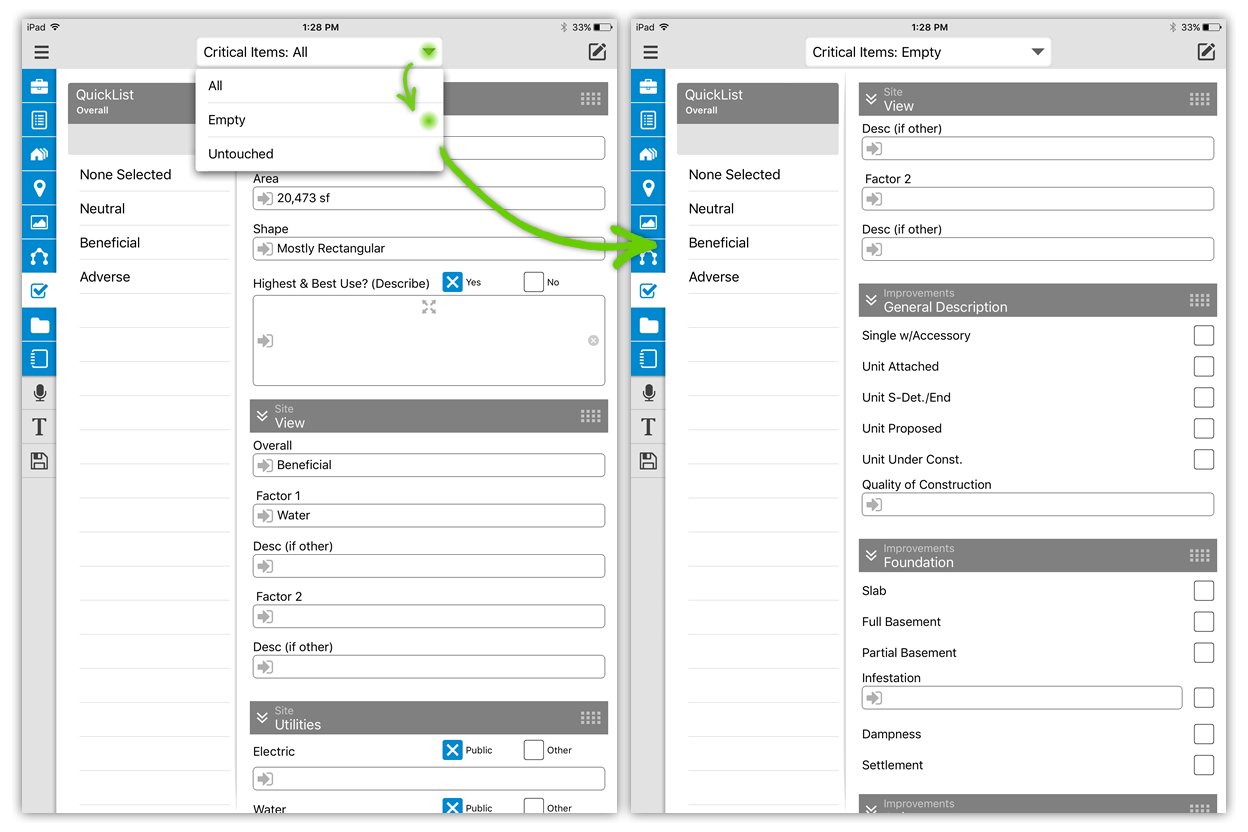
Wouldn't it be great if you could customize it to match your workflow?
We've provided a good starting point with the fields you need during the inspection. If you don’t see the ones you’re looking for, just add them. And if they don’t flow in the order that works best for you, just rearrange them to compliment your style. You can choose different fields and orders for each form. Conveniently, your settings are automatically backed up to the cloud, so you don’t have to worry about prepping the same form every time.
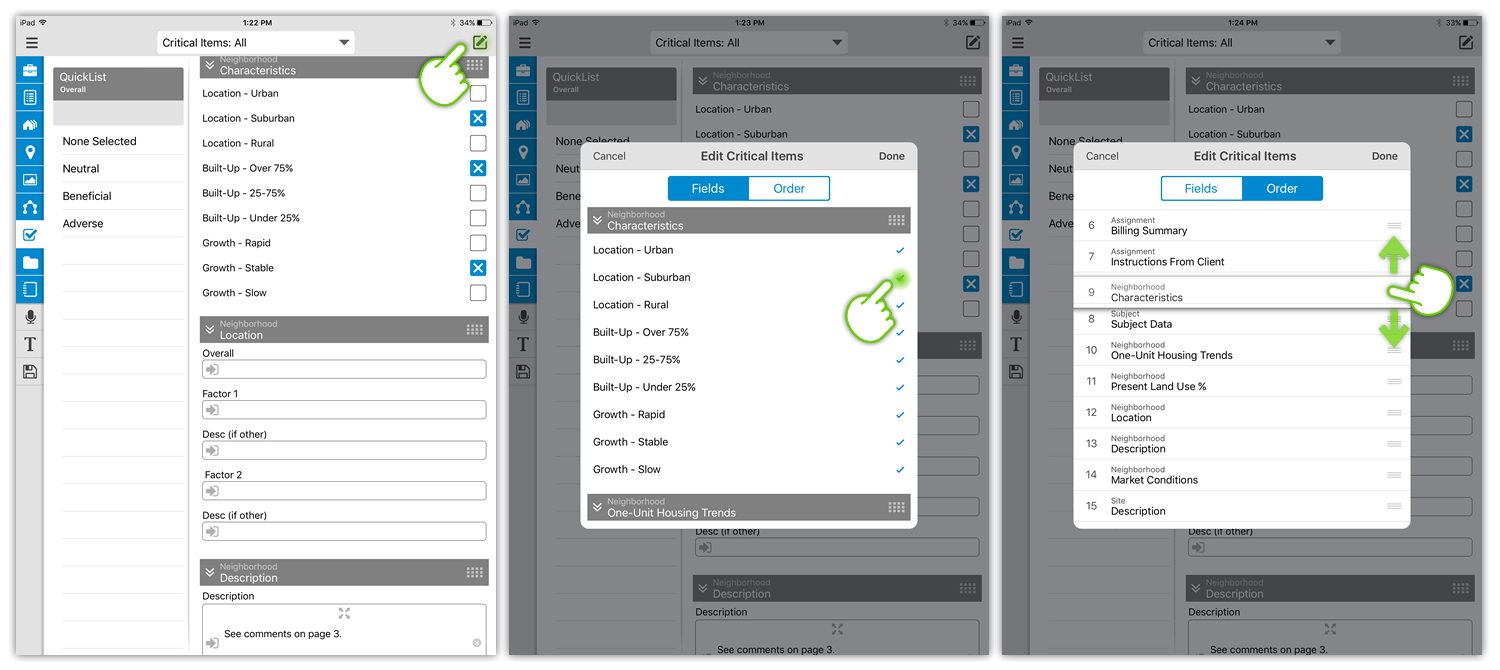
Inspections require more than a one-size-fits-all solution. TOTAL for Mobile provides a variety of ways to collect data, take notes and pictures, and streamline your workflow. Critical Items is a great way to get more accuracy out of your inspection in less time.
If you don't already use TOTAL for Mobile, you can read more about getting started by clicking here.
TOTAL for Mobile is available for free on the Apple App Store and Google Play.
TOTAL for Android on Google Play
TOTAL for iPad on the Apple App Store




.png)




.png)
-1.png)

.png)

.png)


.png)
.png)

.jpg)
.png)

-1.png)

















