The next update to TOTAL for Mobile will bring workflow customization, new forms, Workfile support, and other usability improvements. These are all enhancements that appraisers have requested and we're excited to bring them to you. If you'd like to see other improvements to the app, let us know by e-mailing us at feedback@alamode.com.
Add photos to the Workfile
Our Spectrum Digital Workfile is at the core of how TOTAL manages data. Currently, TOTAL for Mobile can't directly contribute files to the Workfile. Soon, whether it's deeds, public records, contracts, or anything else, photos of these items can be added to the Workfile from mobile. Everything will be saved with your report and easily flows into Vault or your other digital storage.
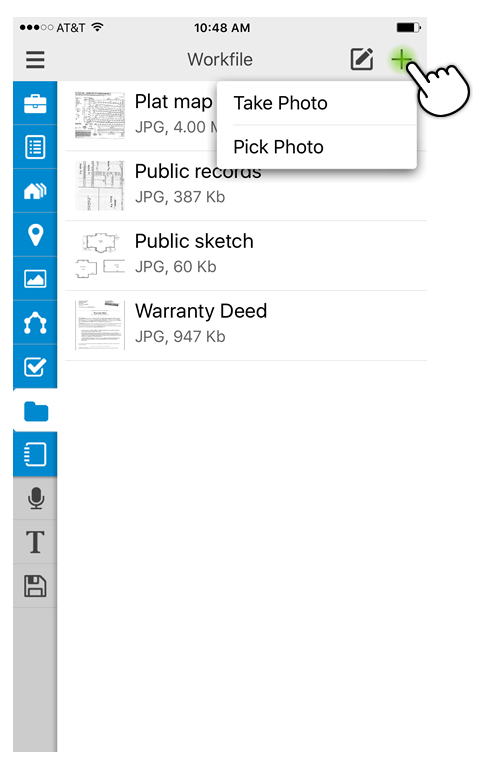
Critical Items fields can be reordered
Critical Items allow you to see only the form fields that are most important to you during an inspection. Not only can you pick which fields appear, but soon you can change the order of the fields to match your inspection workflow. Combined with Critical Item filters, this is the perfect tool to replace your clipboard. Except better.
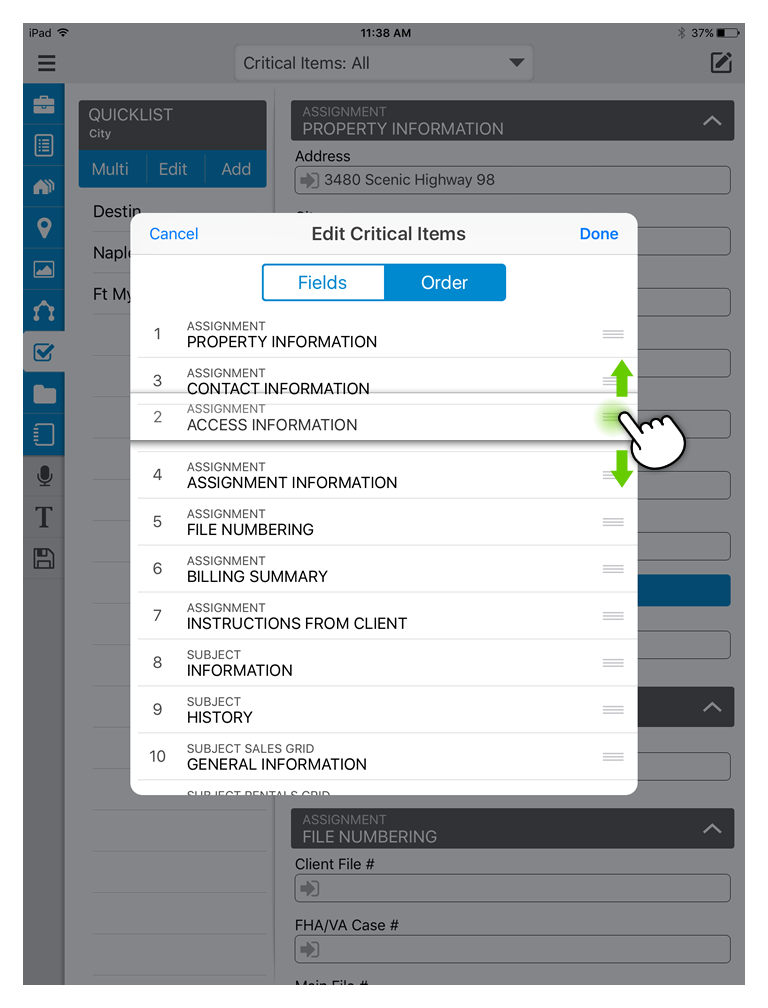
New forms!
The AI 100.04 and the Condo Exterior-Only [UAD] is being added to mobile. Make use of all the mobile features like photos, directions, sketching, and seamless transfer of information to TOTAL with these new forms.
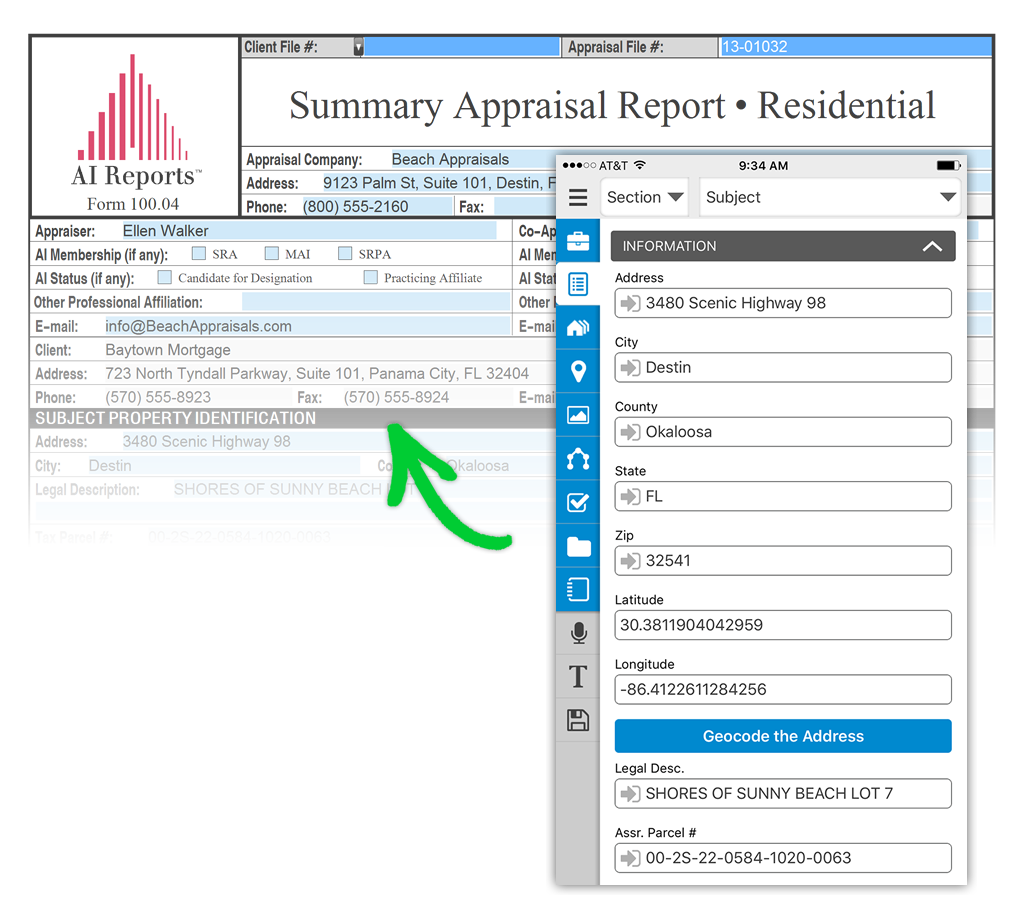
Important settings are backed up on the cloud
Similar to Exact, TOTAL for Mobile will back up important settings in the cloud. When changing devices or reinstalling the app, your preferences and Critical Items customizations are restored automatically which gets you back to work faster.
Usability improvements
To speed up performing your comp drive-bys, the comp "Notes" field has been moved to directly under the photo. This means no more scrolling all the way to the bottom to take notes.
While having a screen timeout and passcode is a great idea for battery life and security, having this happen during an inspection is time consuming. The mobile app is adding an option to keep the screen on while the report is open. After you close the report, the screen timeout will return to normal.
These features are available soon in the April 2016 Update. For a complete list of changes, check it out on the Apple App Store or Google Play when the update is available.
Don't have TOTAL for Mobile yet? It's a game changer and it's free! Download it today.




.png)




.png)
-1.png)

.png)

.png)


.png)
.png)

.jpg)
.png)

-1.png)

















