Trace Mode, the latest time-saving feature released in TOTAL Sketch Pro for desktop (click here to learn about it), will be coming to TOTAL for iPad® and TOTAL for Android™ soon.
Trace Mode allows you to trace over an existing area, greatly reducing effort when drawing multiple levels of a property. Tracing involves using either the same techniques you already know, or simply tapping the corner points. Use the "Trace To" feature to duplicate multiple walls by auto-tracing from a start point to an end point you tap. This makes it a breeze to handle cases where most of the walls are the same. Just three steps: Set your starting corner, tap "trace to", then tap the ending corner point.
Watch Trace Mode in action here.
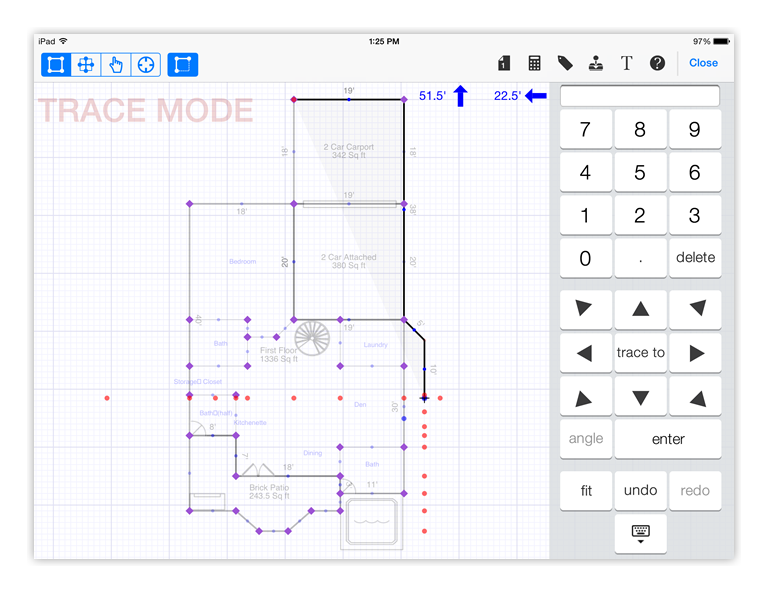
If you're an Elite member, or if you previously purchased a TOTAL integration license for Apex or RapidSketch, then you already own TOTAL Sketch Pro and will also get Trace Mode in TOTAL for Mobile. Click here for how to get started with Trace Mode.
If you don't have Sketch Pro yet, you can start your free 14-day trial by simply clicking on Trace Mode in TOTAL Sketch on your desktop. And look for Trace Mode in TOTAL for Mobile soon.
TOTAL for Mobile is available for free on the Apple App Store and Google Play. Check them out for a complete list of changes in this version and to download now.
TOTAL for Android on Google Play
TOTAL for iPad on the Apple App Store




.png)




.png)
-1.png)

.png)

.png)


.png)
.png)

.jpg)
.png)

-1.png)

















