In the latest TOTAL update we’ve added a new “Save as ENV” option to TOTAL’s File Menu. Previously, the ability to save an ENV was only available via our Delivery Menu dropdown. Saving the ENV doesn't necessarily require a delivery though, so in those instances you may find it more intuitive to access this option alongside other "Save" options, just like in other programs.
As long as you have an active TOTAL Connect Pro license, selecting this new menu option will launch the same AI Ready Plugin that you're used to, so you won’t have to learn a new process to save your ENV. Of course, the option is still available in the Delivery menu dropdown too.
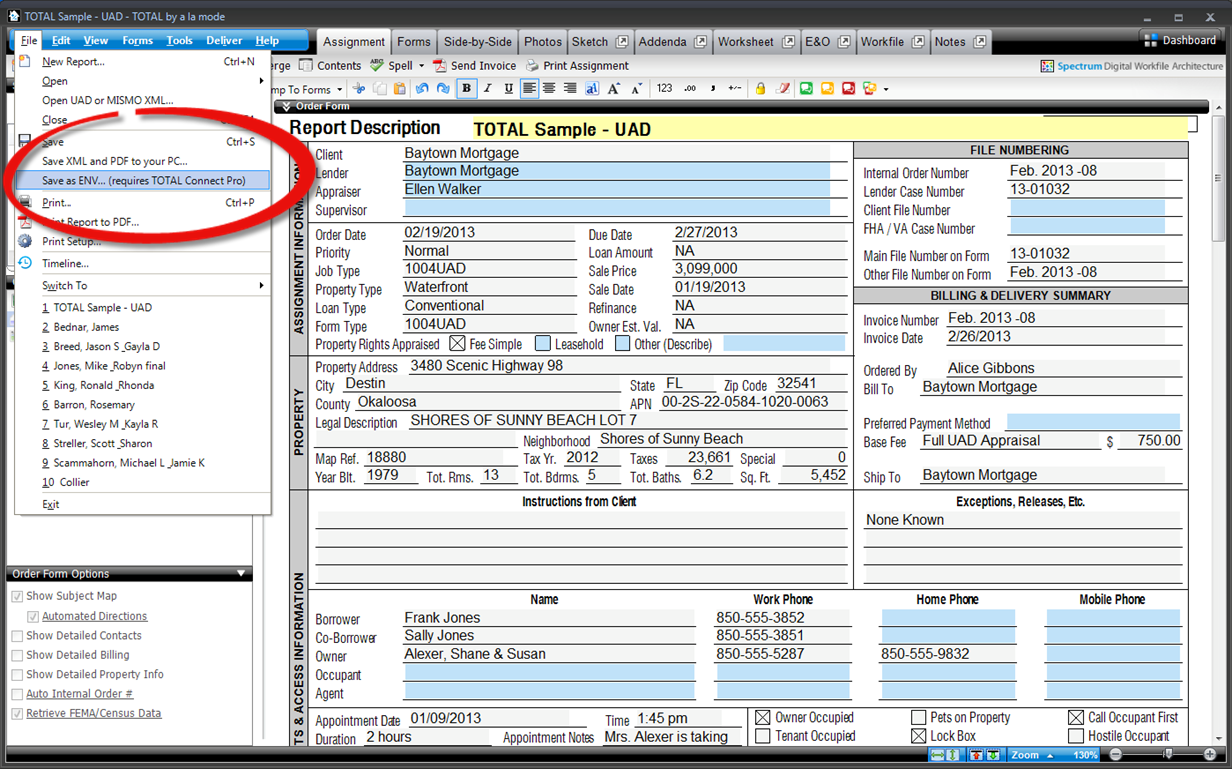
Saving an ENV is also even easier. Before entering the FNC OADI viewer, you can now select the location where you would like your ENV saved, and choose to open the folder after exiting the uploader so you don't have to waste time hunting for it.
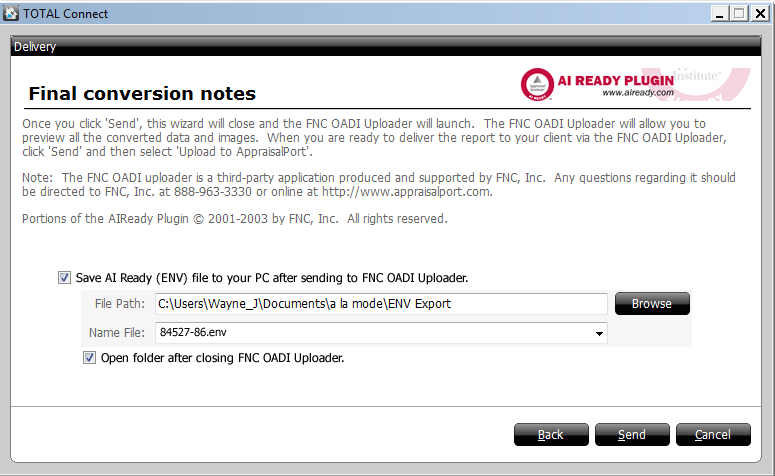
This update also includes an enhancement to our competitor conversion tool which now supports the XML 2.6 Errata 1 format. This means you can now convert your UCDP reports from other vendors containing the following forms: 1004C, 1004D, 1025, 2090, 2095, 2000, 2000A, and 2075.
Click here for the complete list of improvements in this update. And, as always, thanks again for giving us your thoughts via the Feedback feature inside TOTAL. We read them every day and can track them much better than standard e-mails.
Don't have TOTAL yet? WinTOTAL Aurora users get it free with their Membership. Download it now from myaccount.alamode.com. Or, get a free trial here.




.png)




.png)
-1.png)

.png)

.png)


.png)
.png)

.jpg)
.png)

-1.png)

















