A new update to TOTAL is ready for you. To download this new update, plus any prior updates you may have missed, just click Help (with TOTAL open), and then click Check for Updates.
It includes three new highly-requested features:
- In a recent update, we added the ability to print your full report from the Appraisal Desktop. You can now also print individual pages like the invoice and your list of reports without opening your file. (Click here to see the full-size image.)
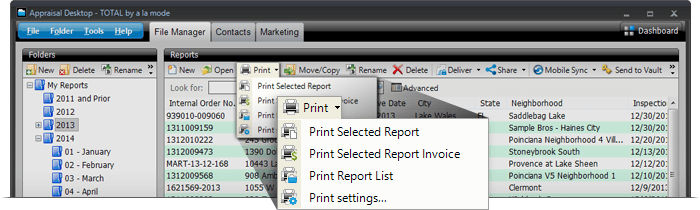
- Simply turn off UAD guidance warnings now by checking the "Don't show UAD guidance" box on the notification. You can turn the guidance back on in TOTAL's Forms Configuration Settings. (Click here to see the full-size image.)
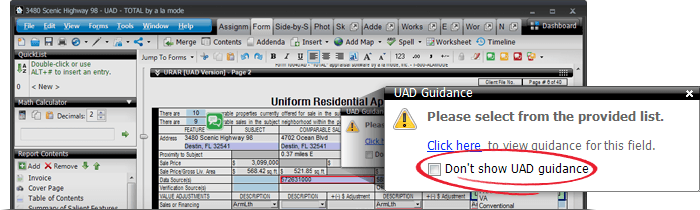
- There is now a Bird's Eye View Map option for your Subject within the Side-by-Side PowerView as well as your comps. This useful tool allows you to easily identify possible external factors. (Click here to see the full-size image.)
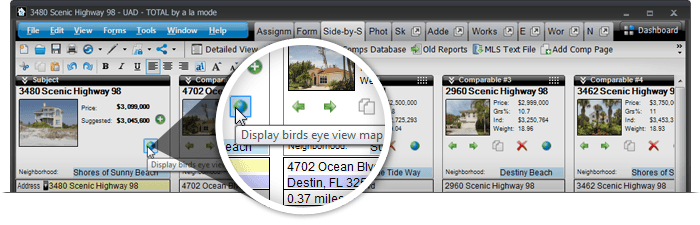
We've made several improvements to the Comps Database as well. Soon we'll be revamping the Comps Database including an updated database backbone and all-new interface. For instance, you'll see better historical data and the ability to see the specific reports each comp was used in. These changes will help you verify comps you've used in the past and make sure you're reporting them more consistently in each new assignment.
For now, these improvements will help with choosing the right comps:
- You've always been able to choose which IQ fields (city, state, GLA, room count, etc.) are available for searching your Comps Database. Now you can also customize which IQ fields are selected by default when loading the Database. That way, you'll have the search results you want right away. (Click here to see the full-size image.)
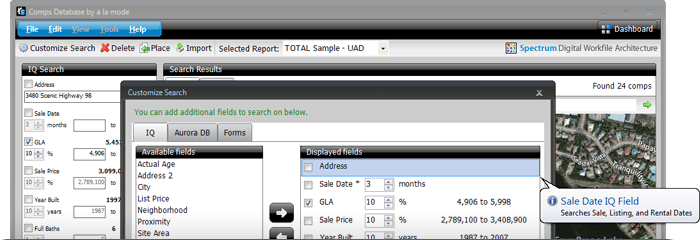
- The Effective Date label was renamed to Sales Date. You can now perform searches based on the Sales, Rental, or Listing date depending on the comparable type.
Last but not least, you'll appreciate these two fixes:
- Font formatting in WinTOTAL Aurora reports won't change when opening that report in TOTAL.
- Below grade bath counts will no longer revert to previous data when you sign the report.
Check out the notes below for all of the changes in this update. And, as always, thanks again for giving us your thoughts via the Feedback feature inside TOTAL. We read them every day and we can track them much better than standard e-mails.
TOTAL — August 27, 2014 Update
Forms Engine
- We corrected an issue that could cause font formatting to change when opening Aurora reports in TOTAL.
- We fixed an issue which could cause below grade bath count values to revert to previous data upon signing.
- Changing the font in the conditions UAD field will no longer have an effect on how data transfers from the Dynamic Field Expansion to the form.
- We resolved an issue with Rooms Below Grade not populating correctly to the Side-by-Side PowerView, causing an E&O warning.
- Full Bath count now accepts numeric values for the Rooms Below Grade.
- Rounding of an adjustment is now reflected in the Net Adjustment field.
- We resolved an issue with TOTAL not updating a report's Net Adjustment after an adjustment has been deleted from the Sales Comparison Grid.
- We fixed an issue with the Room Count field where occasionally moving a report from WinTOTAL to TOTAL would cause the Room Counts to change.
E&O PowerView
- The E&O processes were updated to ignore spaces when evaluating the data.
- We fixed an issue that generated an erroneous DFE Mismatch Warning when moving from the Side-by-Side PowerView to the E&O PowerView.
- Double-clicking a UAD DFE Mismatch Error in the E&O results now takes you to the correct form.
Appraisal Desktop
- In Advanced Search, holding down the "Down" arrow key on the keyboard while the "Major Form" drop-down is open now scrolls through all available forms.
- We added the ability to print a Report List, a Selected Report, a Report Invoice, or change printer settings from the Appraisal Desktop.
- New folders can no longer be added into Aurora's file directory from TOTAL's Appraisal Desktop.
- An error message is no longer displayed after closing the Advanced Search and the Appraisal Desktop after performing a search.
- The File Manager database now updates records with blank values when that data has been cleared within a report.
Assignment PowerView
- New FEMA/Census form icons have been added to the Assignment PowerView to easily get FEMA data.
- We fixed an issue which could, in rare cases, cause a crash when editing Order Form options within the Assignment PowerView.
- Using right-click on form icons in the Assignment PowerView no longer displays an error message.
Delivery
- Progress indicators have been added to the delivery process to communicate process status.
- We resolved an issue that could cause a report delivery to fail if photos in the report were marked read-only.
- A new warning message was added to warn that a MISMO XML will not be generated if the report contains no major form.
Addenda
- Using the Change Case tool no longer distorts the addenda tables.
Forms Specific
- We updated the 1004D major and minor forms to allow the user to set different Original and Current Appraisers and Clients.
- New versions of the Land form with verbiage modified for a vacant land appraisal with required USPAP statements have been added.
- Two new Photo Addendum forms with 5 extra wide photo slots were added.
- The Description of Materials Form was updated.
- We added Photograph Addendum [2 Digital/Large Vertical Photos] letter size, Photograph Addendum [4 Digital/Panoramic Format Photos] letter size, Photograph Addendum [2 Digital/Wide Format Photos] letter size.
- The Environmental Addenda – Appraiser (69F) form has been added the AI Ready folder in Contents.
General
- We added a "Do not show me this again" checkbox for UAD Guidance help panel, which allows you to turn off UAD Guidance help messages.
- Opening the Dashboard from TOTAL if it is already minimized will no longer cause the "Loading Products" to stay on screen.
- We resolved an issue with securely signing a report that has a very long file name.
- Workfile items are now imported along with the report data when applicable when syncing with mobile reports.
- "Show Left Pane" label under the View menu to change the QuickList panel visibility has been renamed to "Show QuickList Pane."
- We added warning messages for users who are trying to save reports that exceed the file limits of TOTAL and/or Windows.
- If the program closes unexpectedly, a Timeline event will be created when TOTAL auto recovers the reports that were open.
- A warning message is displayed when attempting to save a file to a location where permission is not granted.
SafeStart
- TOTAL no longer starts automatically after updates are installed.
- We fixed an issue with SafeStart reporting that the Arial font was missing when trying to launch TOTAL with a Standard Windows User Account.
- When a corrupt font is encountered during SafeStart an error message is now displayed instead of prompting for a system reboot.
Side-by-Side PowerView
- The bird's eye map view icon has been added for the subject in the Side-by-Side PowerView.
- Changing the Site Area data in the Forms PowerView now updates the Adjusted Sales Price.
- The "=" hotkey now pushes data from the neighborhood field to other comps in the Side-by-Side PowerView.
- We corrected an issue which could cause focus to jump from the Side-by-Side PowerView to the undocked Workfile PowerView when using Enter to navigate through comparable fields in Side-by-Side PowerView.
Photos PowerView
- We corrected an issue where having the image path set to the same location as the images on disk would cause an error.
TOTAL for Mobile Sync
- Bathroom flooring data entered on a mobile device now transfers successfully to the Improvements section of a major form.
- We fixed an issue where syncing a report would create an extra photo page that wasn't originally added to the report.
- Car Storage data now syncs correctly from the device into TOTAL.
- We corrected an issue that could cause Comp addresses not to merge into existing reports when downloaded from the TOTAL for Mobile Sync Cloud.
Worksheet PowerView
- After loading a Worksheet that contains links to fields not present in the report, the Worksheet cells now automatically refresh after adding the fields/forms to the contents of the report.
- We fixed an issue which cleared the Worksheet links and retained the already pushed data after the form linked to the Worksheet was removed.




.png)




.png)
-1.png)

.png)

.png)


.png)
.png)

.jpg)
.png)

-1.png)

















