We recently added in TOTAL’s Side-by-Side PowerView the ability to locate a property on a Bird’s Eye View map. This can be very helpful when you need additional visual confirmation of certain property characteristics.
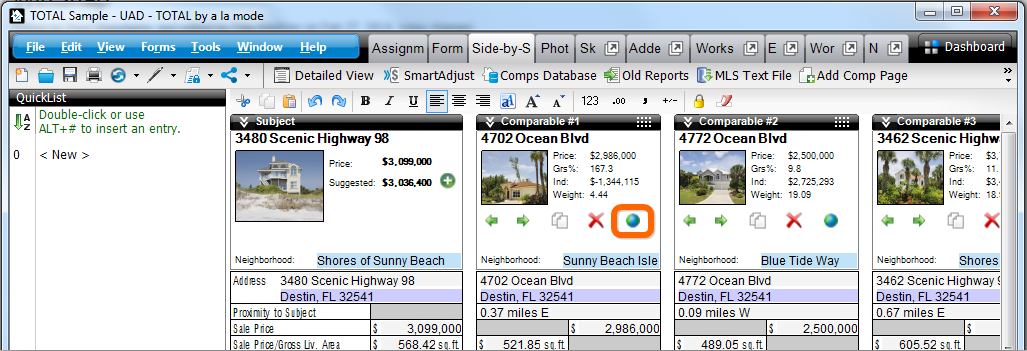
To see the property on the Bird's Eye View map, click the globe icon (in the orange square above).
Imagine a scenario where you found the perfect comparable sale for your report from your local MLS provider. You drove to the property and took pictures of it from the street. You get back in the office and you notice that the data in your local MLS lists the design style for this property as ranch. But you were just there and saw with your own eyes that the design style was colonial. You also know that all properties in this specific neighborhood are of a colonial style. You look at your pictures and confirm that the property is actually of colonial design style. What you can do in addition to this is simply launch the Bird’s Eye View map for this particular property from the Side-by-Side PowerView so you can see it from a 45 degree angle. You zoom in and voilà – you were right all along.
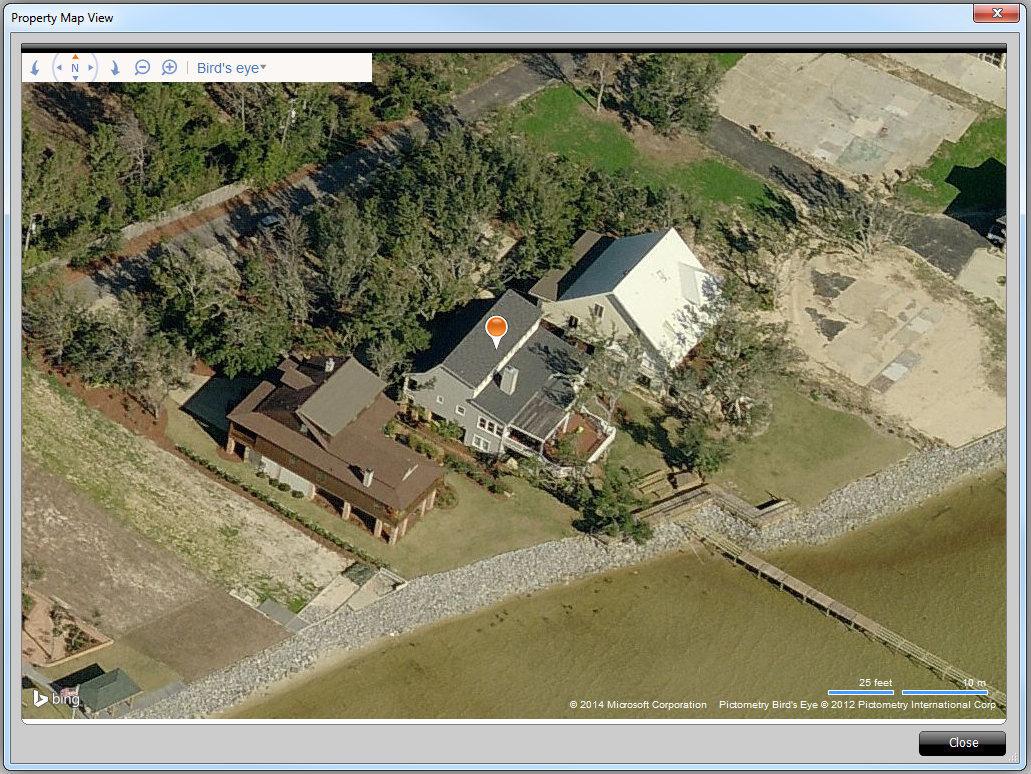
You can also use this feature to quickly look at other property characteristics or simply pan across the map to see if there is any additional information about this property that you were not able to see while you drove by the property, but are clearly visible on the Bird’s Eye View map.
We hope you will find this newly added feature helpful while working on your assignments and that it will provide you with another tool to ensure the accuracy of the data in your reports.




.png)




.png)
-1.png)

.png)

.png)


.png)
.png)

.jpg)
.png)

-1.png)

















