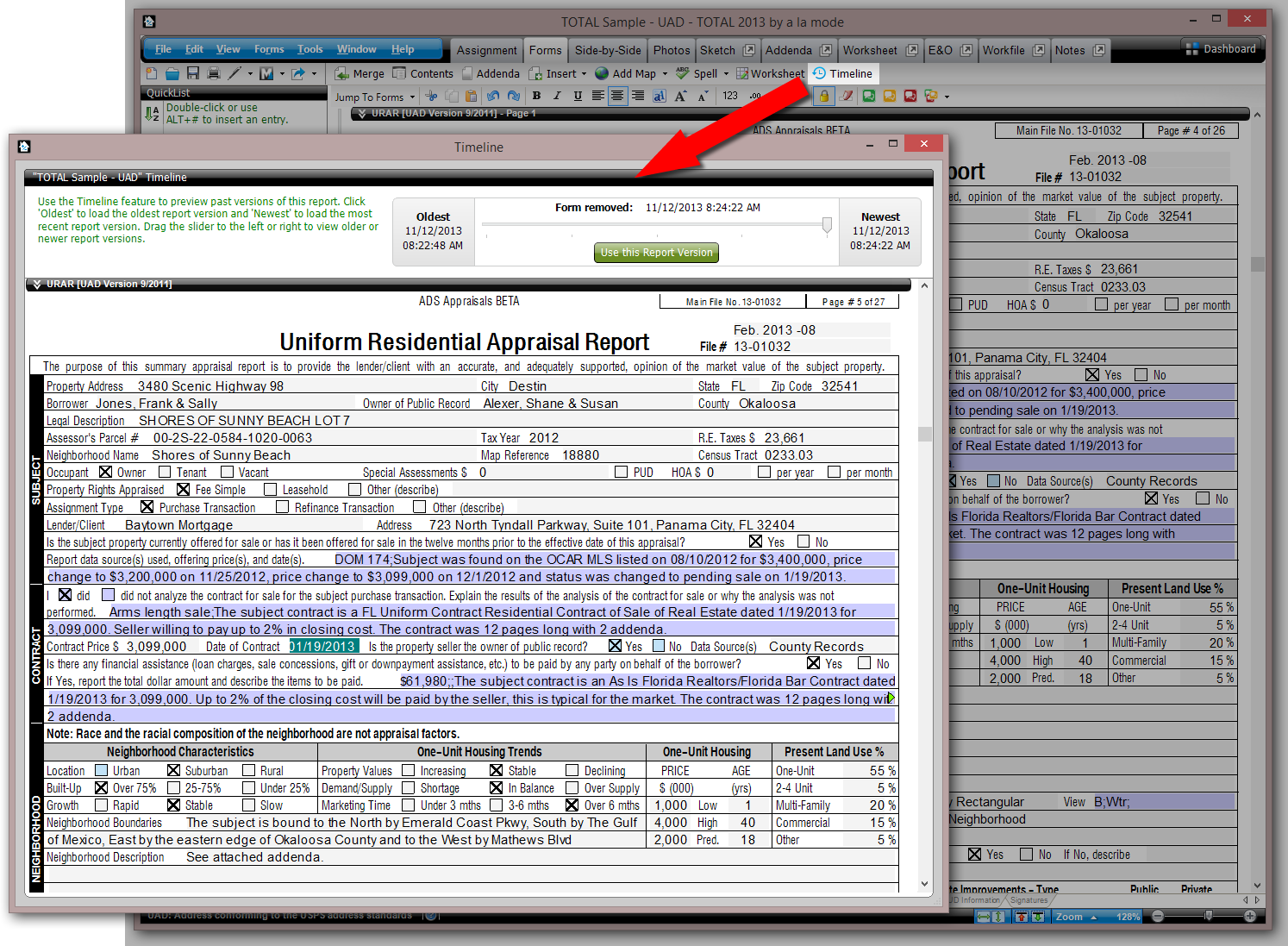
Have you ever created a new report, entered some data, then accidentally merged from the wrong report? Or maybe you opened a report, made some changes, saved it, and then a day later you realized it was the wrong report. If either of these have happened to you, then you know it can be quite a mess to fix. In most cases you’d probably have to just start over. We’re going to be introducing a new feature very soon that solves this problem.
The new "Timeline" feature allows you to easily restore back to a previous version of a report. “Snapshots” of the report will be generated whenever you perform tasks like merging, deleting forms, deleting comps, etc. A full list of actions that generate a snapshot will be available in the user guide upon release. To access this new feature, you’ll click the new “Timeline” button on the toolbar and each of the snapshots will be displayed on a slider with a preview of the report displayed below as you choose between snapshots. It's yet another way we’re making your job easier. We’re excited about this feature and we think it’s going to save you a lot of time and headaches.
As always, we’d love to hear your feedback via the Feedback feature inside TOTAL. Many new features or fixes come directly from the Feedback option, which obviously is the whole point. We read them every day and we can track them much better than standard e-mails. Please keep them coming and we'll keep making TOTAL better.




.png)




.png)
-1.png)

.png)

.png)


.png)
.png)

.jpg)
.png)

-1.png)

















