Of course we mean a time machine strictly for your appraisal reports, so please don’t get too excited about going back in time and investing in Google stocks or changing the course of human history. Coming to TOTAL this week, Timeline lets you restore a previous version of the report in a matter of seconds. You won't find this feature with any other vendor.
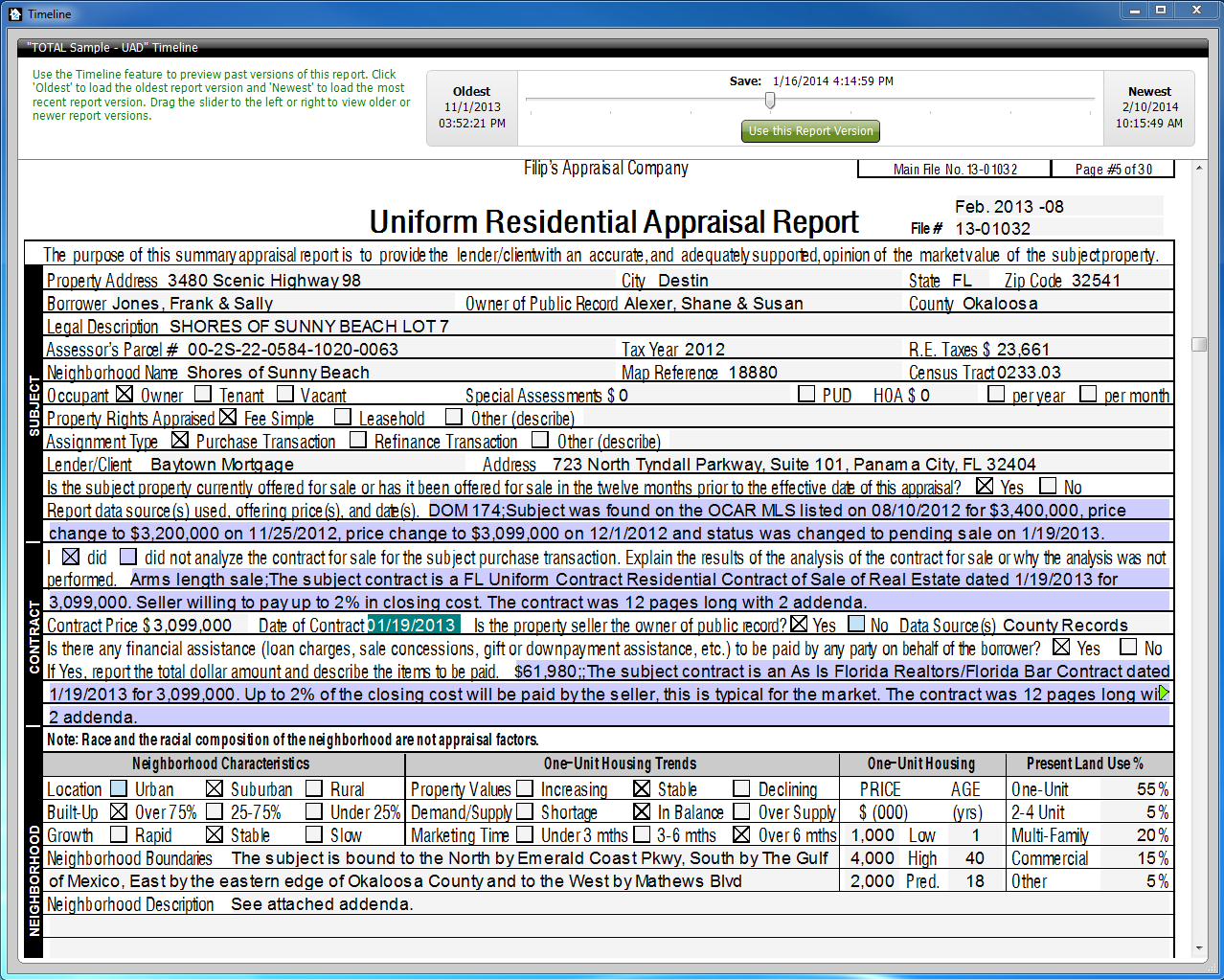
Imagine that you imported data from TOTAL for Mobile into the wrong desktop report, saved it, then realized your mistake. Or, you merged in data late at night from the wrong report and realized your mistake the next morning. Instead of going through your entire report with a fine-tooth comb and removing the data that was accidentally added, use Timeline to simply jump back to a point in time before your mistake was made.
TOTAL’s Timeline feature was built around the concept that for every major action you perform in a report, a version of that report should be automatically saved. Major actions that trigger saving a report version include (but are not limited to): merging reports, importing mobile data, swapping forms, saving the report, delivery, etc. These saves create a timeline that can then be used to roll back your report to any previously saved version of the report.
In other words, if you find yourself in a scenario similar to the ones described above, you can simply use Timeline to roll back the accidental changes. Just select the report and launch Timeline (from the Forms PowerView or Appraisal Desktop), then use the slider to preview all available versions. Once you find the report version you’d like to restore, simply make that version the current version of your report. With TOTAL’s Timeline feature you will be able to revert accidental report changes instantly.
But what if you restored the wrong report version by accident? When you roll back to a previous report version, the current report will be added as the latest restoration point available through Timeline. This means that you can also undo any accidental roll backs without worrying.
All report versions are also stored separately from your report. That means they don't increase the file size of your report and your client only sees the version you send them.
Use the Timeline feature any time you need to undo complex report changes or if you need to restore a version of the report from hours, days, or even weeks back.
We’d love to hear your thoughts about this new feature, so please e-mail us at feedback@alamode.com.




.png)




.png)
-1.png)

.png)

.png)


.png)
.png)

.jpg)
.png)

-1.png)

















