A new version of TOTAL for Mobile was released earlier this month. It has a number of great additions and improvements. Here are just a few:
Editable Critical Items
Critical Items are the electronic equivalent of your checklist. In other words, they’re the items you can't forget to record before you leave a property. TOTAL for Mobile provides a pre-defined set of the most common critical items, but since workflows differ from appraiser to appraiser, this sometimes isn’t good enough.
So in this release, we added the ability for you to pick which fields appear as Critical Items directly in the mobile app. Tapping the “Edit” icon (pictured in the upper right) will display a screen that lets you add or remove fields from Critical Items by simply tapping a field name. Once you’ve made your changes, they’re remembered every time you use that form.
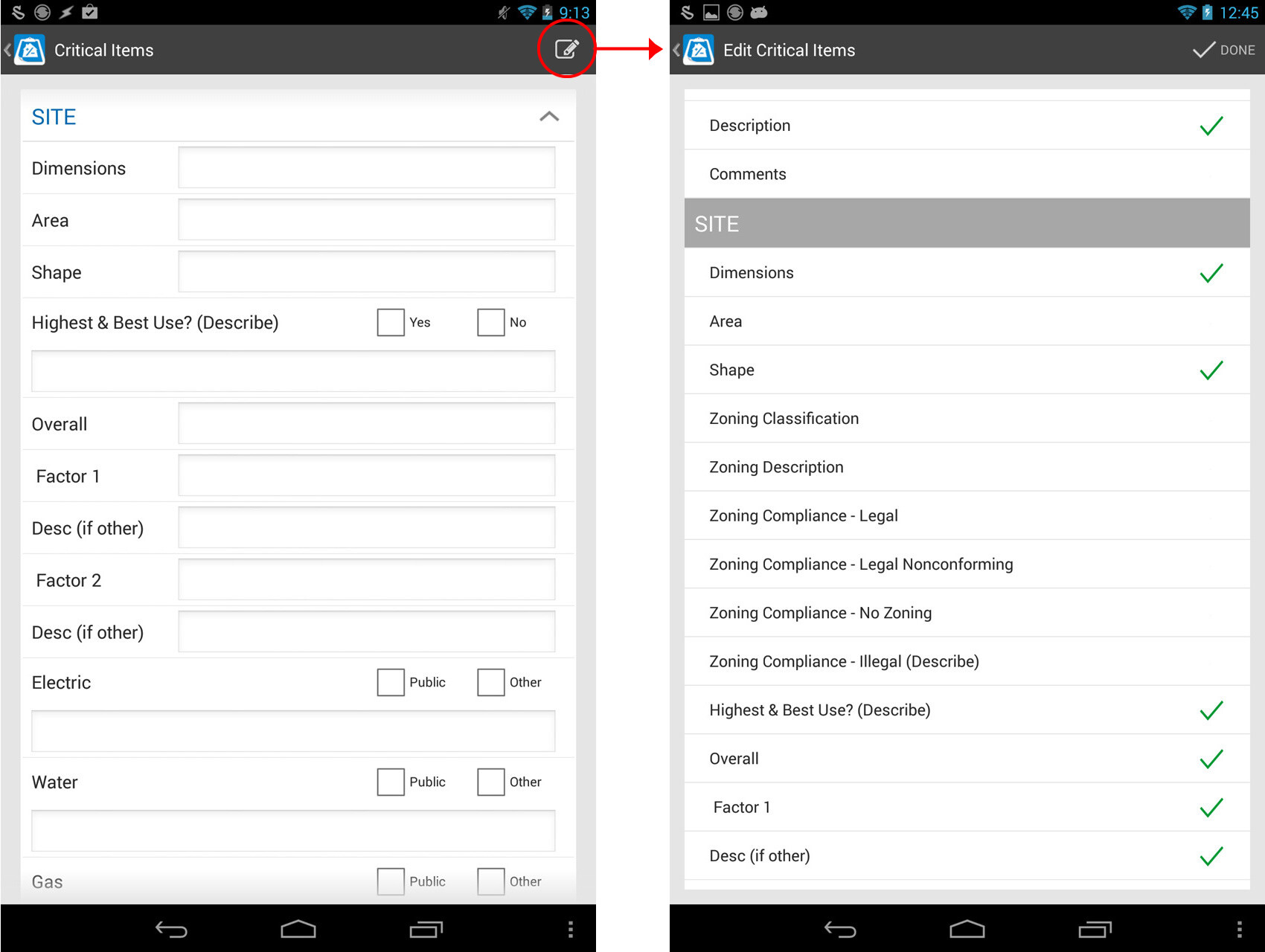
Critical Items are a great way to quickly capture the information you need without missing anything important. Being able to choose which fields appear has been a common request, and we’re excited to be adding it to TOTAL for Mobile.
New Forms
No one has as many forms in their mobile app as we do, and we are regularly adding more. With the slowing lender market, non-lender forms have been a big request. So we’ve added the Small Income (1025) and GP Residential forms to this release.
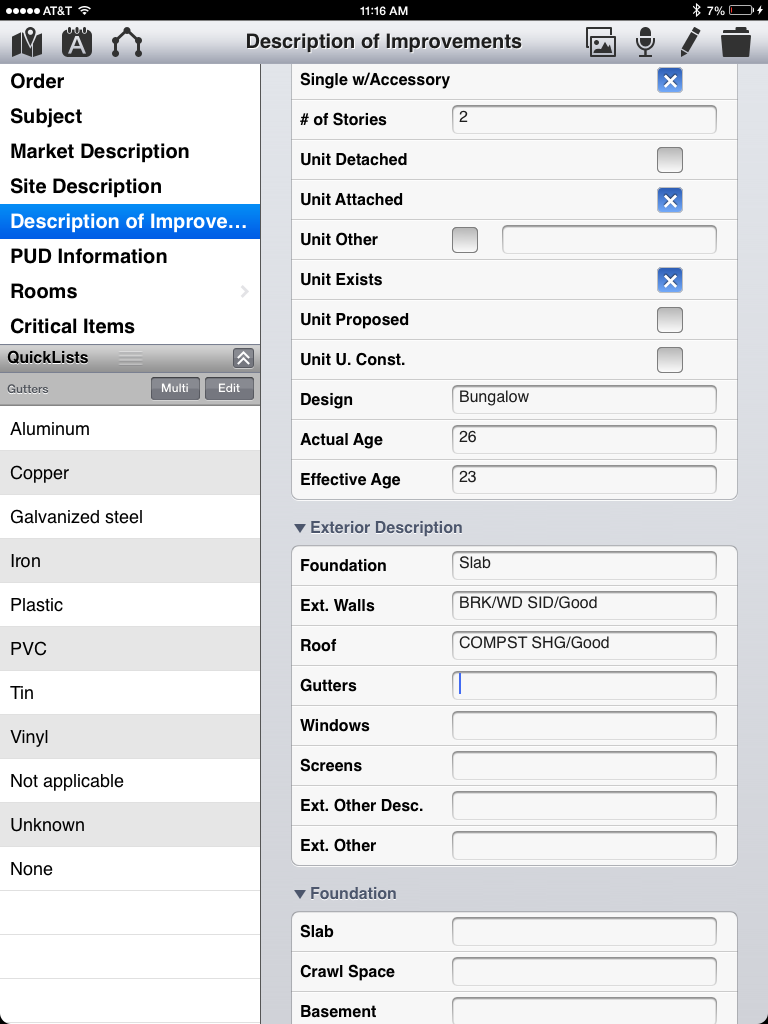
By the way, if you haven’t already, check out our post How to beat the refi drop with marketing for tips on how to stay busy when the mortgage market is slow.
And more…
TOTAL for Mobile is available for free on the Apple App Store and Google Play. Check them out for a complete list of changes in this version and to download now.




.png)




.png)
-1.png)

.png)

.png)


.png)
.png)

.jpg)
.png)

-1.png)

















