You've heard it before: you need to get your business online! But that can be (more than) a little daunting, even if you're an advanced marketer. That's where we come in. Once you own an XSite, getting it published takes just four steps.
First, log in to your XSite. (You can do this quickly by going to your website's front page. Scroll to the very bottom and click Admin Login.)
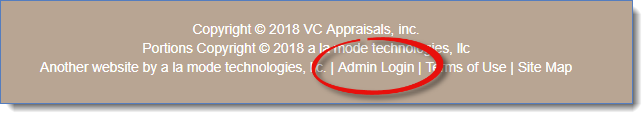
Once you log in, click the XSite button on the top menu to begin the XSite Wizard. You can make as many changes as you want, but the four key items below are all you need to get your website up and running!
1: Pick a theme. Over 50% of the traffic that sees your website comes from mobile devices, like phones and tablets — and that number is increasing all the time (Statista). Select one of our sleek, mobile-friendly themes on Step 1 of the XSite Wizard to get your site up to speed. (Note: If you've had an XSite for a long time, you might need to give your older sub-pages some love. Click here to learn how.)
2: Upload your logo. A quality business logo makes a great first impression. On Step 2 of the Wizard, just check the Include my logo box on the right side of the page, and then click Upload your logo. If you have one, consider adding a headshot, too!
3: Fill out your company info. Accurate contact information ensures that your visitors will know the best way to reach you. Double-check your info on Step 3.
4: Add a domain name. Your domain name is what visitors type into their address bar to reach your site. Simply put, folks are way more likely to remember your site with a short, catchy address. Skip to step 8 of the Wizard and you can add one for free. Click here for a few pointers!
When you're finished, hit Save to publish your changes. (Keep in mind, steps 4-7 are for fine-tuning your site — picking the content pages you want, organizing your content, etc. We can help you with that during our webinars, or you can set aside some time to do it later.)
We built XSites to integrate seamlessly with the business you're already doing. Appraisers with XSites get more non-lender work — period. If you don't have an XSite yet, save $50 in April with code SPRING. It's good timing. You can get your website running before you're too busy in the summer, and then you'll be ready to bring in non-lender work for the fall and winter.
Already have an XSite? Whether you've already gone through the basics or you want some more advanced tips, join us for one of our free webinars. We'll answer your questions live, and show you how to make the most out of your online presence. Click here to sign up!




.png)




.png)
-1.png)

.png)

.png)


.png)
.png)

.jpg)
.png)

-1.png)

















