Paul is one of our Appraisal Product Instructors. He's an expert on a la mode software and mobile workflow solutions, and is an unabashed gadget hound and device geek. He's taught hundreds of classes over the years to appraisers and, along with Joel Baker, has been on the road for our Mobile Appraisal Workshops over the past several months.
If you’ve seen my blog post about getting the right device this holiday season, or read my eBook about how to decide on which mobile device is right for you as an appraiser, you may have noticed that I have a preference for small tablets. It’s true. I find that devices in the 6-8 inch size range are easier to carry, and thus are easier to use. Also, they’re generally cheaper than their big brother equivalents, and for many that’s an important factor.
So, naturally, I’ve used and been through a lot of them trying to understand what makes these tablets so appealing, not only to me, but to appraisers in general as well. I’ve narrowed my list of favorites to the top five (you can see the entire list here). But today I want to talk about how I came to settle on my top two, the iPad mini with Retina® and the Google Nexus 7. Because it was a tough call. They’re both fantastic devices, and I can easily recommend either for appraisers. And, in fairness, the iPad only barely edges out the Nexus overall for best small tablet in my book.
Here’s my take on it:
iPad mini with Retina® display
16GB, WiFi-only
For me, the iPad mini with Retina display tops my list of tiny tablets because of its screen. Simply put, it’s gorgeous. It’s reasonable easy to see outside, and indoors the super-HD clarity makes it easy for me to read text (like field labels, QuickLists, etc… in TOTAL for Mobile) and see details in my sketch even when I’m zoomed out pretty far.
But more than that, I compare the iPad mini’s Retina screen to the nearest Android competitor in the same category, the 2013 Google Nexus 7, and while both are fantastic and I use both, I find myself more often using the iPad because of its screen aspect ratio. The Nexus’s screen is a 16:9 widescreen aspect ratio, while the iPad is 4:3. Apple says that the iPad mini’s screen is 67% bigger overall (At 7.9” diagonally, it’s closer to 8 inches than 7), and you can definitely feel that. For movies, I always prefer widescreen. But when I’m trying to get work done, especially in landscape mode as most people use TOTAL for Mobile, the iPad’s screen wins for me. I also prefer this screen when browsing the web on a mobile device in a portrait orientation.
I took a picture of my Nexus 7 and iPad mini with Retina display side-by-side showing the same sketch so you can see what I mean:
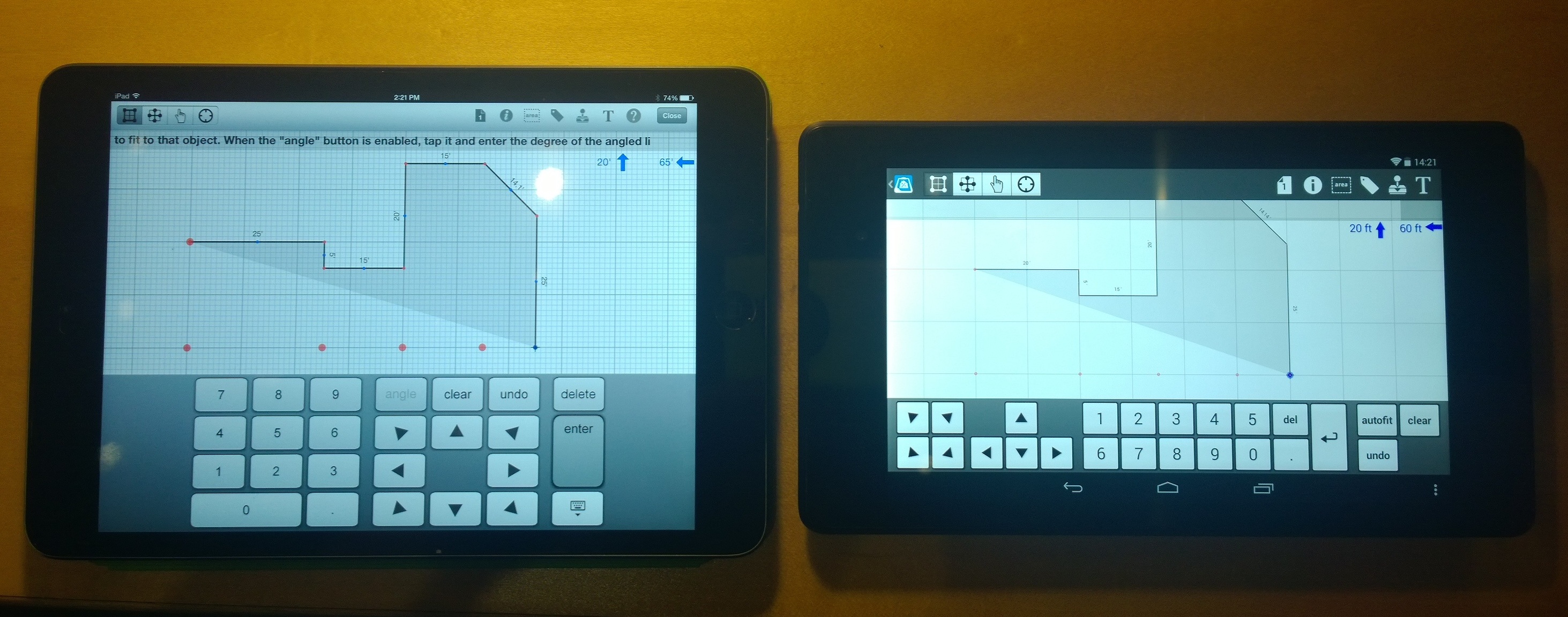
Google Nexus 7 (2013)
16GB, WiFi-only
The new Nexus 7 is better in almost every way compared to last year's model. It’s thinner, lighter, and has a much improved screen and better performance overall than its predecessor. And, in almost every way, it’s competitive to Apple’s offering.
I love the Nexus 7 for a number of reasons. But its absolute best feature overall is its price. From a performance and build quality perspective, the 2013 Nexus 7 holds its own against the iPad. When you pick it up, you can just tell that it’s well made, much like the iPad. But Google knows that Apple’s hardware is overpriced, and as such their offering is a little more than HALF the cost of an iPad. It’s no question that the Nexus 7 is a better bang for the buck overall.
And because this is a Nexus device, it’s pure Android. In fact, it’s already been updated to the latest version of Android, KitKat 4.4. No additional software or changes to the operating system have been made. You can really see how far Android has come since it was originally released on this tablet. It’s matured in ways that make it feel more robust, reliable, and compatible. Tablet devices running Android no longer feel like stepchildren compared to phones running the same operating system.
Summary
As I mentioned above, to me this particular battle is about the screens. And while the screen on the Nexus 7 is fantastic (It’s of similar resolution and pixel density as the iPad’s Retina display, and thanks to the snappy processor in the device it responds well to my touch), it’s still significantly smaller overall, and that aspect ratio makes common tasks just tedious enough that I find myself reaching for the iPad more often than not.
I’ve put together a quick comparison table to cover some other features:
Feature |
Nexus 7 |
iPad mini with Retina Display |
| Cost | $229 (starting) | $399 (starting) |
| OS | Android | iOS |
| Dimensions (WxDxH) | 4.5” x 0.34” x 7.9” | 5.3” x 0.29” x 7.87” |
| Weight | 0.64 lbs | 0.73 lbs |
| Options | Storage, WiFi, Cellular | Storage, WiFi, Cellular, Color |
| Camera | Front & rear. Rear: f2.4 autofocus |
Front & rear. Rear: f2.4 autofocus |
Only the cost made me stop and reconsider which of these I felt was better. But, from a productivity standpoint, that screen makes all the difference in my book, and is worth the extra cost. Just look at it as an investment in your efficiency.
Please remember that any review you read is based almost entirely on opinion. This is mine. I’ve used both of these devices in day-to-day activities, and I’ve used both of them in field exercises for TOTAL for Mobile. Would I fault someone for picking the Nexus 7 over the iPad mini? Absolutely not. There are lots of reasons why a particular device may or may not be right for you.
Remember, you can always reach me or any of our mobility specialists by e-mailing MobileExperts@alamode.com. We geek out over this stuff and are happy to answer any questions we can to help you.
For a thorough review of either device from a non-appraisal point-of-view, check out CNET’s reviews.
Nexus 7: http://reviews.cnet.com/google-nexus-7/
iPad mini w/Retina: http://reviews.cnet.com/apple-ipad-mini-retina-display/




.png)




.png)
-1.png)

.png)

.png)


.png)
.png)

.jpg)
.png)

-1.png)

















