It’s true. Really big things are coming to TOTAL Sketch this summer. You’ll soon see significant improvements in the user interface and user experience of TOTAL Sketch; improvements that will make sketching even easier and faster than before. We spent time even redesigning every toolbar button in TOTAL Sketch.
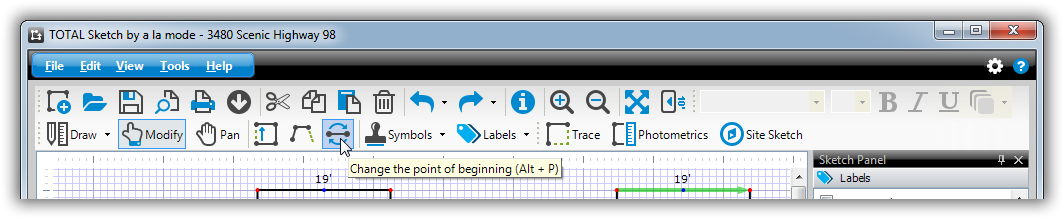
As you can see these buttons are more modern, but more importantly much larger. This will be very helpful to all of you who use TOTAL Sketch on a Windows tablet device such as Windows Surface.
But we didn’t stop at just increasing the button size. We also added more hotkeys for functions you use every day. That means faster sketching without leaving your keyboard. You’ll also find a few new functions that will definitely help with productivity. For instance, you can now swap the beginning point of your drawing or you can draw straight to the nearest wall.
You may have recently noticed that TOTAL Sketch now installs as a separate program rather than being part of the TOTAL application. This allows for faster and more frequent updates to be introduced to TOTAL Sketch without depending on formfiller updates.
Another major development this summer is the introduction of TOTAL Sketch Pro. With TOTAL Sketch Pro, a paid version our sketch program that builds on top of TOTAL Sketch, you’ll gain access to professional features like Trace Mode, Photometrics, and Site Sketch. The first Pro feature to be made available in TOTAL Sketch Pro will be Trace Mode.
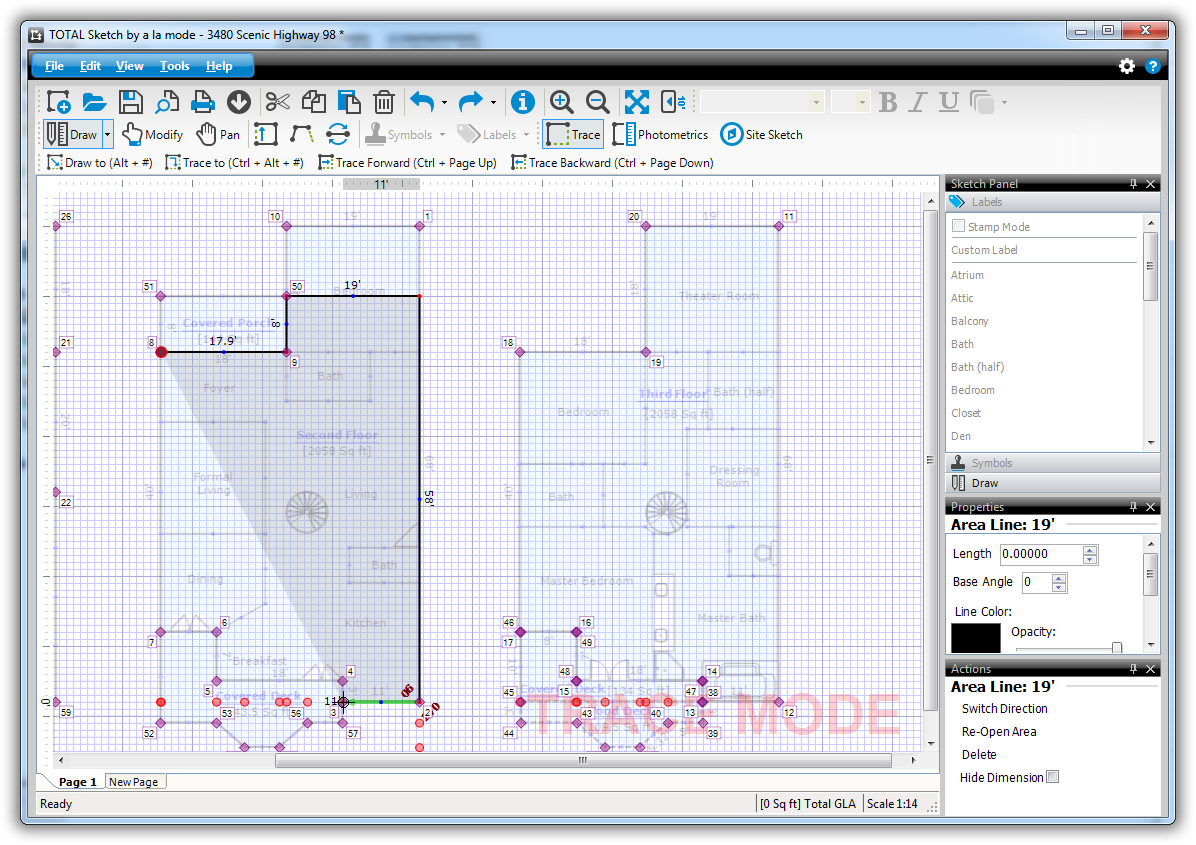
This feature allows you to trace over an existing area faster than before. In the past you may have accomplished the same task by copying an area and then modifying the copied area. With Trace Mode it is much faster, much simpler, and much easier to trace over an existing area. This of course will be very helpful in many situations like sketching a multi-story property. The other two Pro features will be added later and we we’ll cover them in detail in future posts.
Also important to note, TOTAL Sketch Pro will be replacing our Sketch Integration License products that allow you to integrate third party sketching applications with TOTAL and WinTOTAL. This way you can still use your favorite sketcher (like Apex), but will now also have access to TOTAL Sketch Pro.
The changes coming to TOTAL Sketch this summer will ultimately make sketching faster and easier. The new functions, larger buttons, added hotkeys, and Pro features will all make you more productive and more efficient.




.png)




.png)
-1.png)

.png)

.png)


.png)
.png)

.jpg)
.png)

-1.png)

















