In the latest TOTAL for Mobile update, you’ll be able to assign new sketch labels to a room type, indicate when a photo has been taken for a room, and even back up your labels to the cloud in case you ever upgrade your phone or tablet and need to reinstall the app.
We’ve also added the GP 2-4 form to incorporate more non-lender options and fixed a few things to increase stability.
Assign a room type to a sketch label
We’re happy to announce the pairing of custom labels and room type assignments. Now when you add a new label, you’ll have the option to select what kind of room it is, and the room count will adjust automatically.
For example, if you create a “powder room” label and continue to enter data, you’ll find fields like Bathtub, Shower, Toilet, etc. and your bathroom count will be correct. (Before, you’d have to note these features manually and add them into TOTAL back at the office.)
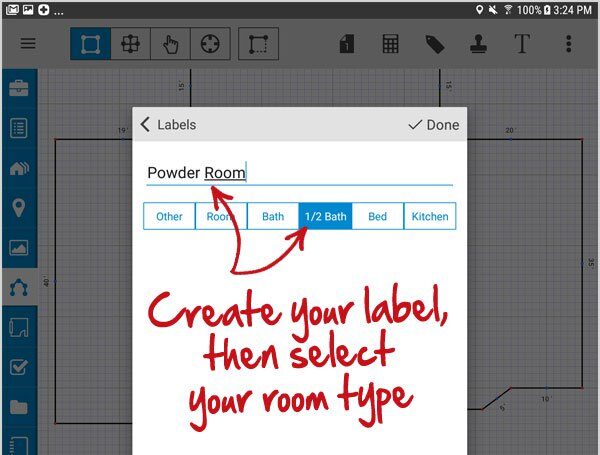
Assign custom labels to following: non-rooms (not included in the room count), rooms (included in the room count), bath, ½ bath, bedroom, and kitchen.
Quickly identify which rooms have photos
When you get in the groove of inspecting, it’s easy to take your measurements, enter your data, and then forget which rooms you’ve taken photos for so far.
With the new addition of a camera symbol, you can quickly identify which rooms have photos and which don’t. If you’ve taken pictures of a room, you’ll see a little red camera icon next to the label.
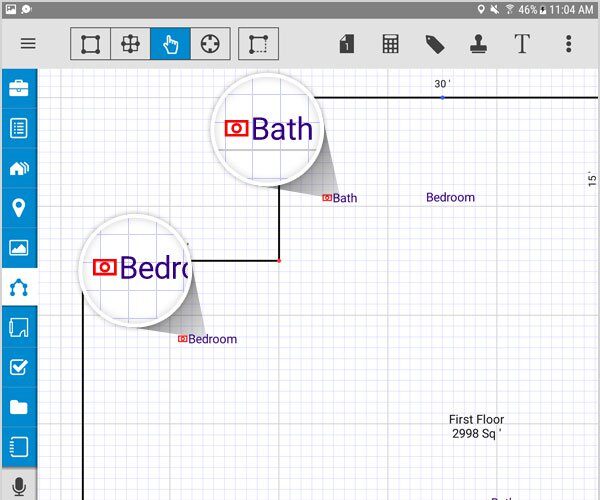
We’ve added another form to the list: GP 2-4
This form has been highly requested, and we’re pleased to release it to our TOTAL for Mobile users. And there are more on the horizon.
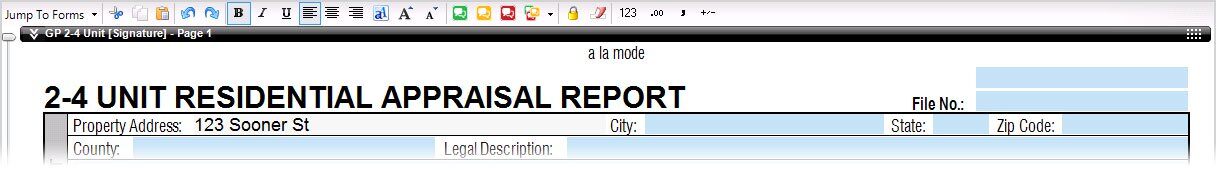
Sketch labels, say hello to the cloud
Like your other TOTAL for Mobile settings, sketch labels will now be saved on the cloud.
With new devices launching constantly, and accidental damage occurring all the time, it’s inevitable that you’ll eventually have to replace your mobile phone or tablet.
And when that happens, you can rest assured that your sketch labels will be waiting for you once you re-download the app.
More access to rooms data
No two workflows are the same. That’s why we’ve added another way to access rooms data on your device.
In addition to the rooms tab on the side menu and the option to double-tap a room label from the sketch, you can now simply hit the “info” button above the sketch if the label is highlighted.
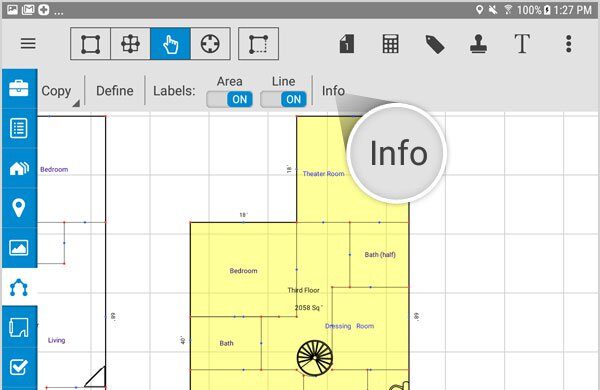
Fixes and improvements
The room fields for Walls and Floors will now transfer to the form. Previously, only bathroom walls and floors would transfer to the form.
Android:
a) Pasting an area will update the GLA level for labels.
b) The app won't shut down when closing two separate areas.
iOS:
a) Fixed an issue with the app closing when searching for Bluetooth devices (trying to connect to a DISTO)
Don’t have TOTAL for Mobile? Get it here:



And if you don't have TOTAL, you'll want to get a free trial so you can see how effortlessly your inspection data flows into your desktop formfiller.

![Try TOTAL and TOTAL for Mobile [free]](https://no-cache.hubspot.com/cta/default/1736317/755cf76e-88d6-4995-863d-289457fee7c9.png)



.png)




.png)
-1.png)

.png)

.png)


.png)
.png)

.jpg)
.png)

-1.png)

















